Troubleshooting – Proceed PMDT User Manual
Page 51
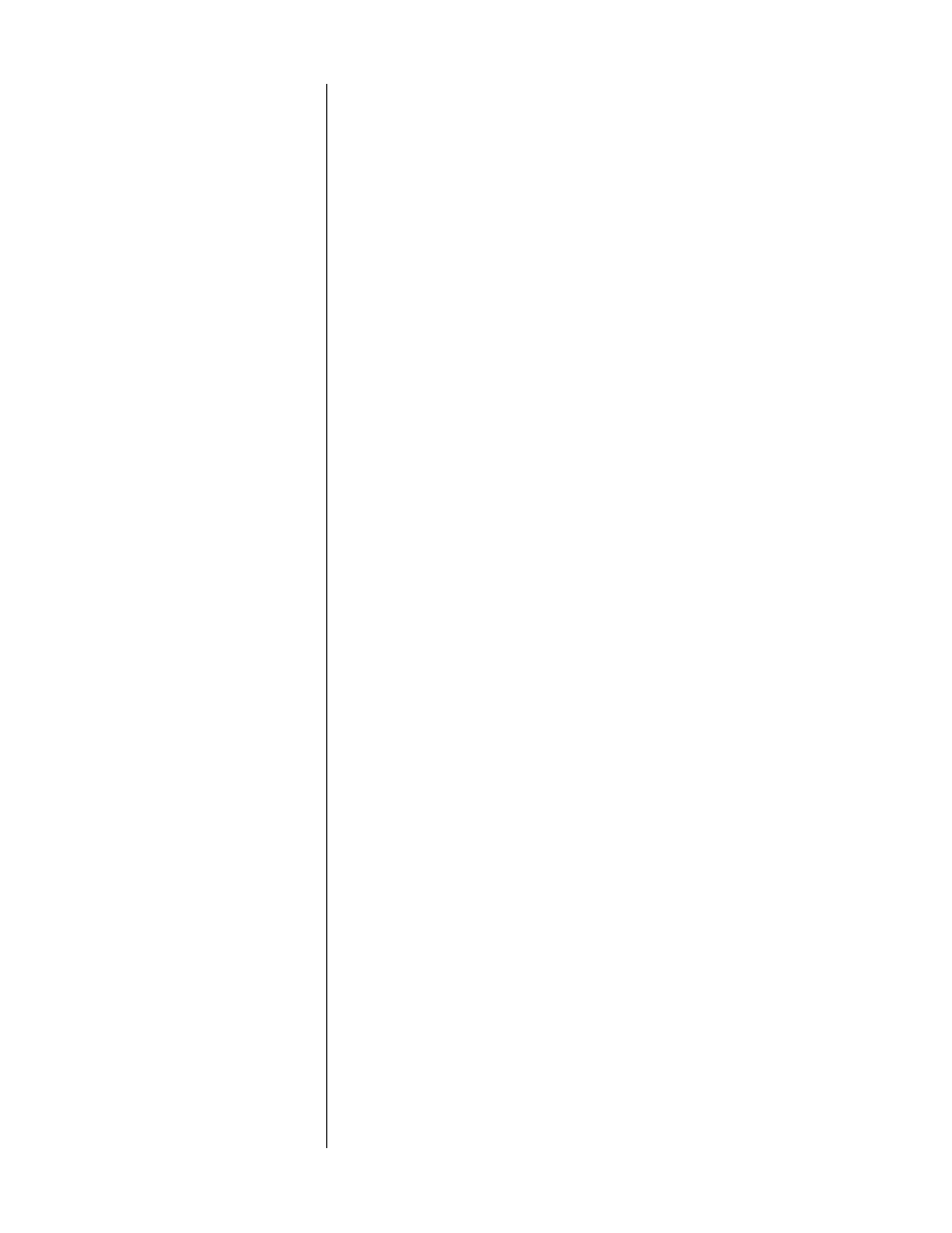
51
Troubleshooting
In general, refer any service problems to your local authorized Proceed dealer.
Before contacting your dealer, however, check to see whether the problem is
listed here. If it is, try the suggested solutions. If none of these solves the
problem, contact your Proceed dealer.
1.
THE PMDT WON’T FUNCTION, AND THE DISPLAY IS DARK.
✓
The PMDT isn’t plugged into the AC mains.
✓
The
power
button has not been engaged.
✓
The wall socket (or extension cord, if used) is faulty, or the
wall socket has a tripped circuit breaker or blown fuse.
✓
A fuse is blown in your PMDT (contact your Proceed dealer).
2.
THE DISPLAY IS LIT AND THE ELAPSED TIME NUMBERS APPEAR TO BE
ADVANCING NORMALLY, BUT THERE IS NO AUDIO OUTPUT.
✓
The proper source isn’t selected on your A/V processor.
✓
The volume is set too low or muted on your A/V processor.
✓
The connecting cables are connected incorrectly or are faulty.
✓
The power amplifier(s) is/are not on.
3.
THE PMDT WON’T PLAY A DISC INSERTED IN THE PLAYER.
✓
The disc is inserted upside down.
✓
The disc may be severely scratched and unreadable. Check
the disc.
✓
You may be trying to play a CD-RW disc. The transport used
in the PMDT is not specified to play these discs, and we can-
not guarantee that they will play (although sometimes a par-
ticular disc may play without problems due to its reflectivity,
the way it was burned, etc.).
✓
There may be condensation (moisture) on the laser pickup.
This can happen if the PMDT is moved from a cold environ-
ment (such as a warehouse or a shipper’s truck) to a warm
one. Plug in the PMDT, leave it on for one hour to warm up,
then try playing a disc again.
4.
WHEN A DISC IS PLAYING, THE SOUND AND/OR PICTURE “SKIPS.”
✓
The disc is severely scratched or dirty.
✓
The PMDT is on an unstable surface or is too close to your speak-
ers.
5.
THE REMOTE CONTROL DOESN’T OPERATE THE PMDT.
✓
The remote control is at the wrong angle relative to the
PMDT, and it can’t receive the signal.
✓
The sensor window on the front panel of the PMDT is dirty or
blocked.
✓
The remote control’s projection lens is dirty.
✓
Fluorescent lighting or sunlight is interfering with the opera-
tion of the remote control.
✓
The remote control’s batteries need to be replaced.
✓
The remote control’s batteries are installed incorrectly.