Proceed PMDT User Manual
Page 39
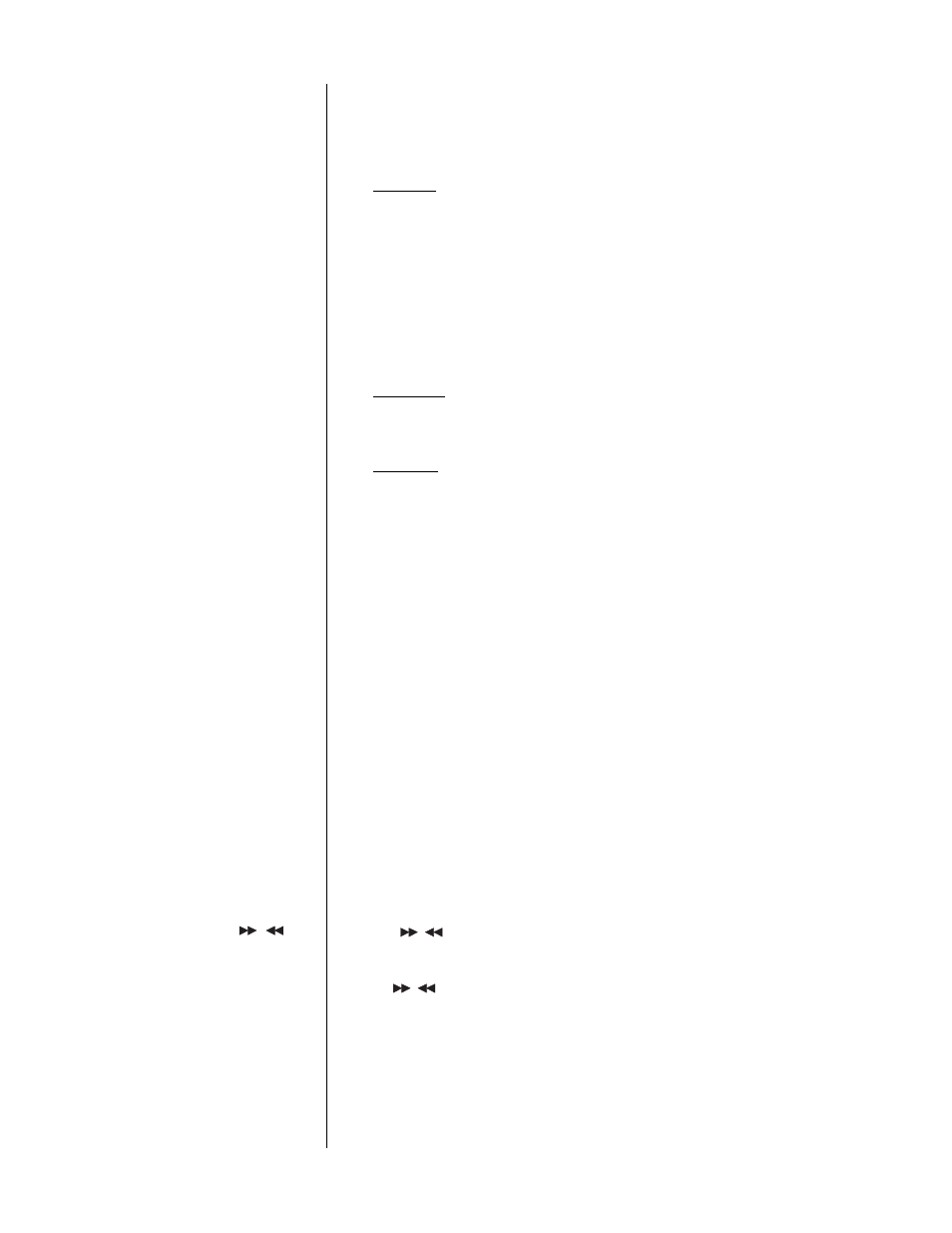
39
Using these two menus, you can have the PMDT work the way that makes
sense to you. Choose either
Play
or
Stop
for each type of disc, whichever you
prefer.
Disc status
Disc Status
Query
Auto
The PMDT is capable of reporting certain unique information about a disc
each time it is loaded using its available RS232 port. Since this information
may not always be desired, the automatic transmission of status can be inhib-
ited by the setting
Query
by which the PMDT will only return this status when
asked. This is the default setting. Setting this option to
Auto
will enable this
function.
play key
DVD play key
dialog box
resumes
restarts
CD play key
dialog box
resumes
restarts
In a similar vein, DVD players vary in what they do after the
stop
button is
pushed.
• Some keep the disc itself spinning, effectively placing the player
in pause but with a blue screen showing, so that you can re-
sume where you stopped watching quickly and easily. In this
case, if you press
drawer
, you must wait for the disc to spin
down before the drawer can be opened.
• Other DVD players actually stop the disc, allowing immediate
use of the
drawer
button, but this both loses track of where you
were (forcing a restart at the beginning of the disc) and requires
a delay for spinning up the disc before you can start playing it.
Using the two menus shown above, you can determine the behavior you
would like to see upon pressing
play
after
stop
, not only for DVDs but also
(and separately) for your CDs. If you would like to be presented a choice
whenever this situation arises, choose
dialog box
, and a popup menu will let
you choose on an ad hoc basis. Otherwise, simply choose your preference to
avoid having to choose each time.
,
keys
DVD
,
key
latching
simple
CD
,
key
latching
simple
DVD players and CD players also typically differ in the way they handle “fast
forward scan” and “fast reverse scan.” Most DVD players have a
latching
fast
scan button that requires only a momentary push of the button, and then an-
other push (typically of
play
or
stop
) to exit the fast scanning mode. Often,
even higher search speed can be accessed by repeatedly pressing the fast scan
buttons.