Proceed PMDT User Manual
Page 50
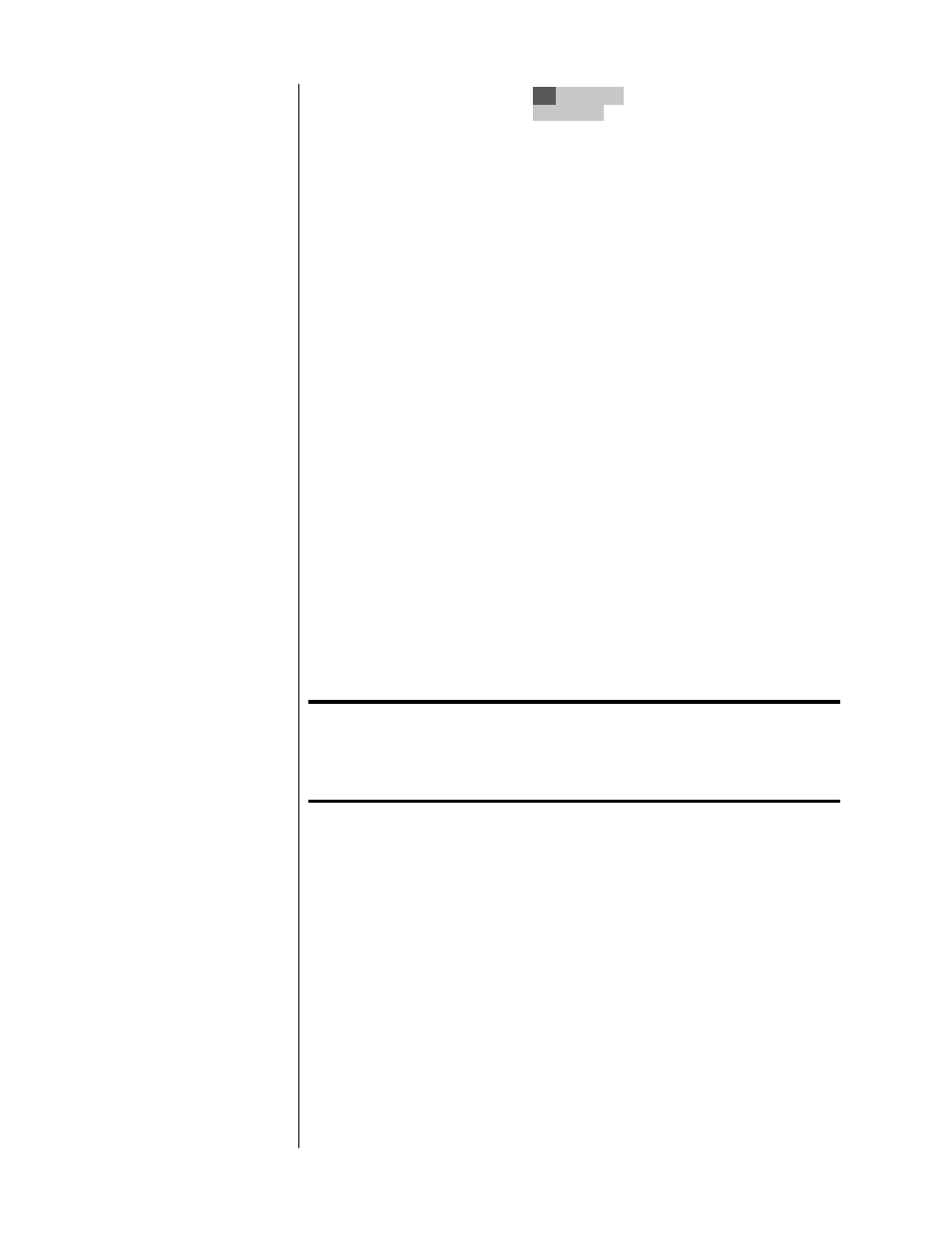
50
2 3 -:--:--
<Delete Item>
2
If you press
enter
while the first field (
title
) is highlighted, the entire title will be
deleted from the playlist for that disc. If instead the second field (
chapter
) is
highlighted when you press
enter
, the PMDT will assume you want to create a
playlist that omits only that chapter. Unless you issue a
Save Program
command,
this is considered a temporary program - it exists only until the drawer is opened,
and is then forgotten.
Save Program
saves what would otherwise be a temporarily assembled playlist
into nonvolatile memory, so that it will be executed every time that disc is
played, until you decide to delete the program yourself. Having this as a separate
command, rather than assuming it as soon as a playlist is created, gives you the
freedom to experiment at will with various playlists until you get it “just right”;
you can save the program at that time, or decide to forget the whole thing by
simply removing the disc.
Delete Program
will delete a saved program from memory, should you later de-
cide that you’d rather play the disc as its producers intended. (On a few discs,
you may need to delete the program if your program conflicts with the one con-
tained on the disc, put there by the author of the disc. See A Note About Programs,
earlier in this section.)
Turn Program On/Off
gives you the option of temporarily turning off your cus-
tomized program, without having to actually delete it entirely. For example, you
might have created a program that skips the disc’s navigation system, FBI warn-
ing, extra/bonus materials, etc., and plays only the movie itself. If you wanted to
show some friends all of the extra features that DVDs often have, you could simply
turn off your program and play the disc as its authors intended, giving yourself access
to everything on the disc. When finished, simply turn the program back on to return
to your preferred playlist.
Note:
If you try to access material outside of your created program
the program will be turned off. You can turn it back on via
the front panel program button or remote “prog” key (and
choose turn program on) or by reloading the disc.