Proceed PMDT User Manual
Page 27
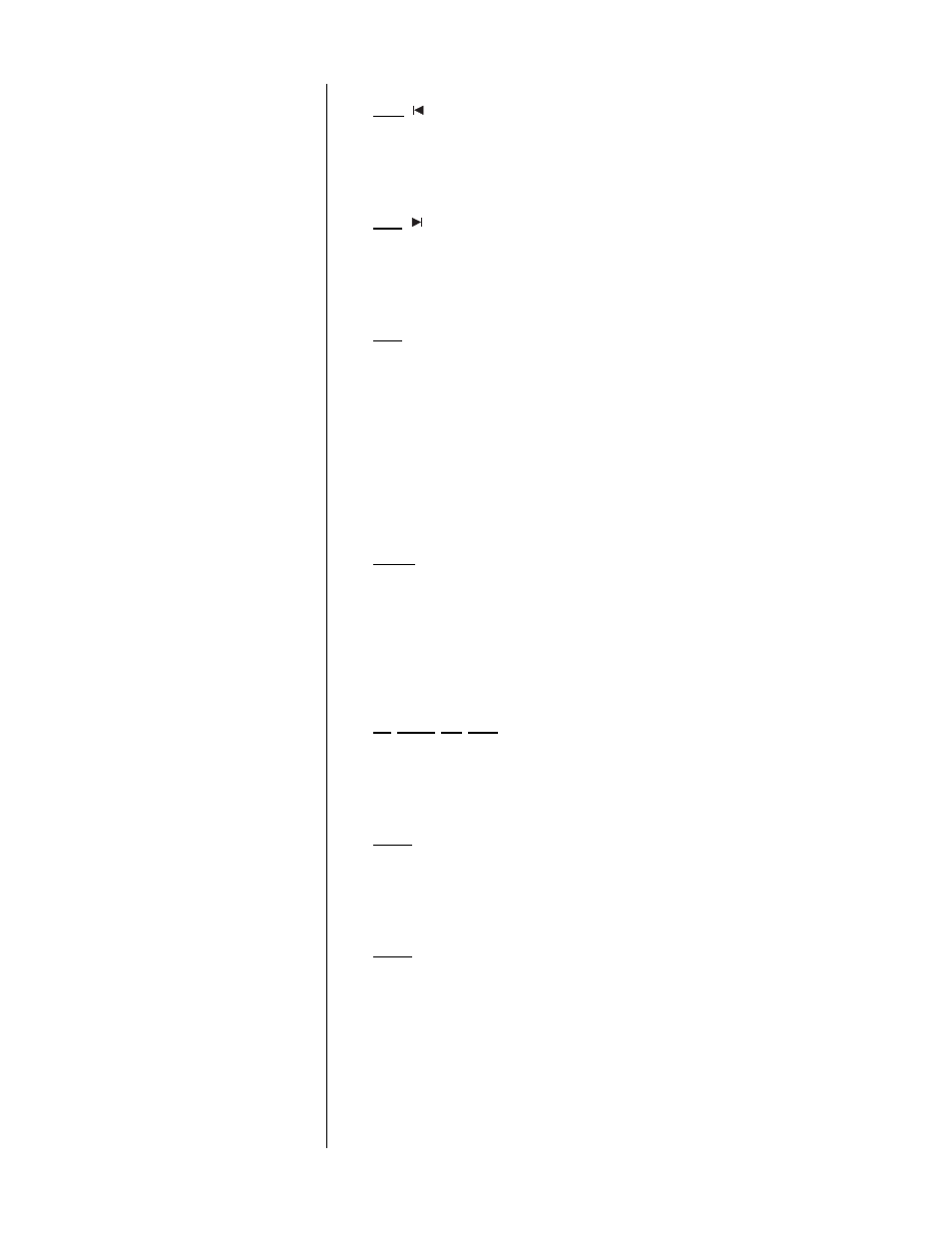
27
4
PREVIOUS, NEXT, STOP, PAUSE
prev ( ):
Pressing this button momentarily will return you to the begin-
ning of the current DVD chapter (or CD track). Pressing it repeatedly will
move you backward through the available chapters/tracks, one at a time.
Note that some DVD discs may prevent you from using this button (and
others) at certain times.
next ( ):
Pressing the
next
button momentarily will advance the PMDT
to the beginning of the next track on a CD or the next chapter of a DVD.
Pressing it repeatedly or camping on, it will move forward through the
available tracks/chapters, one at a time. Note that some DVD discs may
prevent you from using this button (and others) at certain times.
stop:
Unfortunately, DVD players and CD players often treat the
stop
but-
ton differently. This can be confusing. We allow you to make the PMDT
work the way you think it should (see the section on Disc behavior, on
page 38). However, by default,
•
Pressing
stop
once with a CD will actually stop the disc from
spinning (introducing a slight delay upon pressing
play
, as
the disc spins up).
•
Pressing
stop
once with a DVD will actually pause the disc
with a blank screen, allowing you to resume where you left
off in a movie quickly and easily by pressing
play
.
pause:
Pressing this button during play will
pause
the PMDT at that
point within the track; the time display will blink slowly as a reminder
that you are in the
pause
mode.
5
NAVIGATION CLUSTER
This centrally located cluster of four buttons (
up, down, left, right
) dupli-
cates the same set of buttons on the PMDT’s front panel, allowing you to
operate the PMDT fully from the remote control.
up
/
down
/
left/right:
Use the
up
,
down
,
left
and
right
buttons to navigate
menus (both the PMDT’s own menus and those of the DVD discs you
play). In addition, during normal play (as opposed to when you are in a
menu),
left
and
right
can be used to access
scan reverse
and
scan for-
ward
, respectively.
return:
Use the
return
button while playing either a DVD or CD to return
you to where you were on the disc after a
stop
command. (It is possible
that the authoring of a DVD will explicitly prohibit doing so, in which
case nothing will happen.) The
return
button may also be used by a
DVD disc author as part of the on-screen menu system navigation.
menu:
In the DVD standard, there are provisions for both disc menus
and player menus, which can get confusing. When you first press the
menu
button, you will be presented with a choice on the on-screen
display: