Proceed PMDT User Manual
Page 38
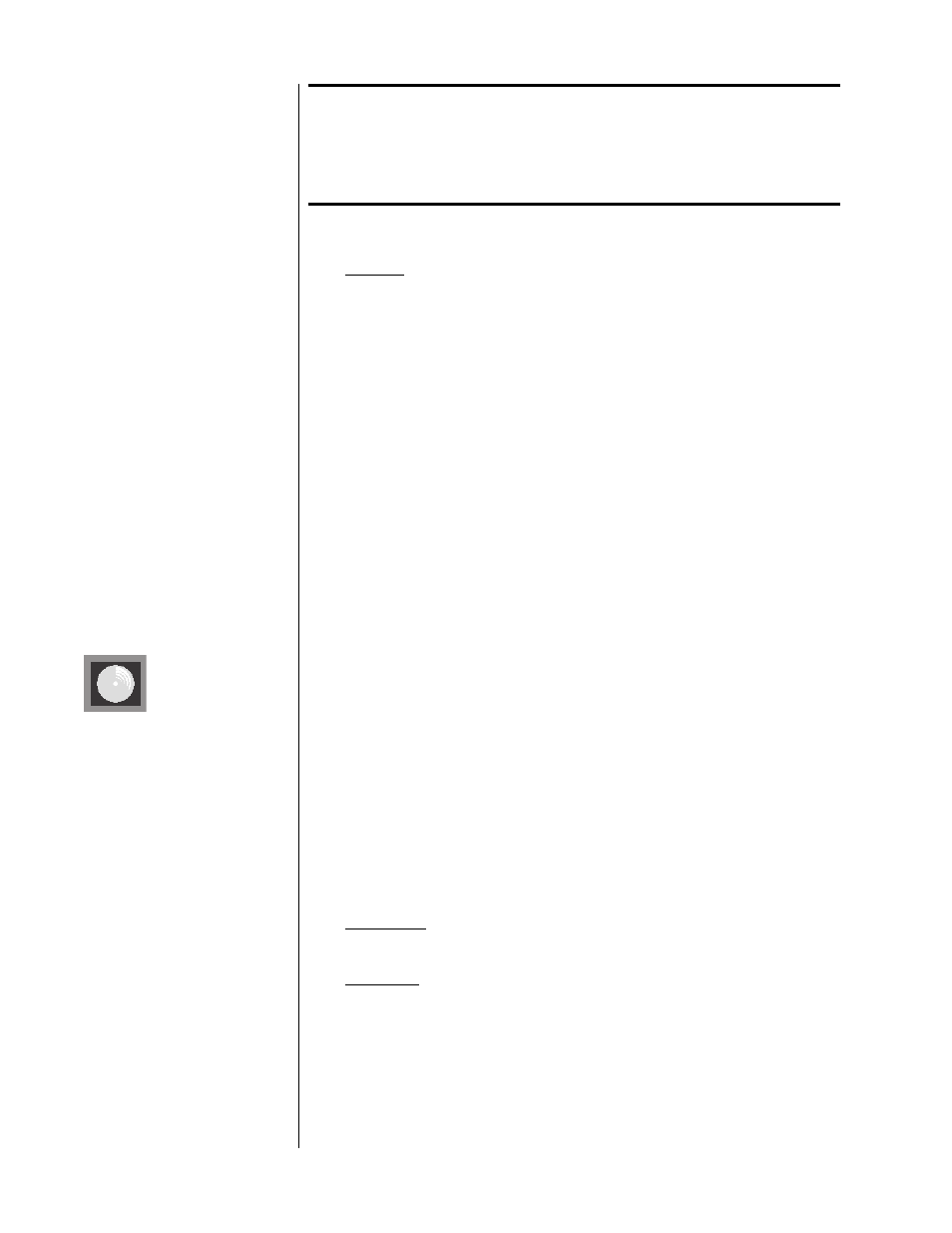
38
Note:
If the author of the disc invokes the CSS copy protection
system, we are legally obligated to not let more than 16 bit,
48 kHz digital information out of the transport. This (16/48) is
what the digital output will provide in that case, regardless of
the setting you choose on “Output 96kHz.”
CD record
CD Record
yes
no
A normal digital audio signal (DAS) includes a fair amount of non-audio data,
including track numbers, elapsed time information and other “housekeeping”
details. In many high-resolution systems, performance can be enhanced by
replacing this repeating, non-audio data with other information that is more
innocuous. However, doing so will make it impossible to make CD-R record-
ings using the PMDT as the digital source component, since the disc being re-
corded needs to have all this information preserved intact. Also, and more un-
commonly, certain A/V processors may not recognize the altered DAS, and
may fail to properly lock onto the signal.
For these reasons, we have included a software “switch” that allows you to
either have your PMDT set for maximum compatibility (CD Record: Yes) or for
maximum subjective performance (CD Record: No). Try not to obsess on this
detail; on many systems the difference is not all that obvious. However, on an
absolutely first-rate system, every little improvement is worthwhile; hence our
including this (admittedly obscure) feature.
Disc behavior
Unfortunately, most CD players and most DVD players work differently from
one another when doing seemingly simple things like loading discs, pressing
stop
, and so forth. Some people may find this inconsistency quite confusing,
particularly in a single product that plays both kinds of discs. Fortunately, the
PMDT gives you control over how you would like it to work in a number of
potential problem areas.
The default settings from the factory correspond to the way DVD players and
CD players normally work. That is, when playing a CD, the PMDT operates
like most other CD players; when playing a DVD, it works differently, so as to
be like most other DVD players. However, you can make it work the way that
you find most attractive (or least confusing) by changing the settings below.
after load…
After load DVD
Play
Stop
After load CD
Play
Stop
Typically, DVD players begin playing a disc immediately after loading; CD
players typically load the disc and then stop, waiting until you explicitly press
play
. This disparity in behavior is just one of many little annoyances in the
way these players tend to work.