3 manual record, 1 live viewing, Manual record – AGI Security SYS-HC0451S2 User Manual
Page 106: Live viewing, Figure 4-5
Advertising
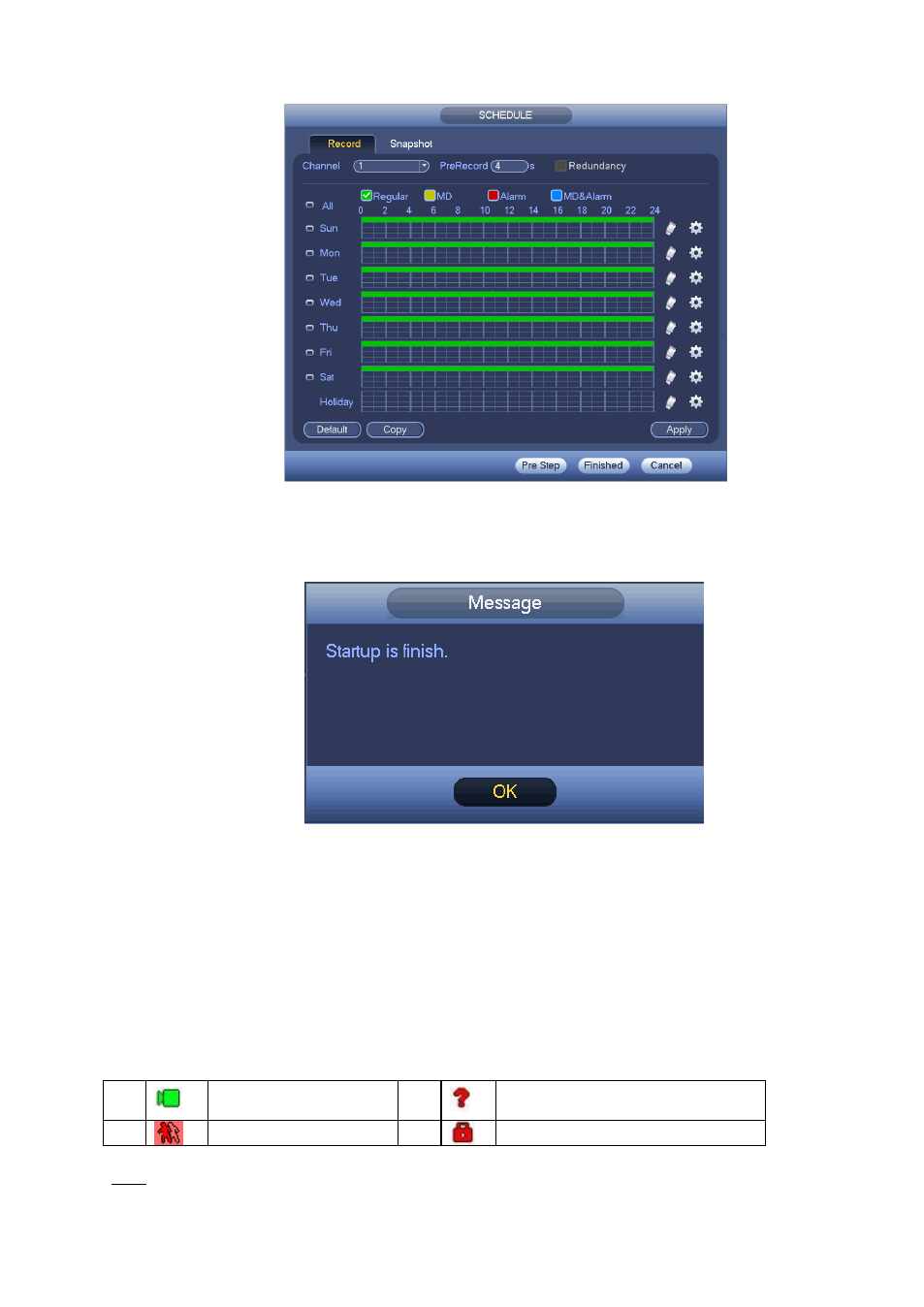
96
Figure 4-5
Click Finish button, system pops up a dialogue box. Click the OK button, t he startup wizard is complete.
See Figure 4-6.
Figure 4-6
4.3 Manual Record
4.3.1 Live Viewing
After you logged in, the system is in live viewing mode. You can see system date, time, channel
name and window No. If you want to change system date and time, you can refer to general settings
(Main Menu->Setting- >System- >General). If you want to modify the channel name, please refer to
the display settings (Main Menu- >Camera->CAM name).
Tips
1
Recording status
3
Video loss
2
Motion detection
4
Camera lock
Advertising