10 remote device, 11 network, 12 hdd manager – AGI Security SYS-HC0451S2 User Manual
Page 117: 13 usb manager, 6 usb device auto pop-up, Remote device, Network, Hdd manager, Usb manager, Usb device auto pop-up
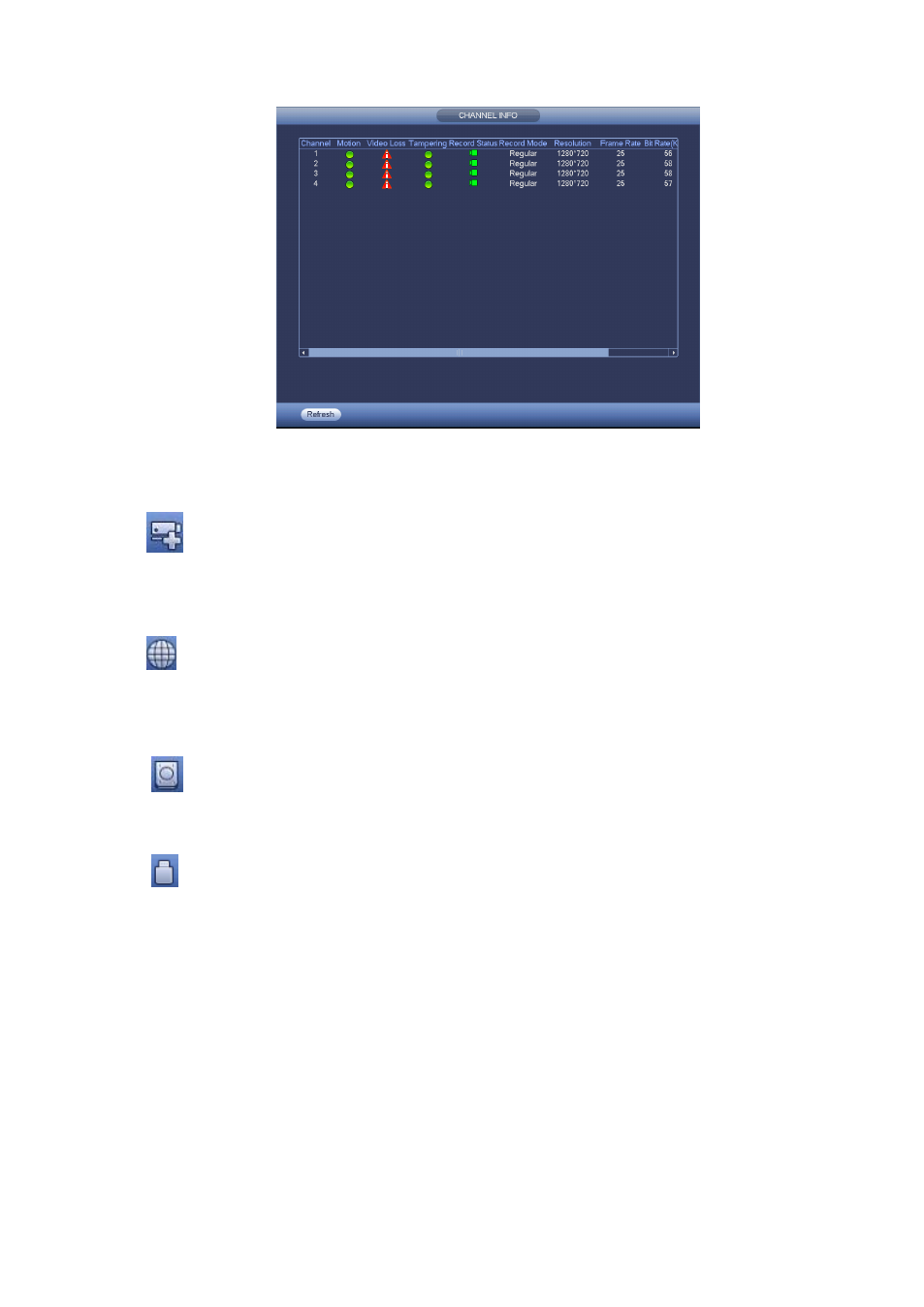
107
Figure 4-25
4.5.10 Remote Device
Click
, system goes to an interface for you to view remote device information. Please refer to
chapter 4.10.1.1.
4.5.11 Network
Click
, system goes to the network interface. It is to set network IP address, default gateway and etc.
Please refer to chapter 4.10.2.
4.5.12 HDD Manager
Click
, system goes to the HDD manager interface. It is to view and manage HDD information.
Please refer to chapter 4.10.4.2.
4.5.13 USB Manager
Click
, system goes to the USB Manager interface. It is to view USB information, backup and
update. Please refer to chapter 4.8.2, chapter 4.9.4, chapter 4.10.5.7, and chapter 4.10.5.9 for detailed
information.
4.6 USB Device Auto Pop-up
After you inserted the USB device, system can auto detect it and pop up the following dialogue box. It
allows you to conveniently backup file, log, configuration or update system. See Figure 4-26. Please
refer to chapter 4.8.2, chapter 4.9.4, chapter 4.10.5.7, and chapter 4.10.5.9 for detailed information.