3 connection sample, 1 econimic 720p smart 1u series, Connection sample – AGI Security SYS-HC0451S2 User Manual
Page 76: Econimic 720p smart 1u series
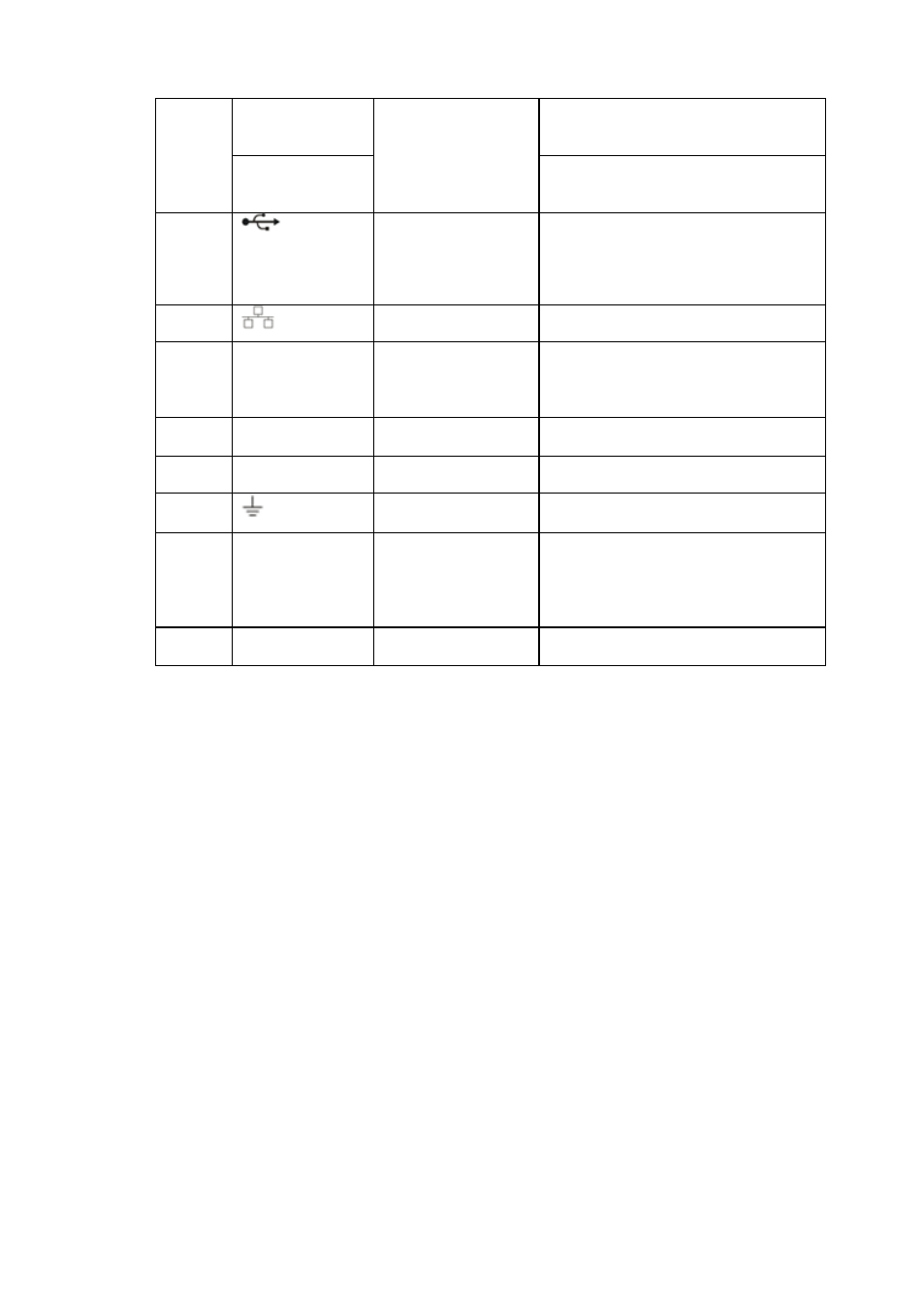
66
2
A
RS485 ( RS-485 )
communication port
RS485_A port. It is the cable A. You
can connect to the control devices
such as speed dome PTZ.
B
RS485_B.It is the cable B. You can
connect to the control devices such
as speed dome PTZ.
3
USB2.0 port
Connect to USB storage device,
mouse, burning DVD-ROM and etc.
4
Network port
100M Ethernet port
5
VGA
VGA video output
port
VGA video output port. Output
analog video signal. Can connect to
the monitor to view ananlog video
output.
6
AUDIO IN
Audio input port
Connect to audio input device such
as speaker.
7
VIDEO IN
Video input port
Connect to analog camera, video
input signal.
8
GND
Ground end
9
HDMI
High
definition
media interface
High definition audio and video
signal output port. It transmits
uncompressed high definition video
and multiple-channel data to the
HDMI port of the display device.
10
AUDIO OUT
Audio output port
Connect to video output device such
as sound box.
When connect the Ethernet port, please use crossover cable to connect the PC an d use the straight
cable to connect to the switcher or router.
2.3 Connection Sample
2.3.1 Econimic 720P Smart 1U Series
Please refer to Figure 2-51 for connection sample.