1 search record, 2 file list, Search record – AGI Security SYS-HC0451S2 User Manual
Page 253: File list
Advertising
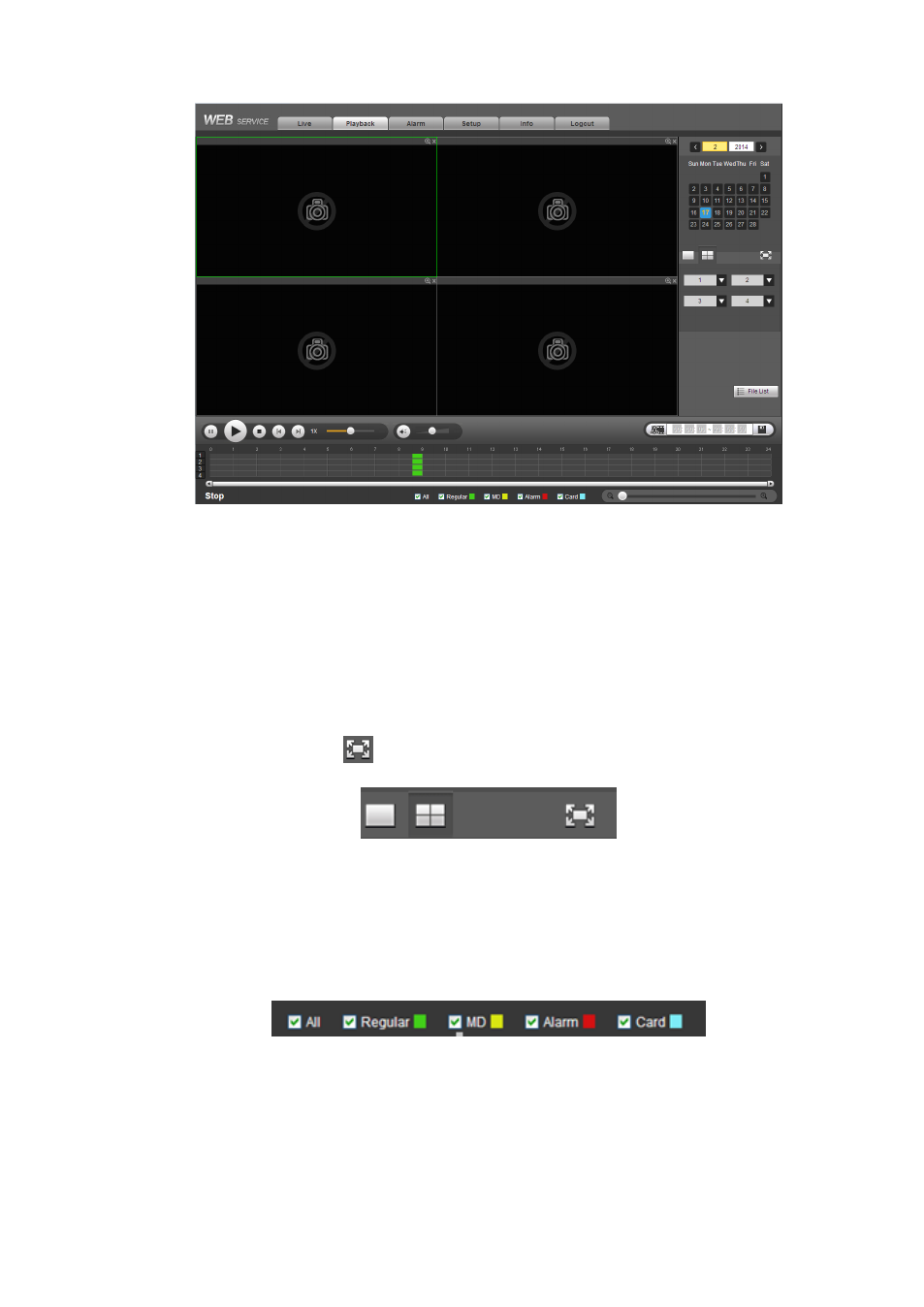
243
Figure 5-90
5.10.1 Search Record
Please set record type, record date, window display mode and channel name.
Select Date
You can click the date on the right pane to select the date. The g reen highlighted date is system current
date and the blue highlighted date means it has record files.
Window Split
Select window split mode. Click
to display in full screen. Click ESC button to exit. See Figure 5-91.
Figure 5-91
Select Channel
1~4 means main stream and A1~A4 means sub stream.
Select Record Type
Check the corresponding box to select record type. See Figure 5-92.
Figure 5-92
5.10.2 File List
Click File list button, you can see the corresponding files in the list. See Figure 5-93.
Advertising