5 web operation, 1 network connection, 2 login – AGI Security SYS-HC0451S2 User Manual
Page 200: Web operation, Network connection, Login
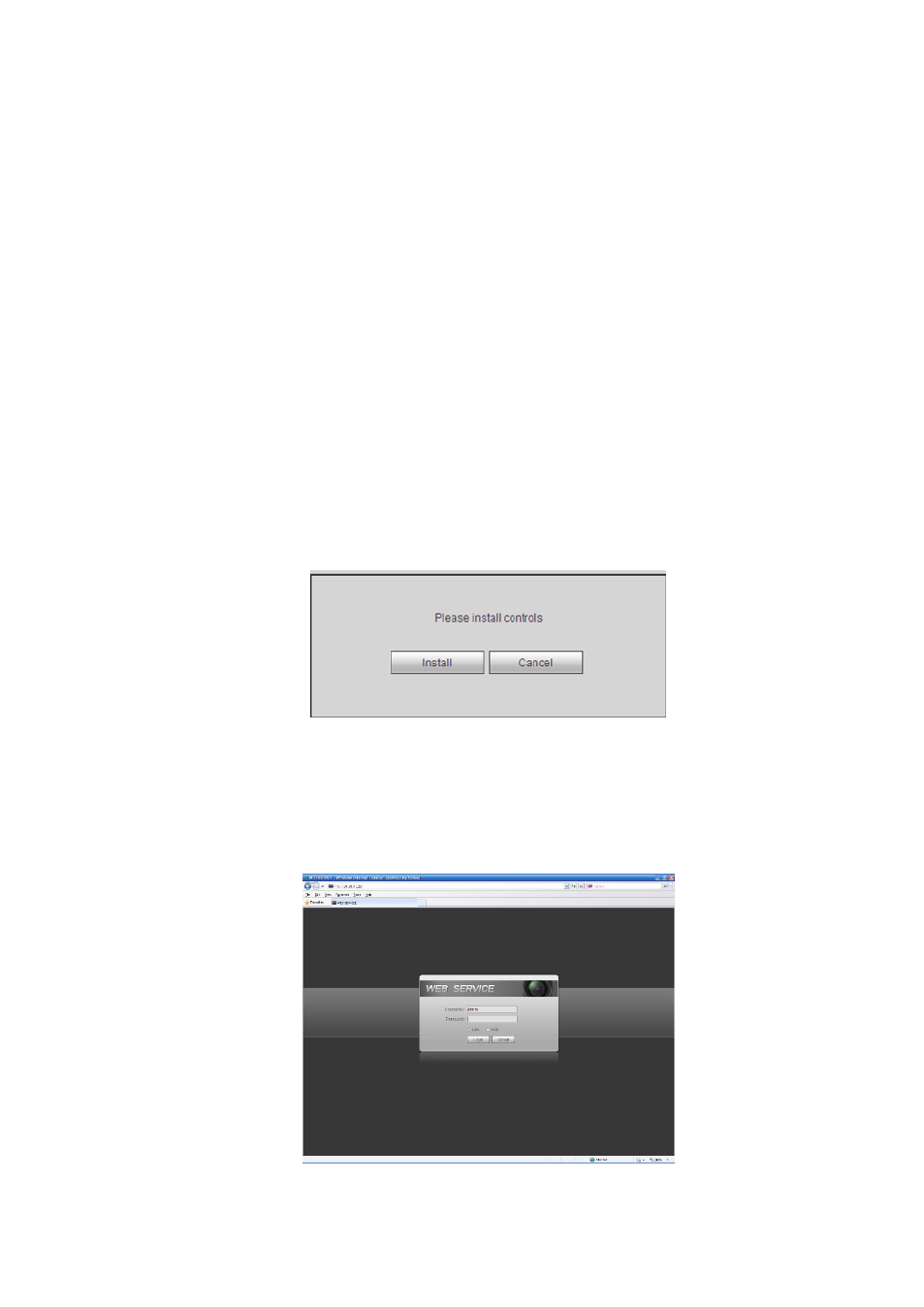
190
5 WEB OPERATION
Slightly difference may be found in the interface due to different series.
5.1 Network Connection
Before web client operation, please check the following items:
Network connection is right
DVR and PC network setup is right. Please refer to network setup(main menu->Setting->Network)
Use order ping ***.***.***.***(* DVR IP address) to check connection is OK or not. Usually the return
TTL value should be less than 255.
Current series product supports various browsers such as Safari, fire fox browser, Google browser.
Device supports multiple-channel monitor, PTZ control, DVR parameter setup on the Apple PC.
5.2 Login
Open IE and input DVR address in the address column. For example, if your DVR IP is 10.1 0.3.16, then
please input http:// 10.10.3.16 in IE address column.
System pops up warning information to ask you whether install controls or not. Please click Install button.
See Figure 5-1.
Figure 5-1
After installation, the interface is shown as below. See Figure 5-2.
Please input your user name and password.
Default factory name is admin and password is admin.
Note: For security reasons, please modify your password after you first login.
Figure 5-2