2 saving a frame configuration, Saving a frame configuration -4 – Cadac SAM User Manual
Page 16
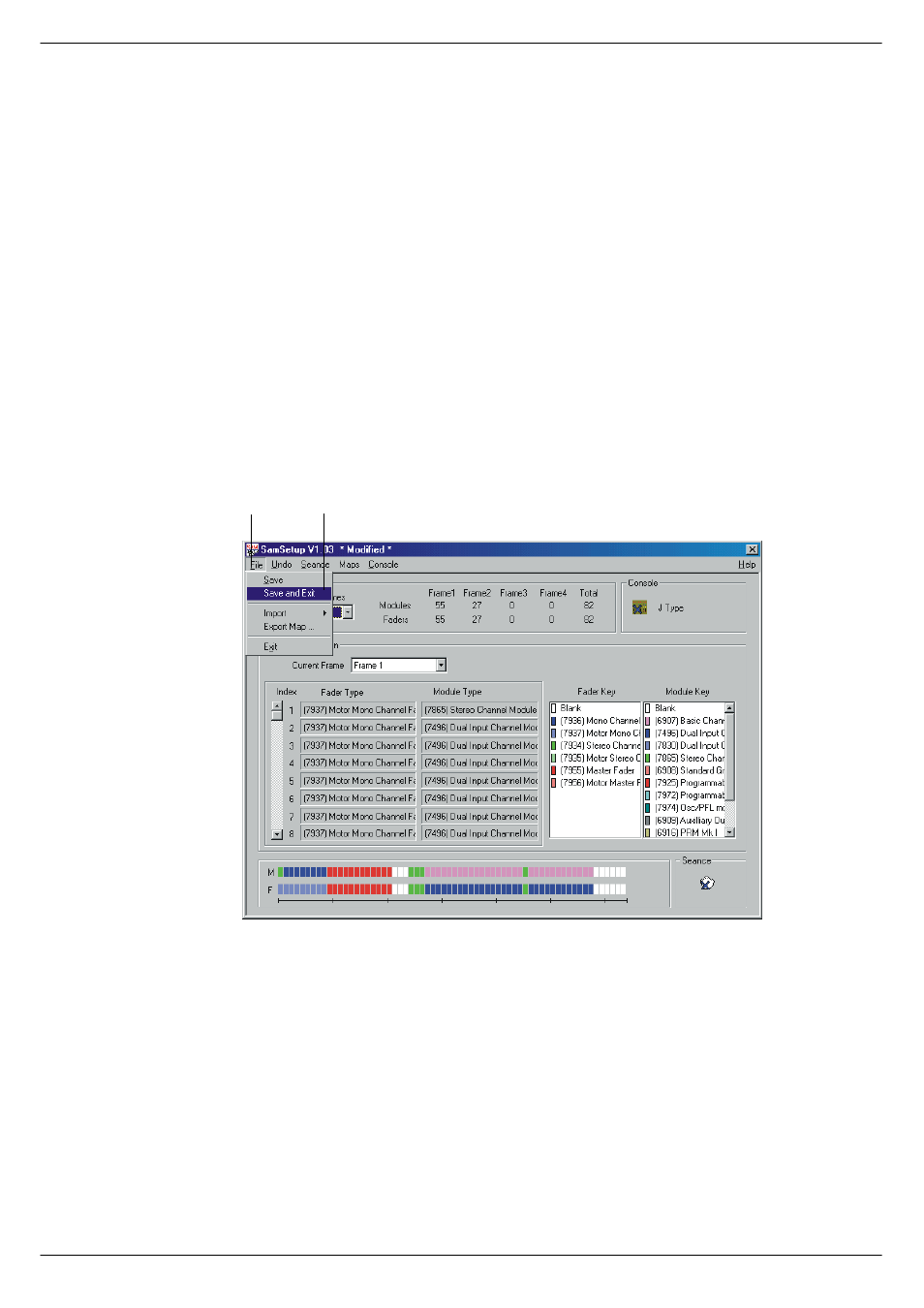
2-4
Set the console configuration
Sound Automation Manager
Revision SAM2005-2
If you want to change a selection, you can either:
■
■
■
■
Click under the coloured block in the row at the bottom of the window to select
that module, and then right-click to show a menu, see
■
■
■
■
Drag a box around the desired positions in the block row and then right-click to
show a menu. Left-click on your choice.
or
■
■
■
■
Click on the box in the desired position in the module column. Each click moves
on to the next module type.
51415
6DYLQJ#D#IUDPH#FRQILJXUDWLRQ
When all modules for each frame in the console have been added, click on File in the
menu bar and then click on Save or Save and Exit. The setup program will then write
a file with mapping information to the computer hard disk. If you select Save and Exit,
SAM Setup will close down.
If you do not want to keep the setup:
■
■
■
■
Click on File in the menu bar and then click on Exit.
FIG 2-5. Saving the mapping information.
&OLFN#RQ#)LOH
&OLFN#RQ#6DYH#RU#6DYH#DQG#([LW