7 load from show, 8 re-mapper, 1 re-map upon opening a show – Cadac SAM User Manual
Page 53: Load from show -5, Re-mapper -5 6.8.1, Re-map upon opening a show -5, /rdg#iurp#vkrz, 91; 5h0pdsshu
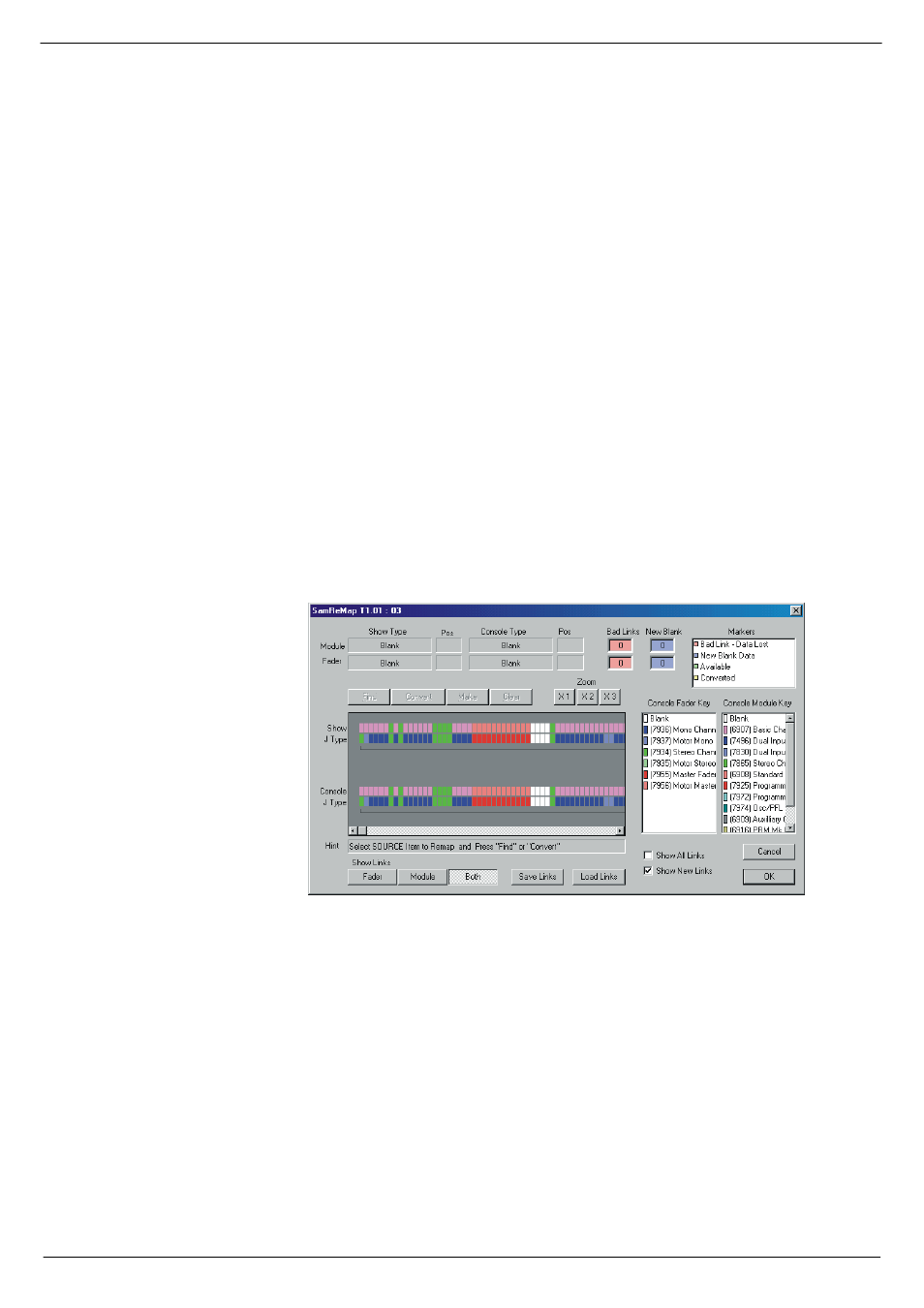
Opening and Saving shows
6-5
Revision SAM2005-2
Sound Automation Manager
91:
/RDG#IURP#VKRZ
Use this option to override the current setup of SAM and to configure the console in
accordance with the mapping that is contained in the show file. This is a temporary
feature and SAM will revert to its original console layout next time it is run.
91;
5H0PDSSHU
SAM features a new function called the Re-Mapper. The Re-Mapper allows you to
re-organise (Re-Map) shows designed on one console to suit another console with
different modules. The Re-mapper can be invoked in two different ways:
■
■
■
■
When opening a show, SAM detects that the Show configuration and its own
configuration are different and offers the Re-Mapper as one option to resolve the dif-
ference.
■
■
■
■
Select Re-Mapper from the File->Remap… option.
91;14
5H00DS#XSRQ#RSHQLQJ#D#6KRZ
If the console configuration is different to that of a show, the Re-Mapper opens a dia-
log box that looks similar to figure 6-7.
The dialog box displays two rows of coloured blocks, similar to the row shown in
SamSetup. As in SamSetup, the coloured blocks represent the arrangement of fad-
ers and modules in a console. The top row represents the console that the show was
designed on (the “Show”) and the bottom row represents the present console config-
uration (the “Console”). On opening the show, SAM compares the two “maps” to
ensure that each position in each frame has the same type of module and fader for
both the Show and the Console. In this case, SAM indicates in the “Bad Links” and
“New Blank” boxes that there are differences.
A Bad Link indicates a fader or module in the Show that has no equivalent in the
Console. The data for the show module cannot be automatically transferred and so
will be lost.
A New Blank indicates a fader or module in the Console that does not have an
equivalent in the Show and so no data is available for it. Thus, it will be filled with
FIG 6-7. Re-mapper opening dialog box.