4 naming the console modules, Naming the console modules -5, 17 1dplqj#wkh#frqvroh#prgxohv – Cadac SAM User Manual
Page 63
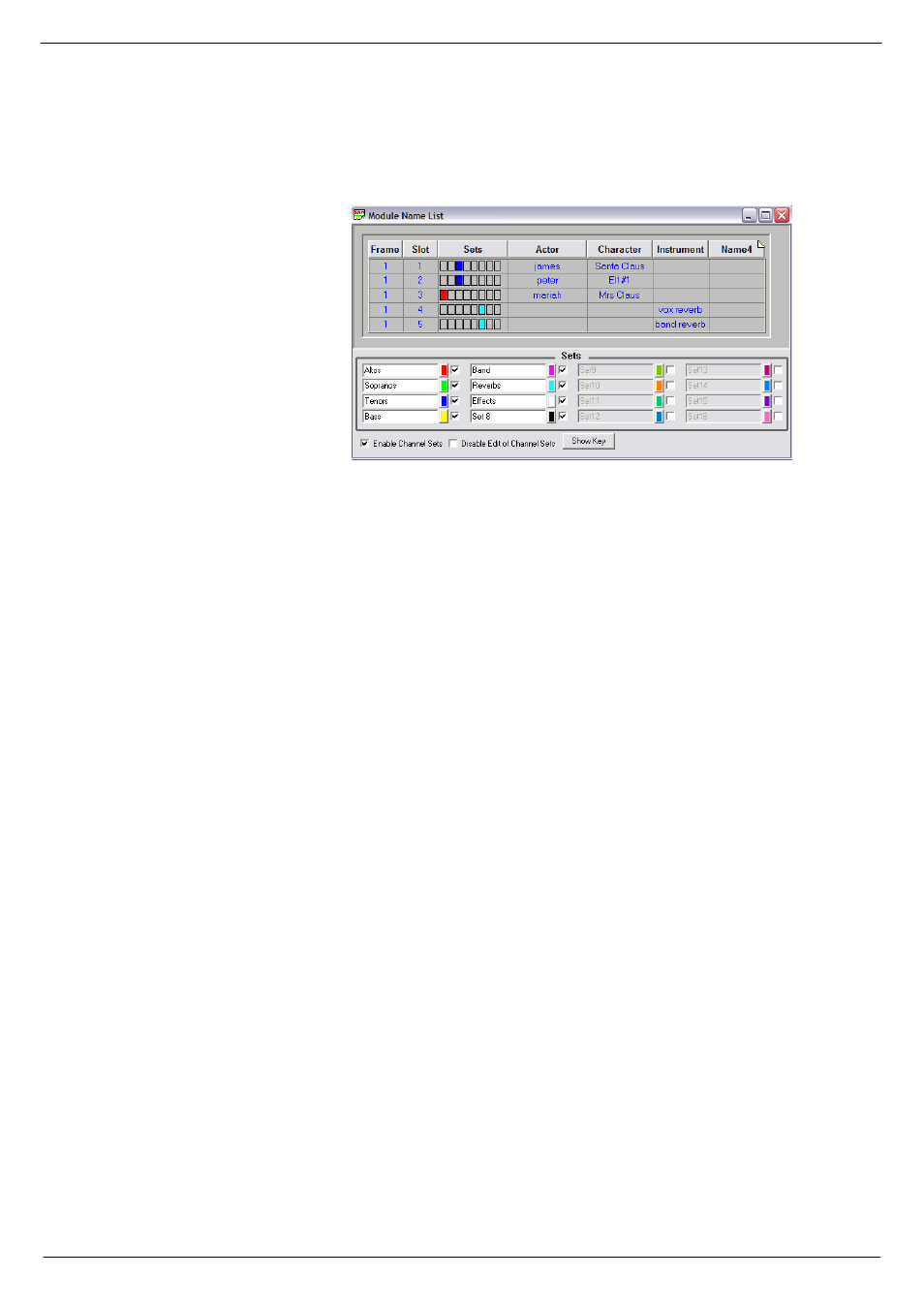
Viewing and editing the Cue data
7-5
Revision SAM2005-2
Sound Automation Manager
:17
1DPLQJ#WKH#FRQVROH#PRGXOHV
The module names list allows each module (channel, group etc.) to be given a name,
describing the Character, Actor, Instrument or Effect that is being processed.
As many or as few Names needed can be added to the list by right-clicking over the
column headers and selecting New Module Name from a pop-up menu. Then, fill in
the Frame Number and Slot Number. Slot numbers start at 1 at the left hand side of
the frame and increment for each single width module space up to a maximum of 63
at the right hand side of the frame.
Alternatively, you can use the function “Collect Mappings” from the same menu. This
will create a Name for each slot in the console. Name column 1 will be filled in with
the default name, which then may be edited as required.
There are up to 8 names columns, so each module slot may have several aliases,
where, for instance, one actor plays several minor parts and each module/fader can
be assigned to a Set or Sets for grouped operations. See
for
details.
The process of giving each channel a name that will be displayed in a tool-tip or sim-
ilarly appear on the screen may seem a bit tedious. However, the time put into this is
justified in that you now can assign the Module Names via a menu system in the
Master Title View. The named channels are then automatically assigned to the cor-
rect VCA group - see section 7.4.1 for details.
FIG 7-5. Module Name List