8 midi features, 1 midi port mapping, 1 advanced mapping features – Cadac SAM User Manual
Page 71: Midi features, 0,',#ihdwxuhv, 14 0,',#sruw#pdsslqj
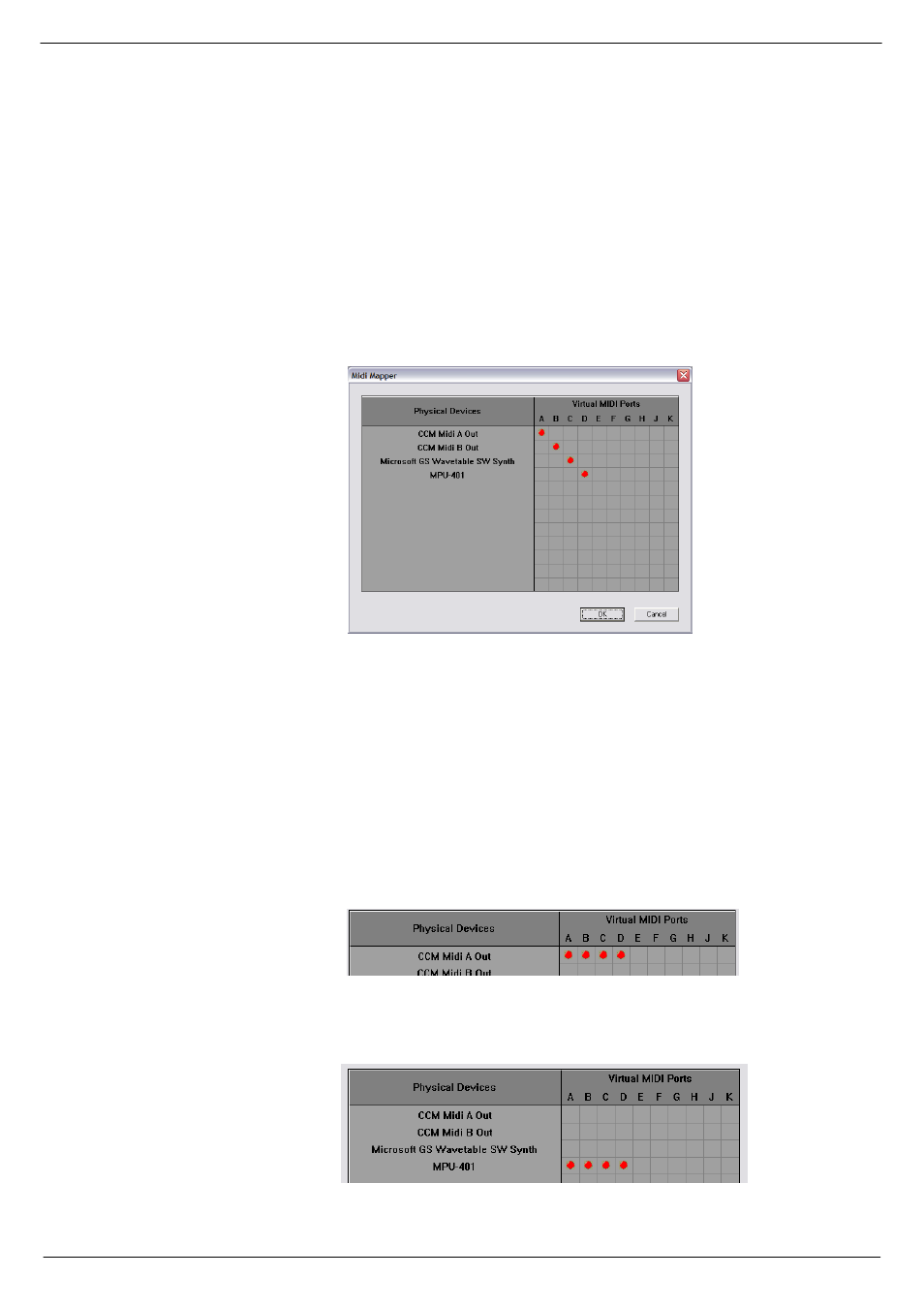
MIDI features
8-1
Revision SAM2005-2
Sound Automation Manager
;
0,',#IHDWXUHV
;14
0,',#SRUW#PDSSLQJ
CADAC’s Sound Automation Manager (SAM) features 10 MIDI ports, designated A
to K (the letter ‘I’ is deliberately excluded, so as not to be confused with the cursor).
These ports are referred to as “virtual” MIDI-ports, since they are not representative
of any actual hardware. When SAM is first started up, the program searches the
computer to establish which MIDI-ports are available, for instance, those of computer
soundcards. The available ports are then listed alongside the CADAC console’s own
facilities as Physical Devices. The linking between virtual ports and physical devices
may then be set or changed, by opening the MIDI mapper dialog box.
The dialog box shows that SAM has allocated a default mapping between the first
four virtual ports and the four available physical devices. Consequently, anything
being programmed on port A, results in an output from the A socket on the console
CCM; anything programmed on MIDI port D will result in an output from the MPU401
interface on the PC (this being the MIDI output socket on a standard PC joystick con-
nector).
;1414
$GYDQFHG#PDSSLQJ#IHDWXUHV
A show can be designed using all of the 10 virtual MIDI ports available. This means
you can separate the data into logical blocks, each with its own purpose, for instance
triggering of sound effects, memory recall messages, machine control etc. Hence,
decisions on how the messages will be sent to the external equipment can be made
later. The reason for this is that more than one virtual port can be allocated to each
physical device and SAM will then perform the necessary MIDI merging.
The screen-shot above depicts a scenario where a show originally was designed for
a CADAC J-Type; and is now being performed using an R-Type, which has only one
MIDI output port. Alternatively, a scenario where all MIDI messages are being
directed out of the computer’s MIDI port(s) could be considered:
FIG 8-1. MIDI mapper dialog box
FIG 8-2. Allocation of more than
one virtual port to a physical de-
vice.
FIG 8-3. All MIDI messages are
being directed out of the comput-
ers MIDI port(s).