5 converting a standard midi sequence, Converting a standard midi sequence -12 – Cadac SAM User Manual
Page 82
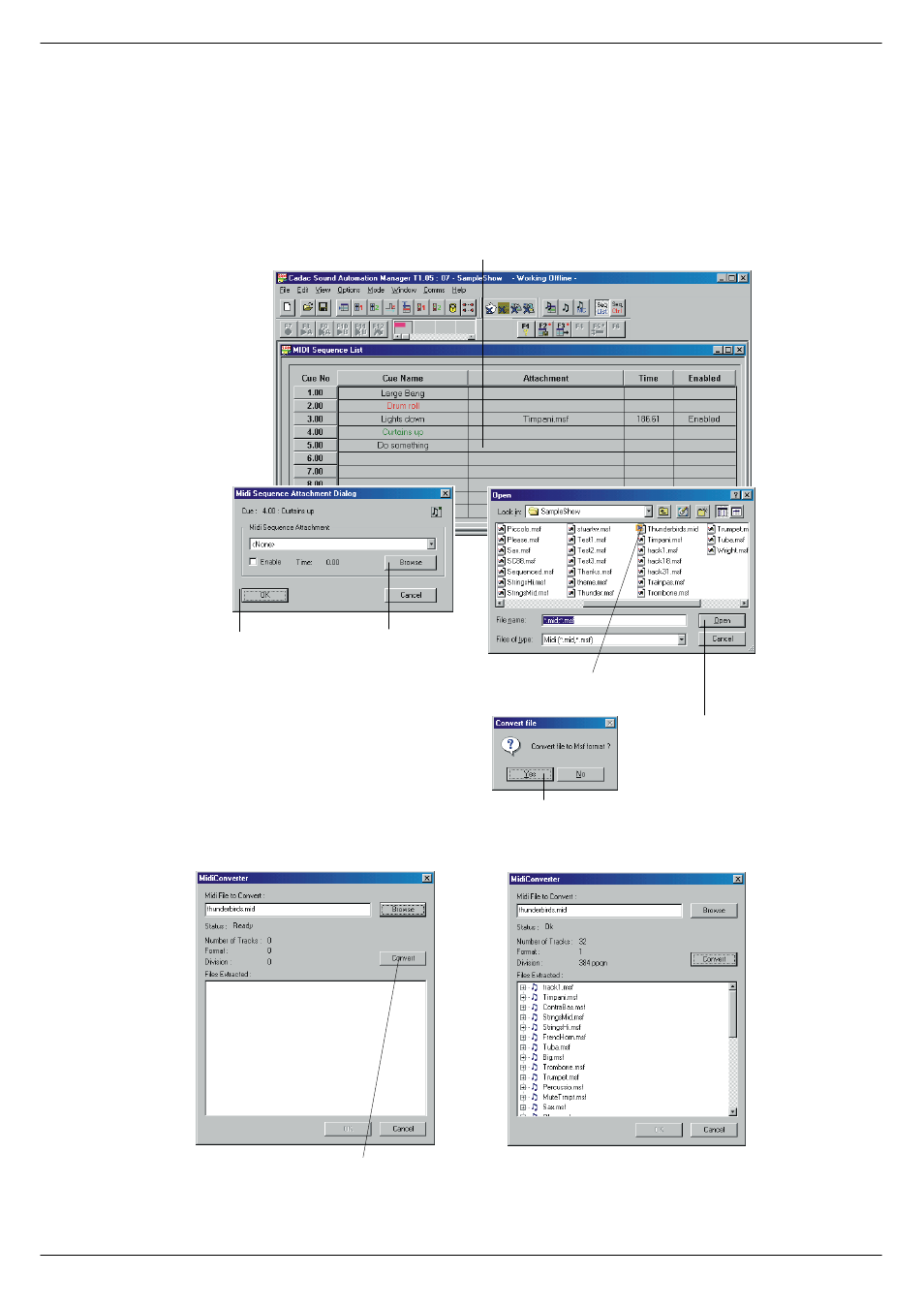
8-12
MIDI features
Sound Automation Manager
Revision SAM2005-2
;1:18
&RQYHUWLQJ#D#VWDQGDUG#0,',#VHTXHQFH
Most software sequencers can save or export a “standard MIDI-file”. SAM cannot
use these files directly but has the ability to convert them to its own native MSF-for-
mat. If you would like to attach a standard MIDI-file with the file extension *.mid to
any cue, proceed as follows:
Having followed the procedure described above, you will be presented with another
dialog-box that requests you to confirm the conversion (see below):
41#'RXEOH#FOLFN#RQ#WKH#DWWDFKPHQW#ILHOG
IRU#WKH#UHTXLUHG#FXH#QXPEHU
51#7KH#0,',#VHTXHQFH#
$WWDFKPHQW#'LDORJ#RSHQV
61#&OLFN#RQ#%URZVH#DQG
VHOHFW###WKH#IROGHU#WKDW
FRQWDLQV#WKH#ILOH#\RX#
ZDQW##WR#FRQYHUW
71#&OLFN#RQ#WKH#ILOH#\RX#ZDQW
WR#FRQYHUW
91#&OLFN#<HV
FIG 8-19. Converting to MSF-format
81#&OLFN#2SHQ
&OLFN#RQ#&RQYHUW
$#QHZ#ZLQGRZ#RSHQV#VKRZLQJ#DOO#WKH#
H[WUDFWHG#ILOHV#LQ#WKH#FRQYHUWHG#ILOH
FIG 8-20. Confirming conversion