3 basic windows® terminology, 1 finding the sound automation manager program, Finding the sound automation manager program -1 – Cadac SAM User Manual
Page 23: 6%dvlf#:lqgrzvš#whuplqrorj
Advertising
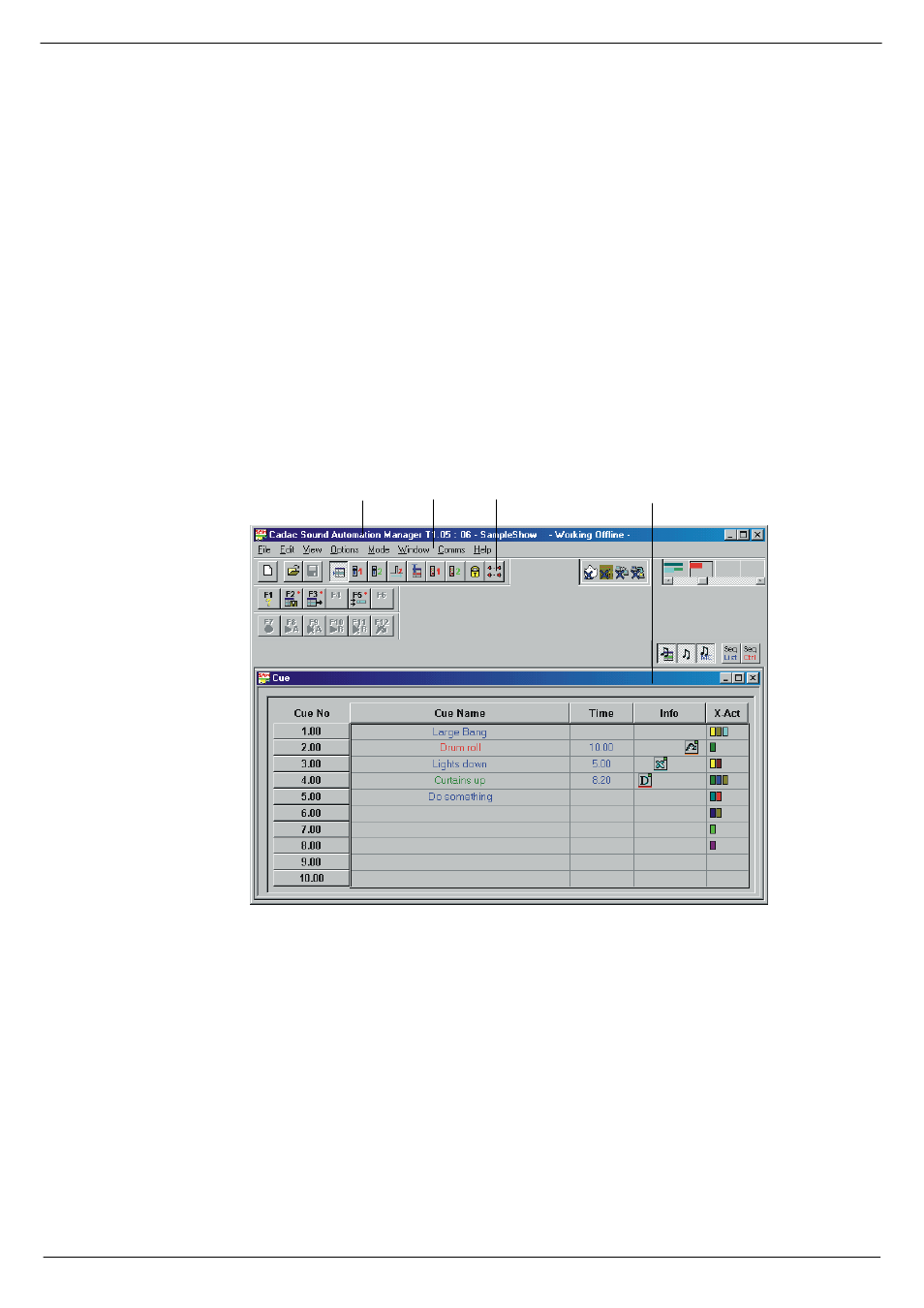
Basic Windows® terminology
3-1
Revision SAM2005-2
Sound Automation Manager
6
%DVLF#:LQGRZVŠ#WHUPLQRORJ\
614
)LQGLQJ#WKH#6RXQG#$XWRPDWLRQ#0DQDJHU#
SURJUDP
You will find Sound Automation Manager (SAM) in the Windows ® Start menu or you
can create a SAM short-cut on the desktop.
1.
Click on the Windows ® Start-button in the bottom left corner of the screen.
2.
The Start menu opens.
3.
Click on Programs.
4.
Click on the Sound Automation Manager entry
5.
In the sub-menu, click on Sound Automation Manager.
The SAM -program starts and a window opens, see
. Select windows to view
from the tool bar.
FIG 3-1. The main window in Sound Automation Manager
7LWOH#%DU 0HQX#%DU 7RRO#%DUV
&KLOG#ZLQGRZ
Advertising