Cadac SAM User Manual
Page 54
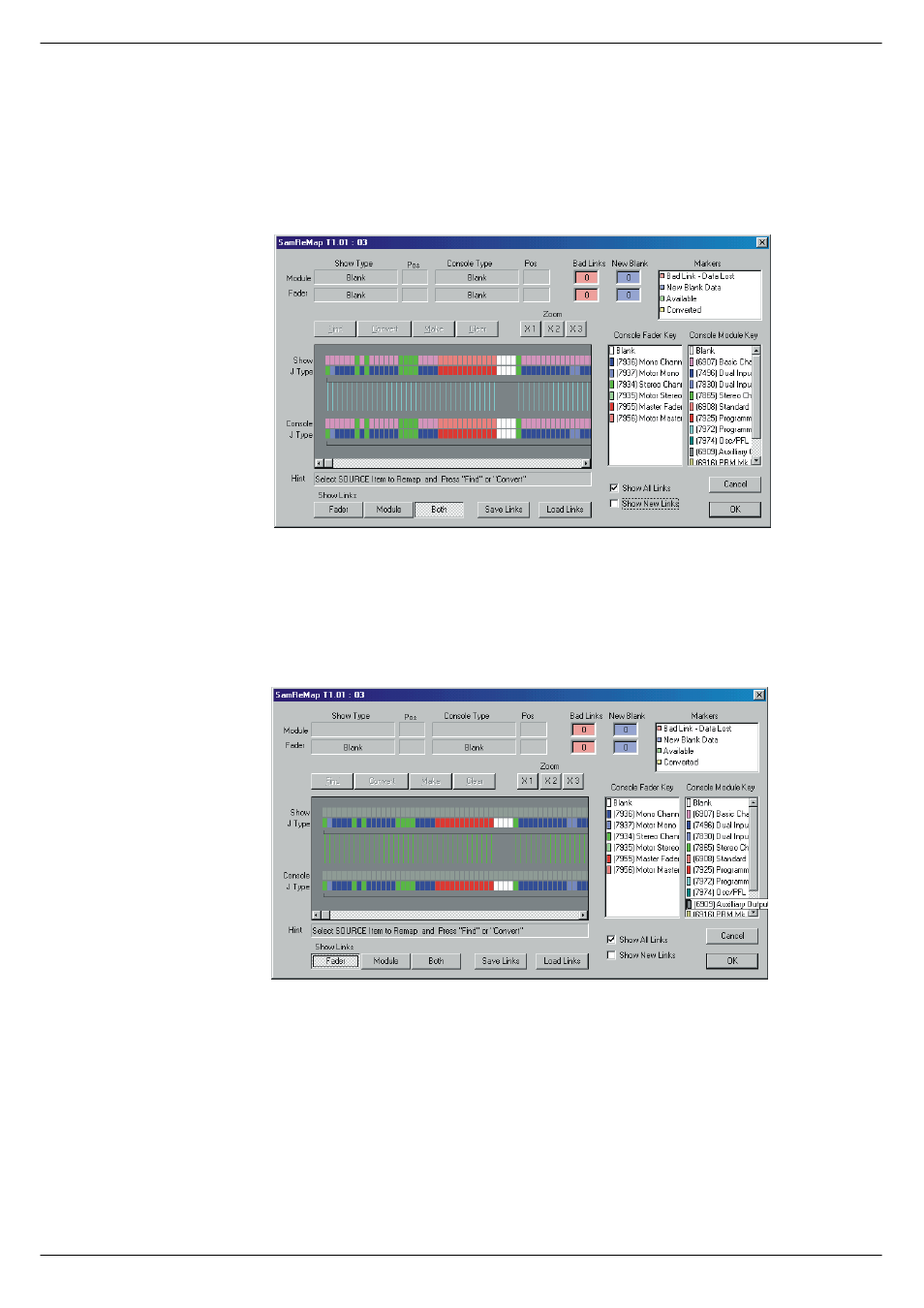
6-6
Opening and Saving shows
Sound Automation Manager
Revision SAM2005-2
“blank” data.
Bad Links and New Blanks usually occur in pairs, see
. In the figure, nine non-
motorised faders, originally used in the Show, have been replaced with motorised
faders (the dark blue and light blue blocks in the Show and Console respectively).
The linking from Show to Console can be examined by ticking the box Show All
Links, see
.
Each position has a “link line” drawn from the Show to the Console, some are cyan
and some are dark blue. Three buttons in the bottom left of the dialog box allow you
to examine links for Faders, Modules or (as above) Both.
Viewing just the fader links shows the changes. Since the Show used non-motorised
faders and the Console now has motorised faders, the first nine faders do not show
“link lines”.
FIG 6-8. Position “linking”.
FIG 6-9. Fader links only.