1 midi sequence list, 1midi sequence list -9 – Cadac SAM User Manual
Page 79
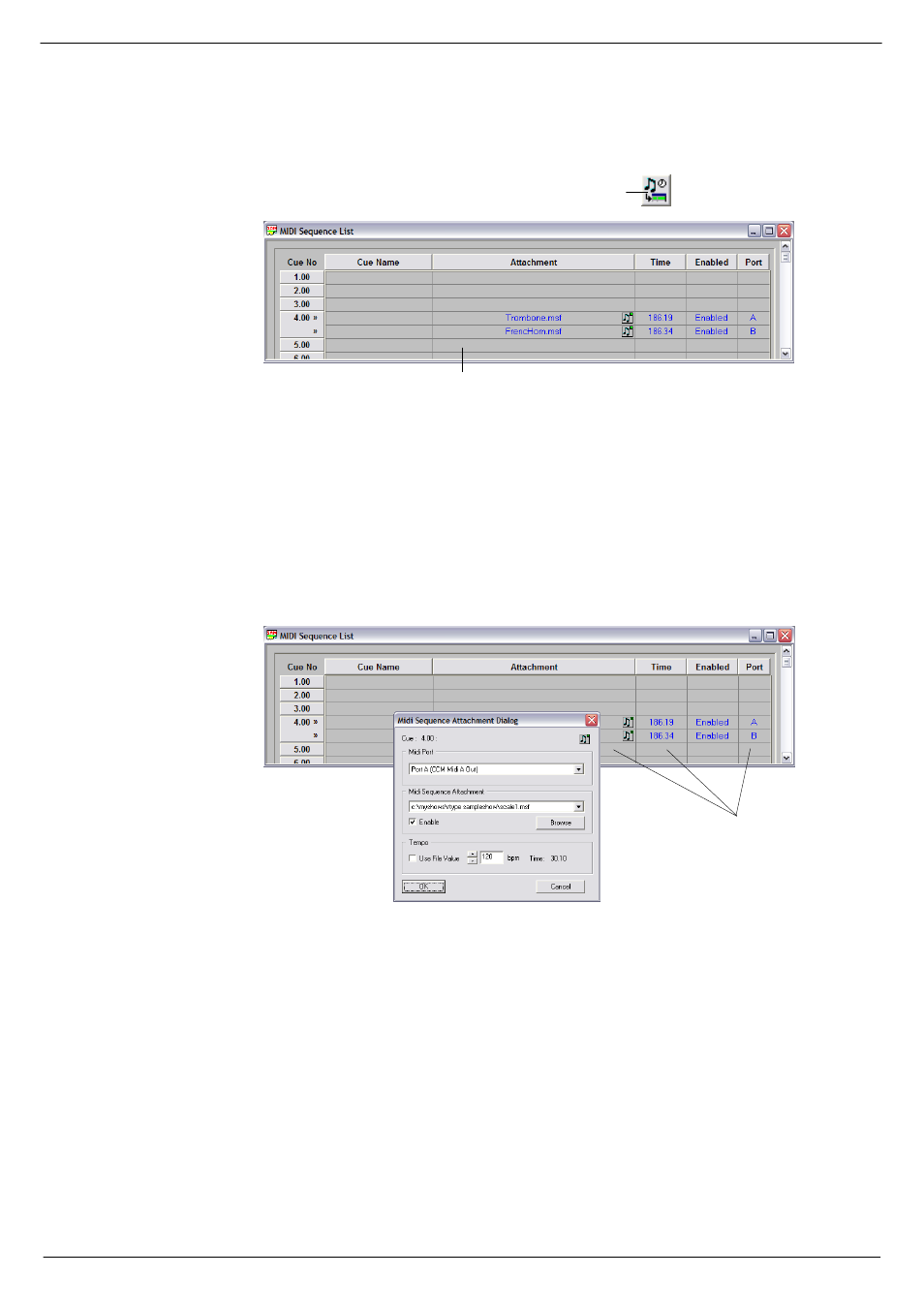
MIDI features
8-9
Revision SAM2005-2
Sound Automation Manager
;1:14
0,',#6HTXHQFH#/LVW
In the MIDI toolbar, click on the icon Seq List to open a new window.
This window is in all essence identical to the other grid-class views. You may, for
example right-click on any header in the window which will then cause a menu to be
displayed. The options in this menu are rather self-explanatory, it may however be
worthwhile giving some attention to the menu option called Properties. When you
left-click on this option, a dialog box will open called View Properties. This dialog box
has 9 tabs, each enabling you to set a number of parameters such as background
colour, text colour, grid lines in addition to data for the items in the MIDI sequence
list. For more information on View Properties, see
If you double-click on any of the columns or rows (except for the cue name column)
in the MIDI Sequence List window a new dialog box opens, see below.
The name of the attachment, playback time and status (enabled/disabled) will then
be indicated in the corresponding columns in the MIDI sequence list.
FIG 8-15. MIDI Sequence List
&OLFN#VHTXHQFH#OLVW
7KH#0,',#6HTXHQFH#/LVW#ZLQGRZ#RSHQV
FIG 8-16. MIDI Sequence Attachment
dialog box
'RXEOH0FOLFN#WR
RSHQ#GLDORJ#ER[