9 dynamic cues, 1 definition, 1 recording a mix – Cadac SAM User Manual
Page 87: Definition -1 9.1.1, Recording a mix -1, Qdplf#&xhv, 14 'hilqlwlrq
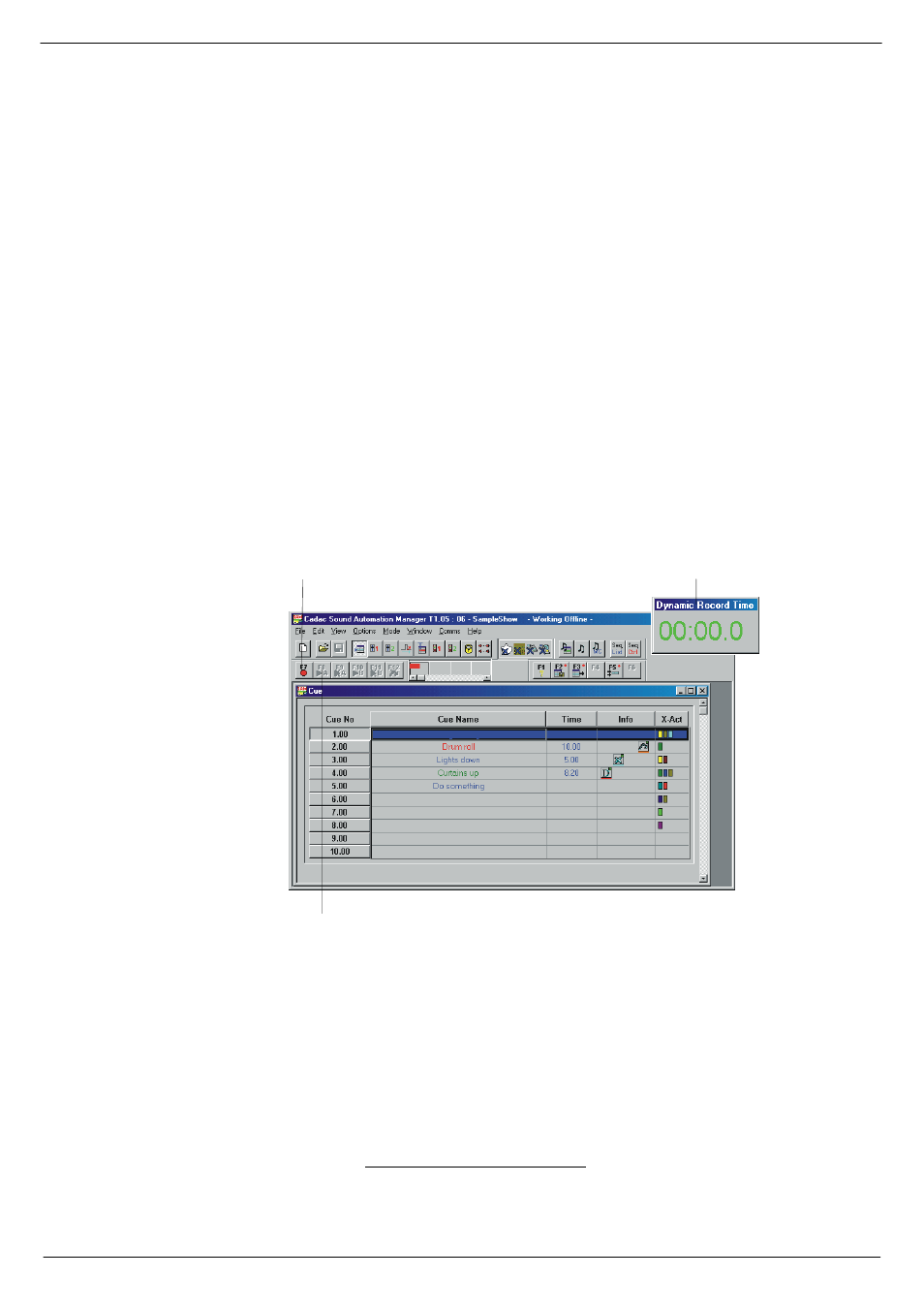
Dynamic Cues
9-1
Revision SAM2005-2
Sound Automation Manager
<
'\QDPLF#&XHV
<14
'HILQLWLRQ
A cue can define a set of fixed fader positions. A cue, however, may contain a
dynamic mix, which by definition is a set of fader movements performed while the
cue containing that mix is active
1
. Other names for a dynamic mix are dynamic files,
dynamic mix files or just mixes. Technically, a mix is a file stored on the computer
hard disk containing information on how the motorised faders will move or change
with time.
<1414
5HFRUGLQJ#D#0L[
When you recall a cue, the Record Enable button in the tool bar becomes active.
Click this button to open the Dynamic Record Time window and to activate the Start
Record button. When the window opens, the time display is green and no counting
takes place. When you press Record Start, the display changes to red indicating
recording can begin. If the fader is in ready mode any of the following: fader move-
ment, mute set/clear or group change will initiate recording and the time Dynamic
Record Time window will commence counting.
SAM now records any movement of Record Enabled faders/activated mute buttons/
group assignments until the Stop Record button is pressed. The resulting mix-file will
be attached to the current cue and a time value will be displayed in the time column
of the cue window. An icon indicating that the cue has a dynamic mix attached to it
will be displayed in the info column.
1.
Note that a dynamic file/mix cannot be defined unless the show has been given a name.
FIG 9-1. Recording a dynamic mix.
&OLFN#UHFRUG#HQDEOH
'\QDPLF#5HFRUG#7LPH#ZLQGRZ#RSHQV
6WDUW#5HFRUG##EXWWRQ#EHFRPHV#DFWLYH