2 static midi data, Static midi data -2, 15 6wdwlf#0,',#gdwd – Cadac SAM User Manual
Page 72
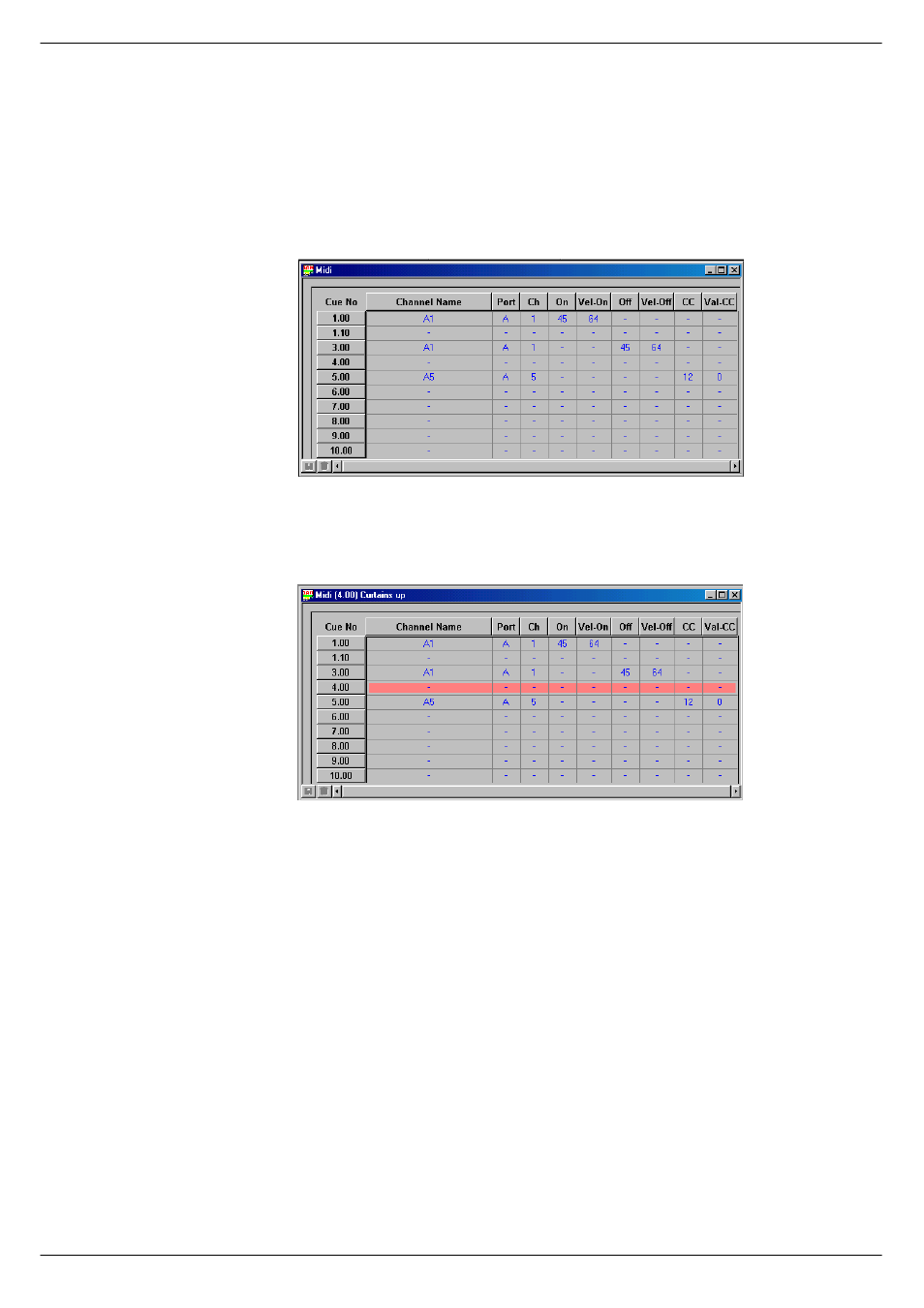
8-2
MIDI features
Sound Automation Manager
Revision SAM2005-2
;15
6WDWLF#0,',#GDWD
Show data can be divided into two types; Static data and Dynamic data. Static data
acts instantaneously while the dynamic data acts over a period.
A static cue can contain MIDI data, which is therefore referred to as Static MIDI data.
Figure 8-4 shows a typical MIDI window.
When you recall a cue, the MIDI window will show the current cue with a coloured
horizontal bar (see
below).
To enter MIDI data, start by assigning a port and a channel number for the MIDI com-
mand. With the cursors in locked mode, select a cue in the cue window (in unlocked
mode, select cue with the edit cursor); then open the MIDI window by clicking its icon
in the toolbar.
FIG 8-4. The MIDI window.
FIG 8-5. MIDI window showing data for the MIDI commands.