Compuprint MDP40B Programmer Manual User Manual
Page 123
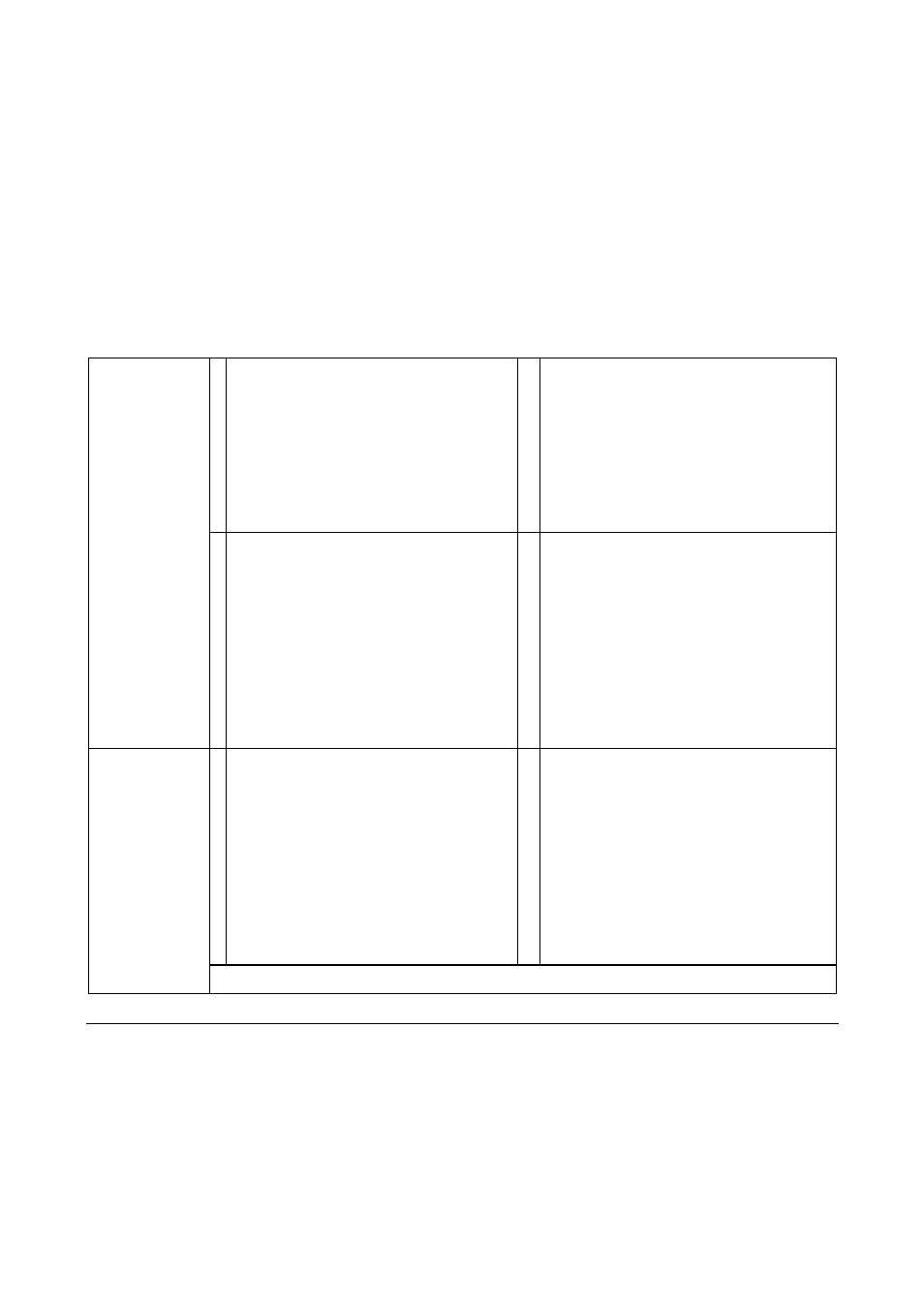
B-16
2 Print the bar code symbol with both
check digits generated by the printer
and put at the end of the data. The
2
nd
check digit is IBM Modulus-10;
the 1
st
check digit is IBM Modulus-
10 also.
6 Print the bar code symbol with both
check digits generated by the printer
and put at the end of the data. The
2
nd
check digit is IBM Modulus-10,
the 1
st
check digit is the complement
to 11 of IBM Modulus-11 algorithm
applied to the received string: if the
modulus is 0 or 1 check digit is 0.
3 Print the bar code symbol with both
check digits generated by the printer
and put at the end of the data. The
2
nd
check digit is IBM Modulus-10,
the 1
st
check digit is NCR Modulus-
11: if modulus is 10, it is an error
and question marks will be printed
in place of HRC string, if possible.
7 Print the bar code symbol with both
check digits generated by the printer
and put at the end of the data. The
2
nd
check digit is IBM Modulus-10,
the 1
st
check digit is the complement
to 11 of NCR Modulus-11 algorithm
applied to the received string: if the
modulus is 0 or 1. It is an error and
question marks will be printed in
place of HRC string, if possible.
4 Print the bar code symbol with both
check digits generated by the printer
and put at the end of the data. The
2
nd
check digit is IBM Modulus-10,
the 1
st
check digit is IBM Modulus-
11: if modulus is 10, it is an error
and question marks will be printed
in place of HRC string, if possible.
8 Print the bar code symbol with both
check digits generated by the printer
and put at the end of the data. The
2
nd
check digit is IBM Modulus-10,
the 1
st
check digit is the complement
to 11 of IBM Modulus-11 algorithm
applied to the received string: if the
modulus is 0 or 1. it is an error and
question marks will be printed in
place of HRC string, if possible.
The printer-generated second check digit does not show on required HRC string.