Esc c, Esc d – Compuprint MDP40B Programmer Manual User Manual
Page 30
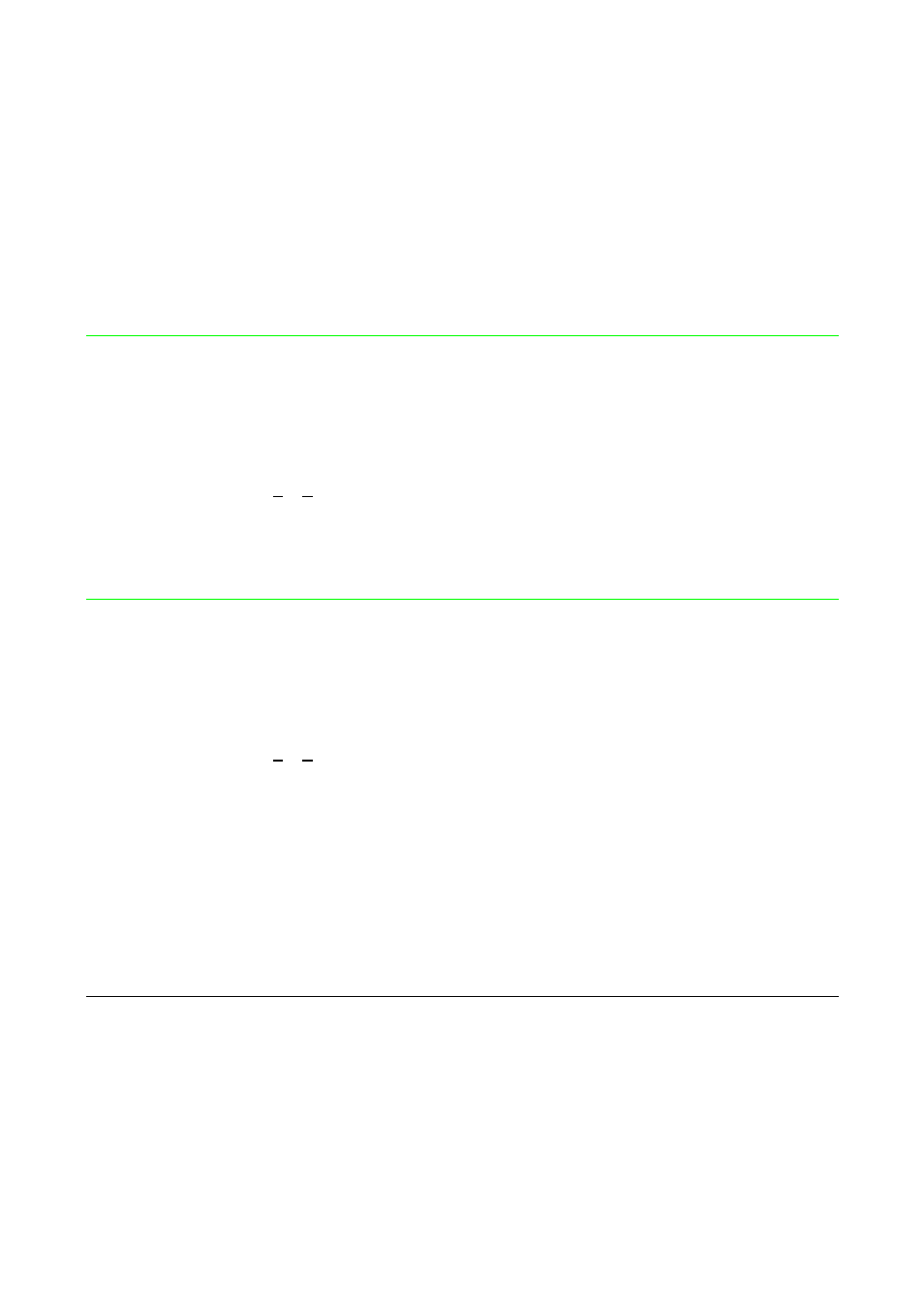
A-28
ESC C
Sets form length to n lines.
(IBM Proprinter XL24/XL24E, 2391+, EPSON ESC/P2)
ASCII Code
ESC C n
Hexadecimal Value 1B 43 n
Decimal Value
27 67 n
Range 1
< n < 127
This command sets the form length to the number of lines specified by n at the current
vertical spacing. The current position of the paper is assumed as top of form.
In IBM 4722 and 9068 emulations, this command is recognized and discarded.
ESC D
Sets horizontal tabs.
(IBM Proprinter XL24/XL24E, 2391+, 4722, 9068, EPSON ESC/P2)
ASCII Code
ESC D n
1
n
2
… n
x
0
Hexadecimal Value 1B 44 n
1
n
2
… n
x
00
Decimal Value
27 68 n
1
n
2
… n
x
0
Range 1
< n < 255
This sequence sets up to 28 (IBM mode) or 32 (EPSON mode) horizontal tab stops
after canceling the current setting. The n
1
to n
x
parameters specify the number of
columns at which horizontal tab stops are required and must be entered in the
sequence in ascending numerical order. Any value outside this range will be ignored.
In IBM mode, the tab stop position is memorized as logical position in the page so that it
is affected by changing the horizontal spacing. The columns are numbered 1 through 93.