Compuprint MDP40B Programmer Manual User Manual
Page 176
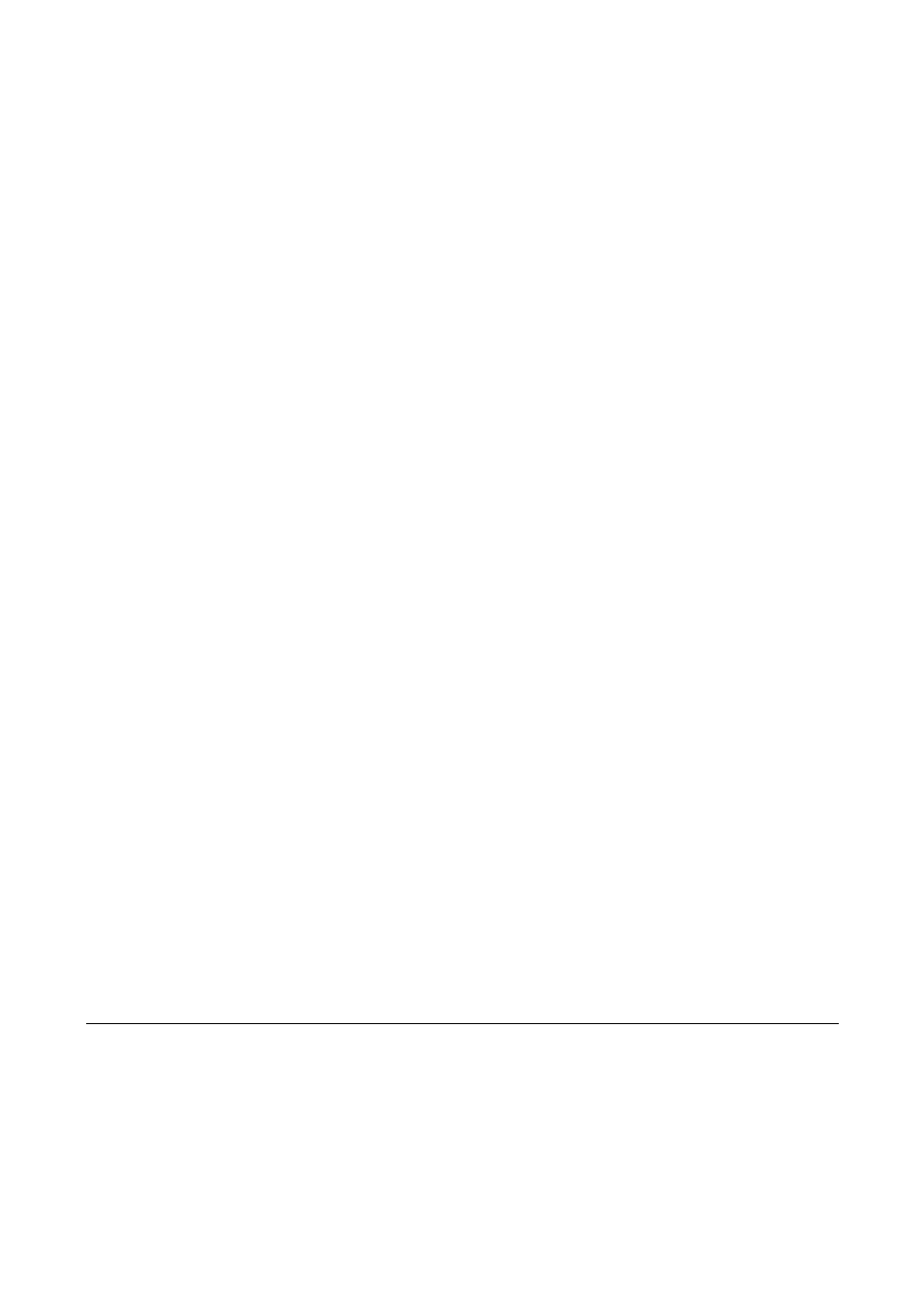
C-34
The command is not accepted (command specification error) if:
•
It is sent inside a printing field.
•
The m parameter exceeds line print lengths.
•
The n parameter has a different value from those allowed.
•
Inside the data field are sent not recognized functions.
The reception from the line of a number of data such as to exceed, in terms of dots, the
length of the print line defined by the m parameter, causes the automatic print and
the execution of one line feed. It then waits for a CR or LF, if the number of data left
pending is less than the line length.
Codes handled as data
All codes with a hexadecimal value of between 00 and FF are treated as data, with the
exception of code 1B (ESC), which must be repeated (ESC ESC) to be recognized as
data.
Codes handled as control functions
All codes that follow the (ESC) code are treated as control functions with the
exception of the code (ESC).
The functions recognized are: ESC 0, ESC CR, ESC LF, ESC 7, ESC X nnn, ESC 2.
Printing field
The printing field is closed when one of the following commands is received: ESC CR,
ESC LF, ESC 7, ESC 2.
Length and bottom of form
With BIM printing, the preset length and bottom of form values are not handled in the
normal way: a paper jam error occurs when the length is exceeded (ESC r 1).