Olivetti mode commands, Summary in alphabetical order – Compuprint MDP40B Programmer Manual User Manual
Page 144
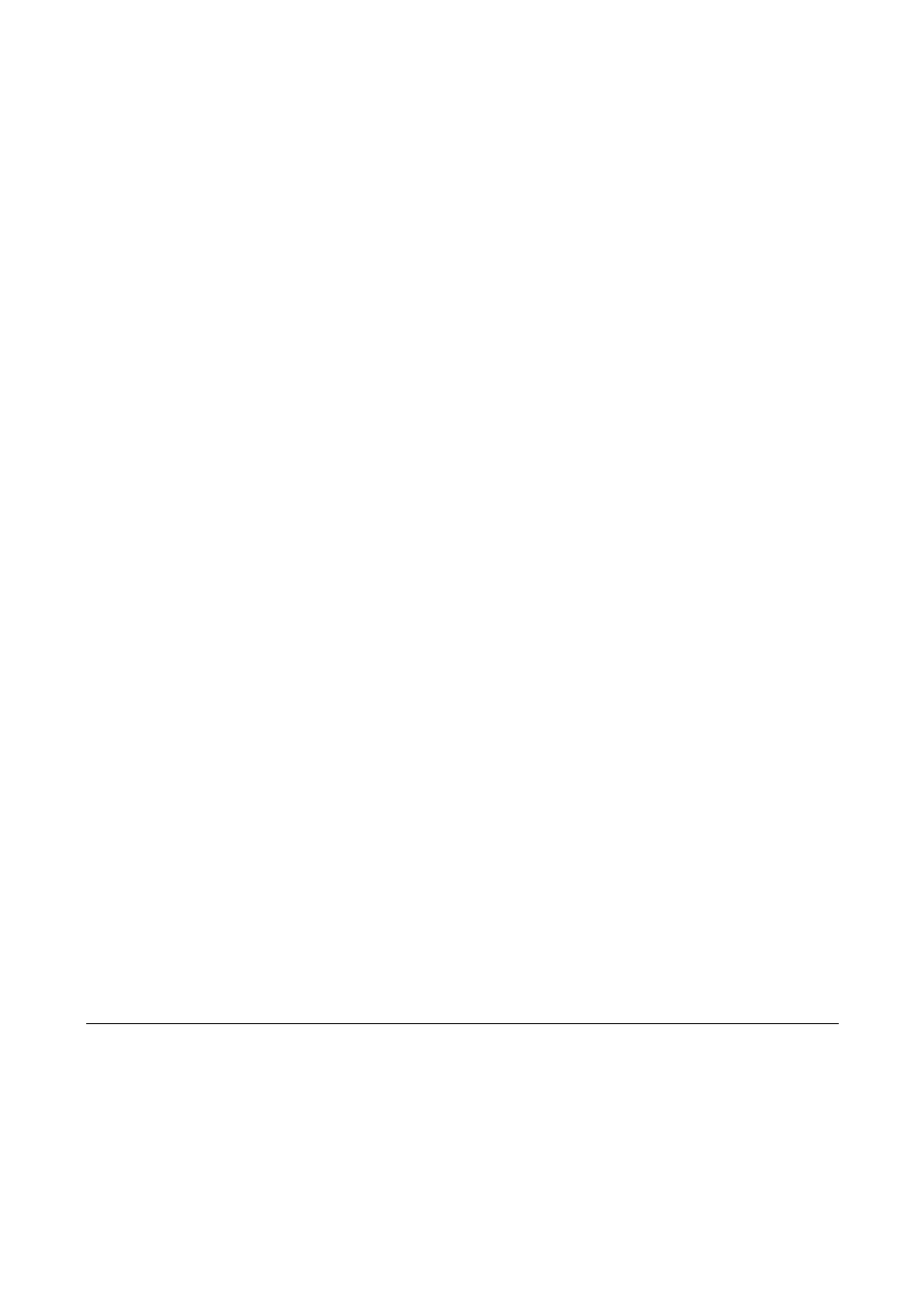
C-2
O
O
L
L
I
I
V
V
E
E
T
T
T
T
I
I
M
M
o
o
d
d
e
e
C
C
o
o
m
m
m
m
a
a
n
n
d
d
s
s
The Olivetti PR2 emulation is designed as a container of SW commands for managing
all new performance, characteristic of the models.
The Olivetti PR 2 command interpreter is based on the PR40+ emulation of which it
maintains, for the common part, all the characteristics. Moreover, in order to maintain
the best possible level of compatibility with PR40+ emulation, the default is
constituted by 9 pin management. Native emulation can be recognized by its own
specific identifier.
S
S
u
u
m
m
m
m
a
a
r
r
y
y
i
i
n
n
A
A
l
l
p
p
h
h
a
a
b
b
e
e
t
t
i
i
c
c
a
a
l
l
O
O
r
r
d
d
e
e
r
r
BEL
Bell. (Olivetti PR2, PR40+)
C-27
BS
Back space. (Olivetti PR2)
C-22
CR
Carriage return. (Olivetti PR2, PR40+, 2845)
C-21
DEL
Clear print memory. (Olivetti PR2, PR40+, 2845)
C-27
ESC '
Set document type. (Olivetti PR2, PR40+, 2845)
C-66
ESC -
Measure document length. (Olivetti PR2, PR40+)
C-68
ESC ! G n
9 or 24 pin graphics and DLL selection. (Olivetti PR2)
C-69
ESC ! sp
Add columns to right of character. (Olivetti PR2)
C-17
ESC ! W 0
Cancel double height. (Olivetti PR2)
C-16
ESC ! W 1
Double height. (Olivetti PR2)
C-15
ESC #
Assign reference for ESC L. (Olivetti PR2, PR40+)
C-64
ESC &
Elementary vertical spacing. (Olivetti PR2, PR40+)
C-9
ESC (
Bold face. (Olivetti PR2, PR40+)
C-17
ESC )
Cancel bold face. (Olivetti PR2, PR40+)
C-18
ESC *
Underline. (Olivetti PR2, PR40+)
C-18
ESC .
Select automatic operator booking mode. (Olivetti PR2, PR40+, 2845)
C-59
ESC /
Set absolute vertical position in elementary steps. (Olivetti PR2, PR40+)
C-67
ESC / 7
Printer ID. (Olivetti PR2, PR40+, 2845)
C-44