Esc v, Esc 0 – Compuprint MDP40B Programmer Manual User Manual
Page 197
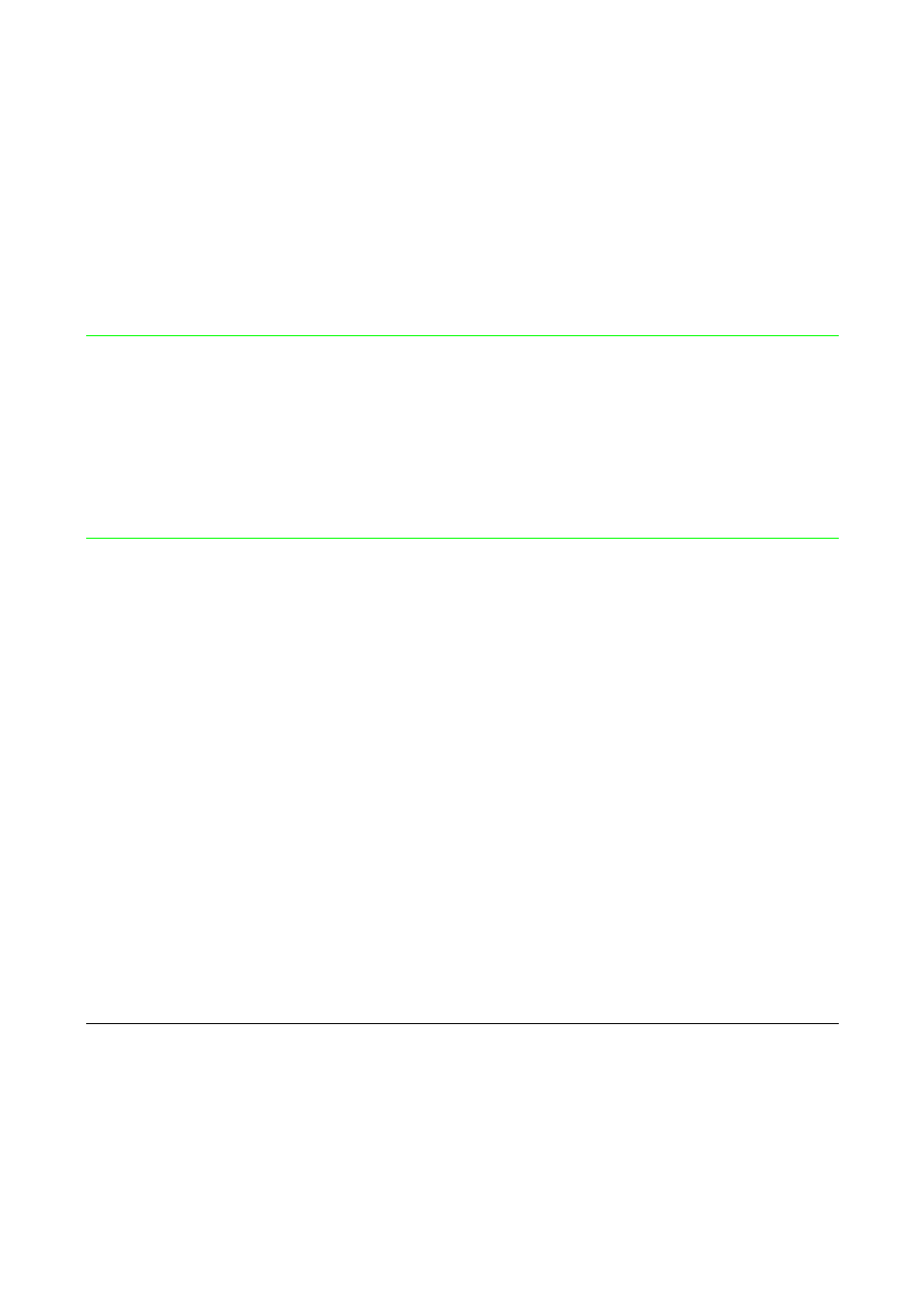
C-55
ESC V
Switch operator panel LED on or off. (Olivetti 2845)
ASCII Code
ESC V n
Hexadecimal Value
1B 55 n
Decimal Value
27 85 n
This command is present only for compatibility with the past. It is ignored by the
printer.
ESC 0
General reset. (Olivetti PR2, PR40+)
ASCII Code
ESC 0
Hexadecimal Value
1B 30
Decimal Value
27 48
Resets all the printer’s FW. The HW (mechanical) reset is not performed and all
default parameters are restored. The command is recognized in lines (as soon as it is
received, it discards the data and the pending commands and is executed).
If the command is received with the machine in the LOCAL or COVER open status, it
still resets the FW. The general reset:
• Cancels all the settings made from the line (spacing, fonts, etc.).
• Switches off the console indications activated by commands from the line.
• Cancels any pending book operator commands.
• Restores the default values, that is, the parameters set from the Set-Up.
• Keeps the machine status (Local or Ready) and the contents of the user memory
(DLL) unchanged.