Esc p, Esc q – Compuprint MDP40B Programmer Manual User Manual
Page 59
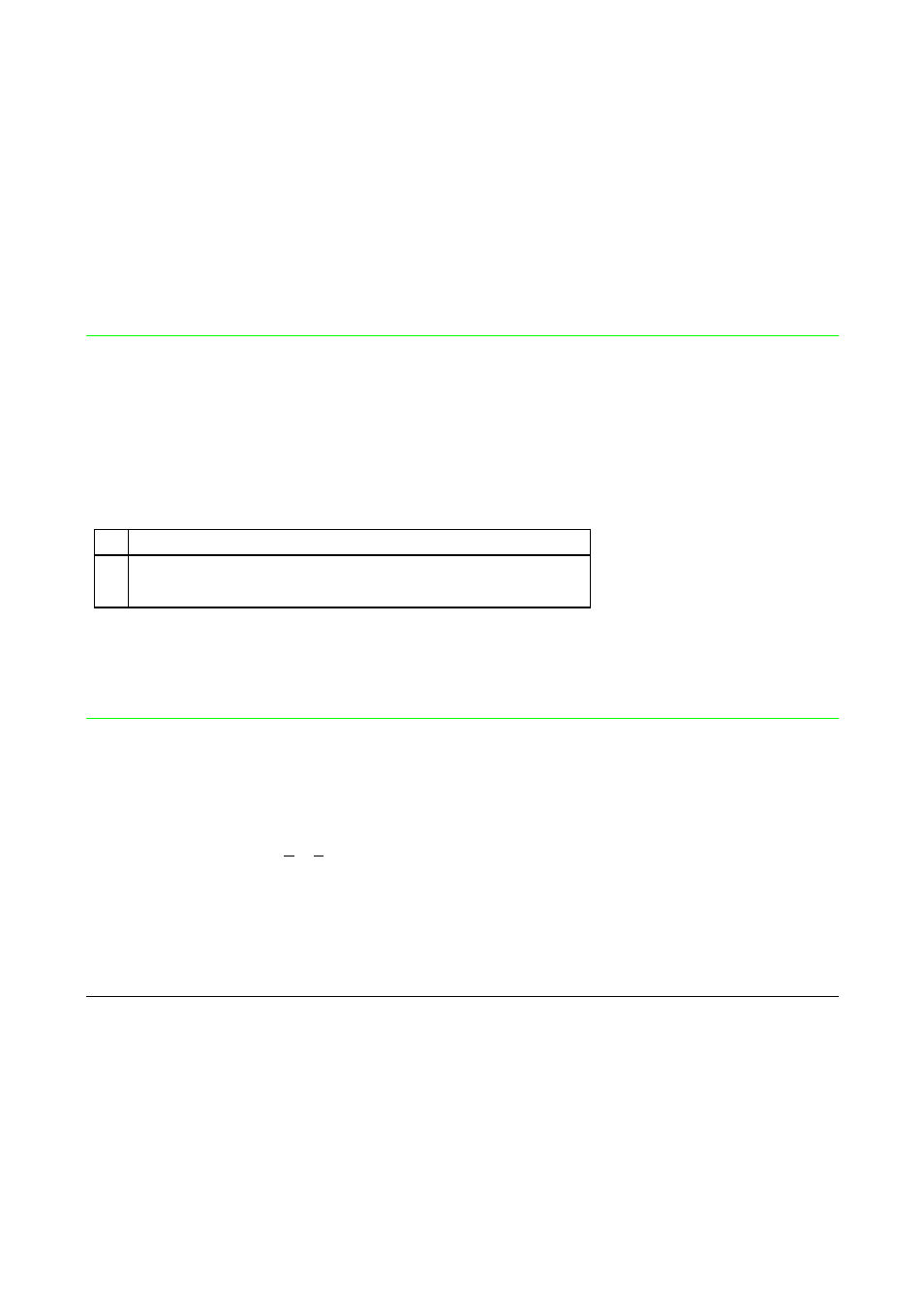
A-57
ESC p
Sets or cancels proportional printing. (EPSON ESC/P2)
ASCII Code
ESC p n
Hexadecimal Value
1B 70 n
Decimal Value
27 112 n
This command selects the proportional or fixed spacing according to the following
values:
n Proportional Printing
0
Returns to current fixed character pitch
1
Selects proportional character spacing
It resets the horizontal motion index (HMI) set with the ESC c command. The changes
made to the fixed-pitch setting with ESC P, ESC M or ESC g commands during
proportional mode take effect when the printer exits proportional mode. The printer
automatically switches to LQ mode when the printer exits proportional mode.
ESC q
Selects character style. (EPSON ESC/P2)
ASCII Code
ESC q n
Hexadecimal Value
1B 71 n
Decimal Value
27 113 n
Range 0
< n < 3
This command enables/disables outline and shadow printing according to the parameters
below: