Bit-image, Esc ( g – Compuprint MDP40B Programmer Manual User Manual
Page 84
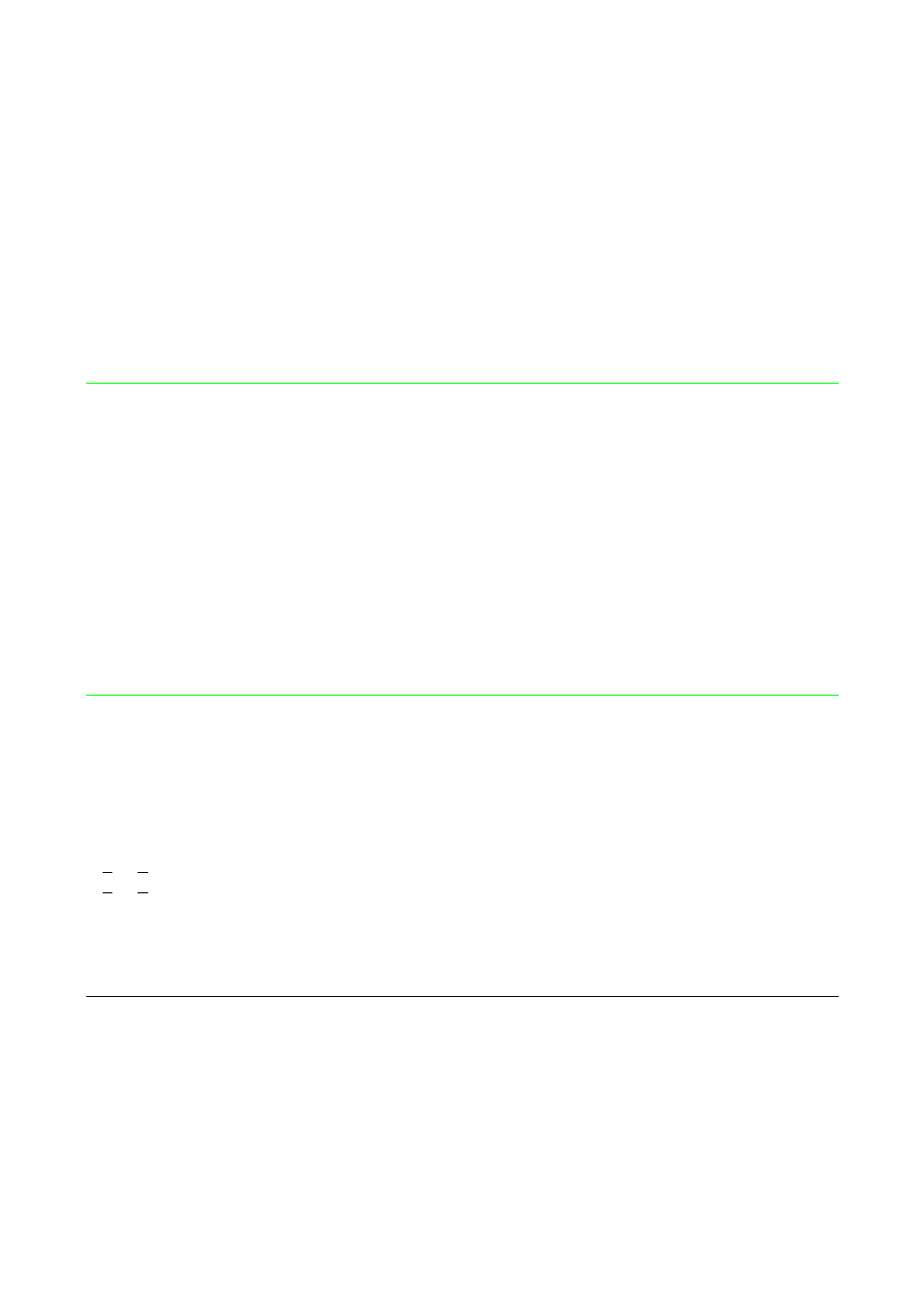
A-82
B
B
i
i
t
t
-
-
I
I
m
m
a
a
g
g
e
e
ESC ( G
Selects Graphics Mode. (EPSON ESC/P2)
ASCII Code
ESC ( G m n
1
n
2
Hexadecimal Value
1B 28 47 m n
1
n
2
Decimal Value
27 40 71 m n
1
n
2
Range
m = 1, 49
n
1
= 1
n
2
= 0
This command selects graphics mode and allows you to print raster graphics. This
command clears all user-defined characters and tab settings. Only the following
commands are available in graphics mode, the printer ignores all other commands:
LF, FF, CR, ESC EM, ESC . , ESC @, ESC ( c, ESC ( C, ESC ( V, ESC ( v, ESC \, ESC
$, ESC U, ESC +, ESC ( U.
ESC *
Sets dot graphics printing. (EPSON ESC/P2)
ASCII Code
ESC * m n
1
n
2
d
1
.. d
x
Hexadecimal Value
1B 2A m n
1
n
2
d
1
.. d
x
Decimal Value
27 42 m n
1
n
2
d
1
.. d
x
m = 0,1,2,3,4,5,6,32,33,38,39,40,64,65,70,71,72,73
0 < n
1
< 255
0 < n
2
< 31
This command prints dot-graphics in 8-dot columns, depending on the following
parameters: