Powermax – Hypertherm Powermax45 Service Manual User Manual
Page 121
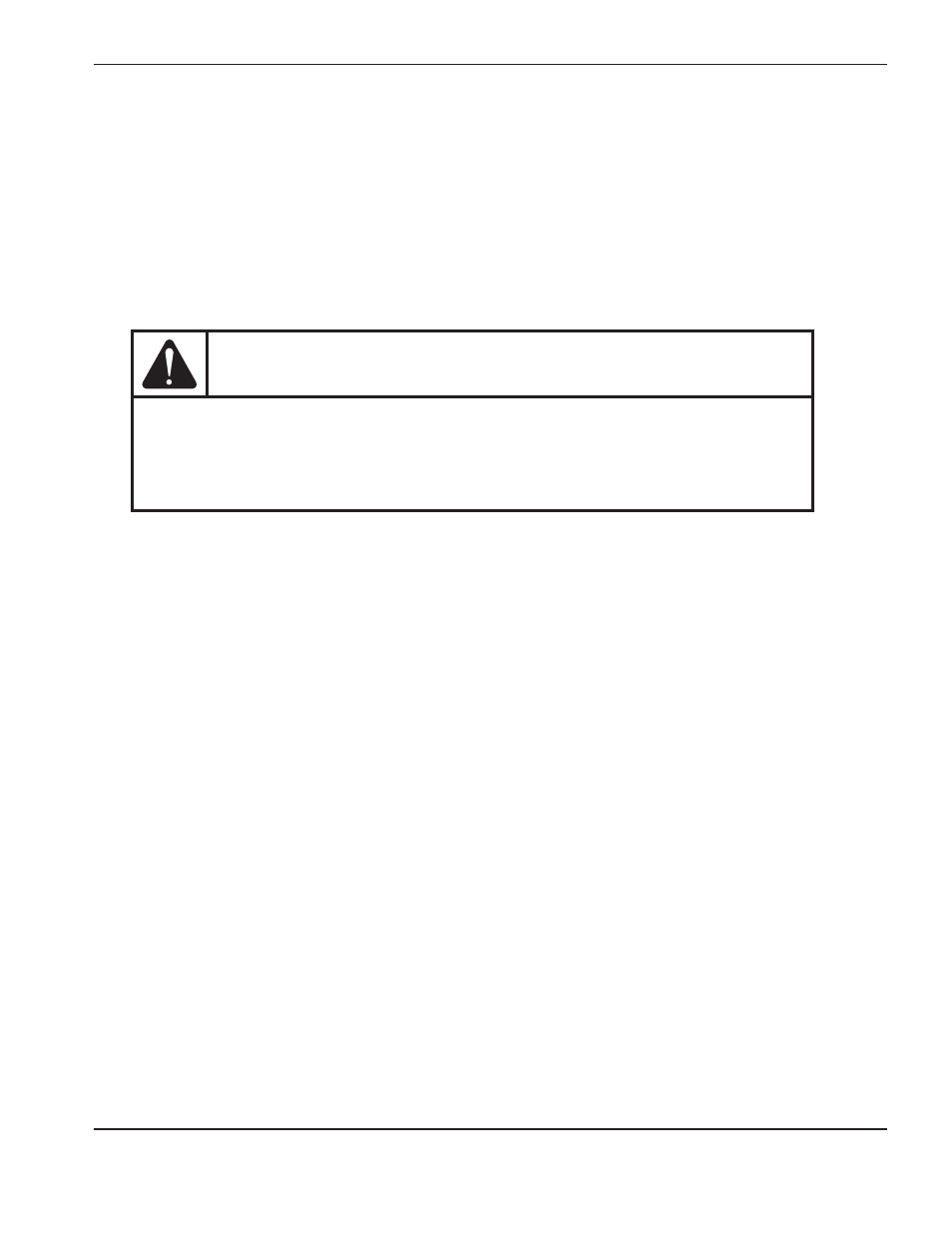
component replacement
powermax
45
Service Manual
6-17
Replace the power board (200–240 V CSA and 230 V Ce)
Before beginning this procedure, make sure you have the correct power board for your system. The replacement kit
number for a 200–240 V CSA power board is 228261. The replacement kit number for a 230 V CE power board is
228259. The procedure below applies to the 200–240 V CSA and the 230 V CE power boards.
1. Turn OFF the power, disconnect the power cord, and disconnect the gas supply.
2. Use a #2 Phillips screwdriver to remove the 2 screws from the handle on the top of the power supply. Tip the end
panels back slightly so that you can get the edges of the handle out from underneath them. Lift the cover off the
power supply. Remove the Mylar barrier that protects the power board.
CAUTIoN
Static electricity can damage circuit boards. Use proper precautions when handling
printed circuit boards.
– Store PC boards in anti-static containers.
– Wear a grounded wrist strap when handling PC boards.
3. Detach the ribbon cable from J7 on the heat sink side of the power board. (See the illustrations following this
procedure for the location of the ribbon cable and the components listed in the steps that follow.)
4. Remove the connectors at J10, J12, and J22 on the heat sink side of the power board.
5. Remove the connectors at J3, J4, and J5 on the heat sink side of the power board.
6. Remove the connector for the red and black wires from the power switch at J6 from the heat sink side of the
power board. J6 is located about an inch down from the top edge of the board.
7. Remove the wires for the transformers and inductors at J13, J14, J15, J16, J17, J18, J19, and J20.
8. Remove the work lead ring terminal from J21 and the 4 capacitor screws.
9. Remove the 3 retaining screws, the 4 heat sink assembly screws, and the 4 resistor screws.
10. If you have an older 200–240 V CSA or 230 V CE power board that has 2 input bridge diodes (and without the
small slot below the heat sink assembly screw hole), remove the 3 screws that attach the IGBTs and the 2 screws
that attach the input bridge diodes to the heat sink. There are holes in the power board to provide access to them.
If you have a newer 200–240 V CSA or 230 V CE power board that has a single input bridge diode (and has a
small slot below the heat sink assembly screw hole), remove the 3 screws that attach the IGBTs and the screw
that attaches the input bridge diode to the heat sink. There are holes in the power board to provide access to
them.
11. Remove the screw at J1 that secures the white wire and the screw at J2 that secures the black wire from the ON/
OFF switch to the power board.
12. Stand up the unit again. Tuck out of the way all the wires that you detached.
13. Pull the board straight out from the power supply.