Choosing a location, Feeder stand selection, Hoosing a – Rena T-950 User Manual
Page 19: Ocation, Eeder, Tand, Election
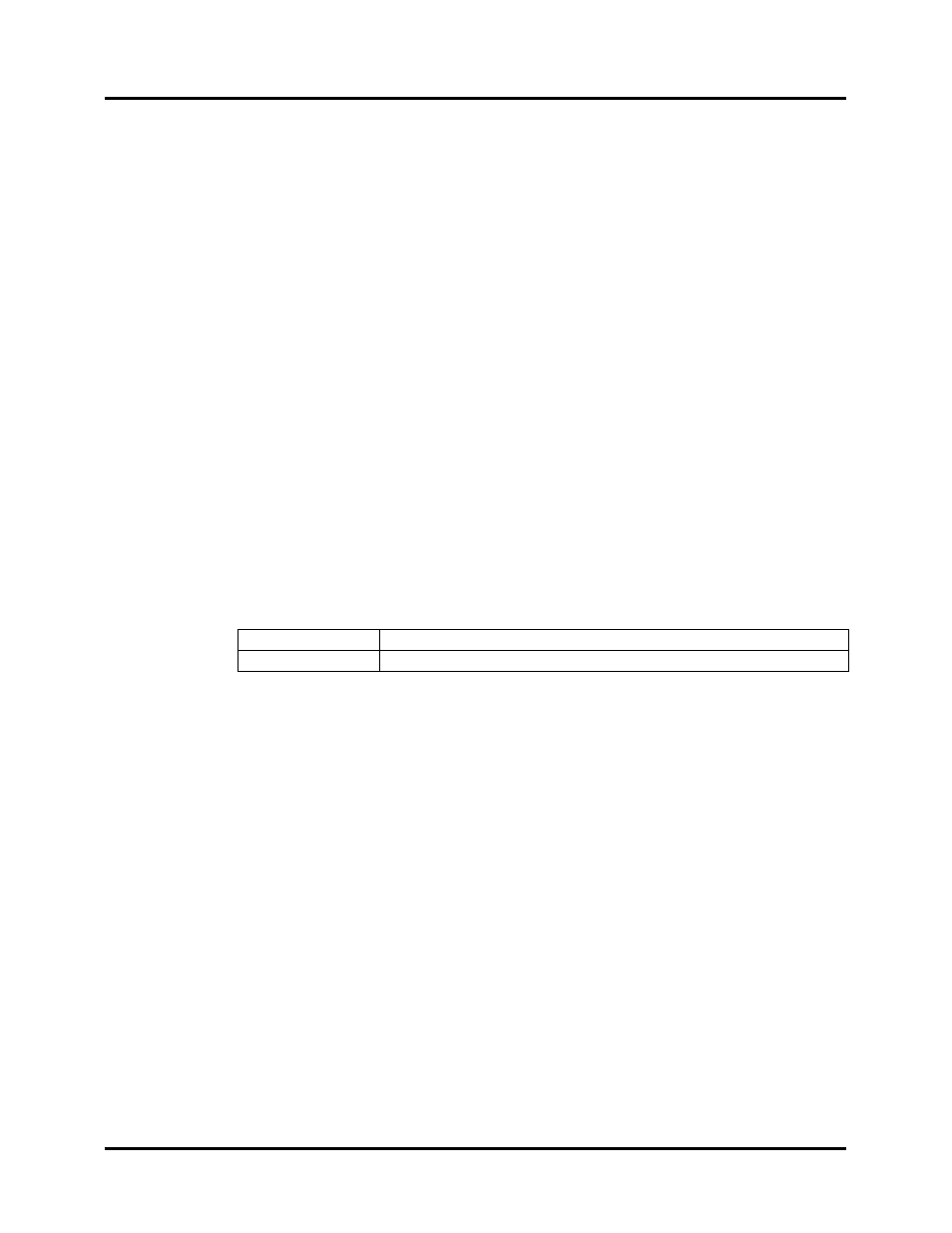
ASSEMBLY AND INSTALLATION
13
Choosing a Location
Protect the tabber from excessive heat, dust, and moisture – avoid placing it in direct
sunlight.
XPS-ProTab 4.0: Place the tabber onto a sturdy floor surface, at least 12 inches from any
walls. Allow enough room to properly position the optional feeder/printer/conveyor around
the tabber. The XPS-ProTab 4.0 is equipped with adjustable legs that can be used to stabilize,
level, and adjust the tabber to the desired height. Even if you don’t plan to raise the tabber,
please be sure to lower the adjustable legs, until they make strong contact with the floor
surface. This will help stabilize the tabber.
T-950: Place the tabber and optional feeder onto a sturdy work-table or cabinet at least 12
inches from any walls. Allow enough room to place the feeder on the same work surface.
Feeder Stand Selection
Place the optional EasyFeed 120 feeder onto the appropriate stand.
• If the EasyFeed 120 feeder is being used with the T-950 only, or with the T-950 and
Envelope Imager XT 3.0 / XT 4.0 printer; the feeder should be placed onto its riser
stand (RS-400), and positioned at the entrance end of the tabber.
NOTE: When using mail pieces that are shorter than 7” in length, you may need to
fabricate your own riser stand for the EasyFeed 120 feeder.
• If the EasyFeed 120 feeder is being used with the XPS-ProTab 4.0 then the feeder
should be placed onto the XPS-ProStand and the stand must be adjusted for the
appropriate height.
Part #
Description
RS-400
Riser Stand for EasyFeed 120 when used with the T-950.