Rena T-950 User Manual
Page 69
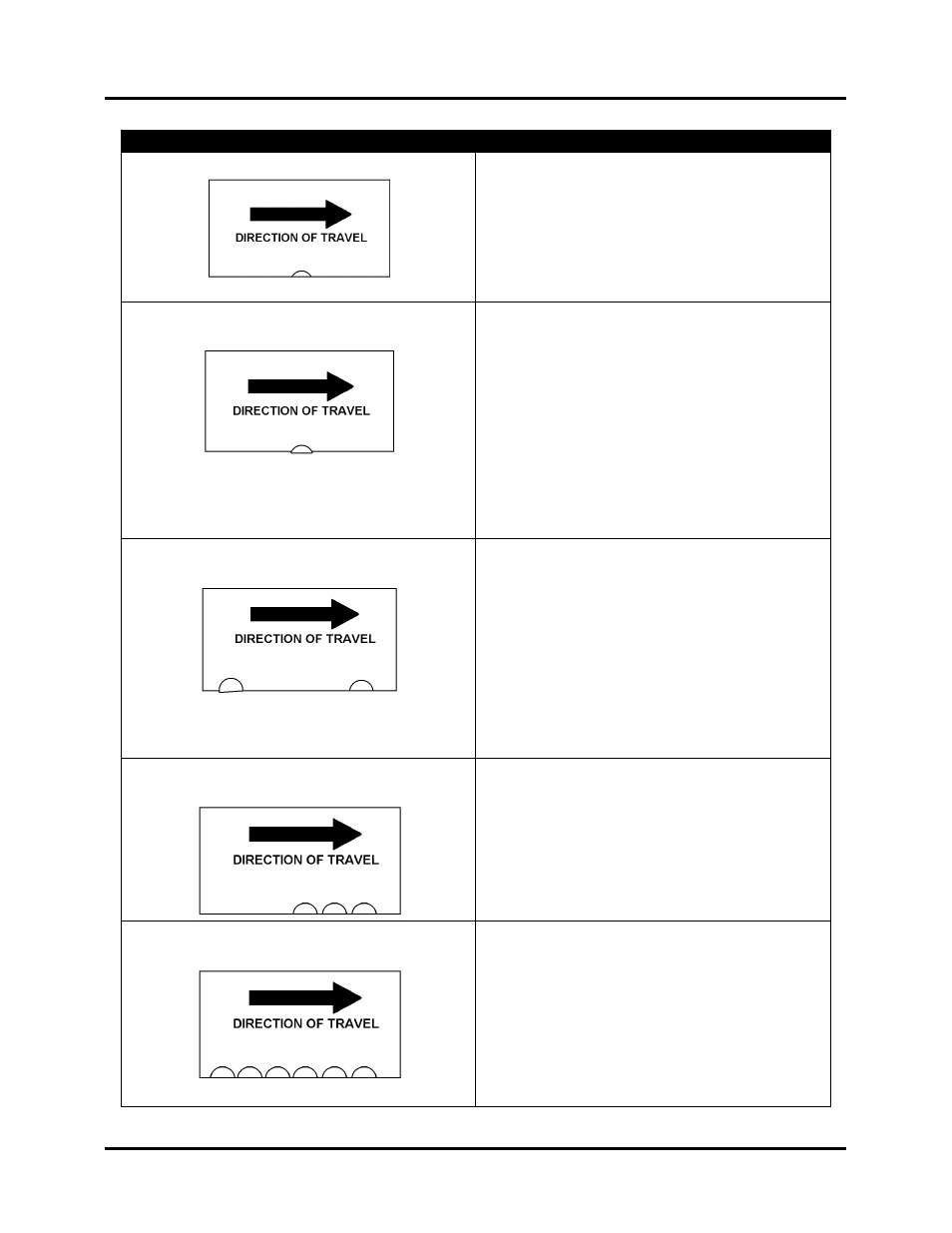
TROUBLESHOOTING
63
CONDITION
SOLUTION
Tab fold is not even. Less on top/bottom.
Use the Head Fine Adjustment Knob to
adjust the tab fold position.
Clockwise = less tab on top.
Counter-clockwise = more tab on top.
Tab is not flush with the edge of the
media.
1. Media is not being fed flush with the Media
Guide Fence. There should not be more than
1/8” to 1/32” space between the media and
the Media Guide Fence when the media
enters the tabber.
2. The media may not be traveling along the
Media Guide Fence. Adjust the angle of the
guide rollers by turning the knob on the
Registration Assembly.
3. Check/adjust the media hold down guides. If
they are exerting too much pressure, the
media may skew.
When double tabbing one tab is not
placed properly on the edge of the media.
1. The media may not be traveling along the
Media Guide Fence. Adjust the angle of the
guide rollers by turning the knob on the
Registration Assembly.
2. Check/adjust media hold down guides. If
they are exerting too much pressure, the
media may skew.
3. Check Media Thickness Adjustment. Too
much pressure will cause the media to flex as
it is transported. Too little pressure can cause
the media to skew as the tab is being applied.
Two or three tabs applied next to each
other.
Check programming for this job.
When using the manual tab positioning
procedure; selecting Together will place
tabs together, as shown.
Selecting Separate will allow different
positions (offset values) to be selected.
More than three tabs applied on each
piece.
1. Make sure press roll for tab drive is engaged.
2. Check/adjust tab Pitch setting.
3.
Check/adjust V-Tab (Tab Voltage and
Backing Voltage) settings.