Label placement problems, Abel, Lacement – Rena T-950 User Manual
Page 70: Roblems
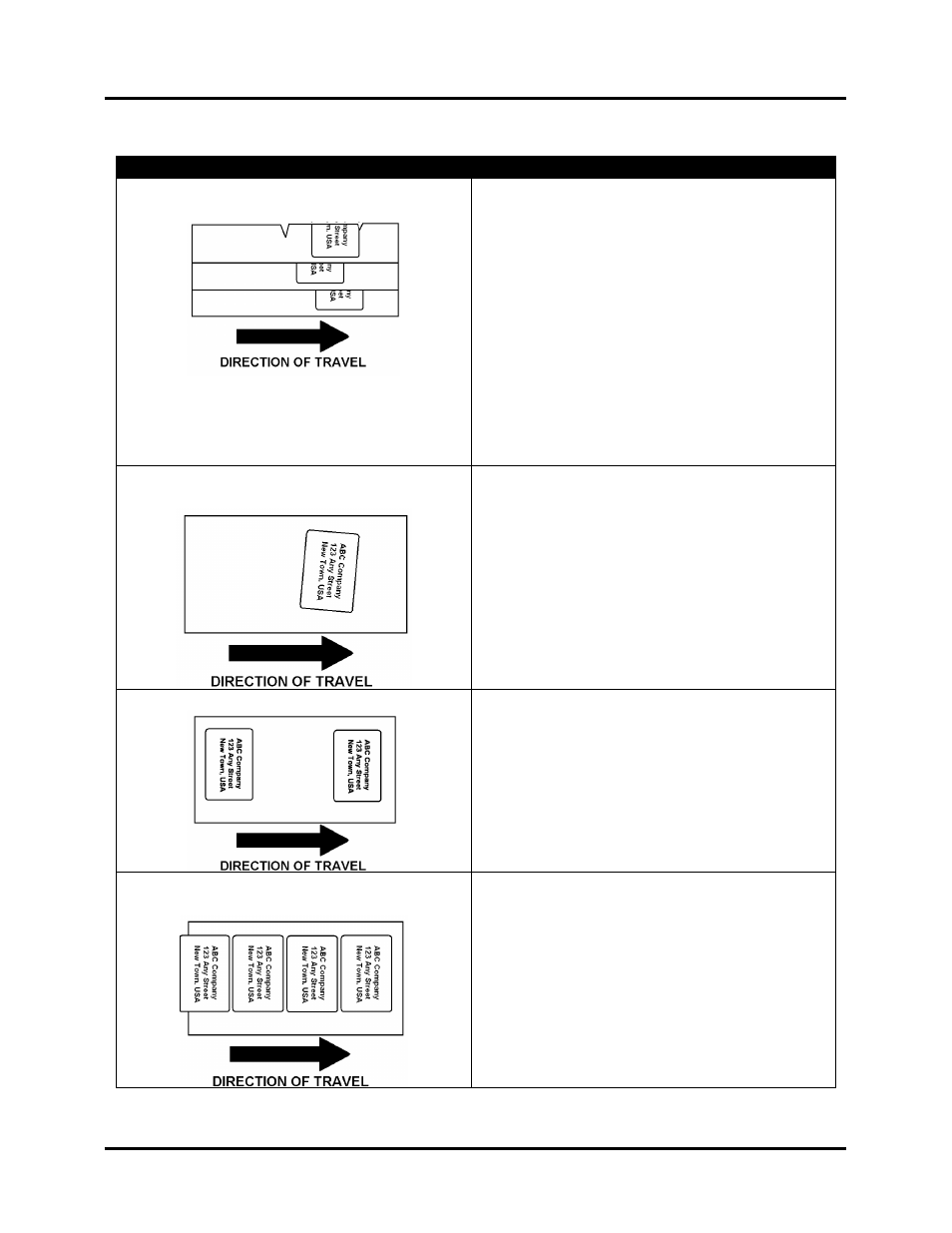
TROUBLESHOOTING
64
Label Placement Problems
CONDITION
SOLUTION
Labels are not placed in the same place on
the media.
Label placement should be within +/- 1/8”
1. Check the pitch setting for the label. It should
be 0.005 to 0.010 more than the label size plus
the space between the labels.
2. Check to be sure the V-Tab adjustment is
correct for this stock.
3. Check Media Thickness Adjustment. Too little
transport pressure can cause the media to slip
when it is being fed.
4. Check/adjust media hold down guides. If they
are exerting too much pressure, the media may
slip.
5. Check to be sure the press roll, for tab drive, is
engaged. If this roller is not engage, the tab
drive roller will slip on the label stock.
6. Reduce the transport speed.
When applied the label is not aligned on
the media.
1. The media may not be traveling along the
Media Guide Fence. Adjust the angle of the
guide rollers by turning the knob on the
Registration Assembly.
2. Check/adjust media hold down guides. If they
are exerting too much pressure, the media may
skew.
3. Check Media Thickness Adjustment. Too
much pressure will cause the media to flex as it
is transported.
Two or three labels applied evenly spaced.
Programming issue. When applying labels
make sure that you set #Tabs value at one
rather than two or three.
Several labels applied one after another
on the media.
Check/adjust V-Tab (Tab Voltage and
Backing Voltage) settings.