Front view, Ront – Rena T-950 User Manual
Page 9
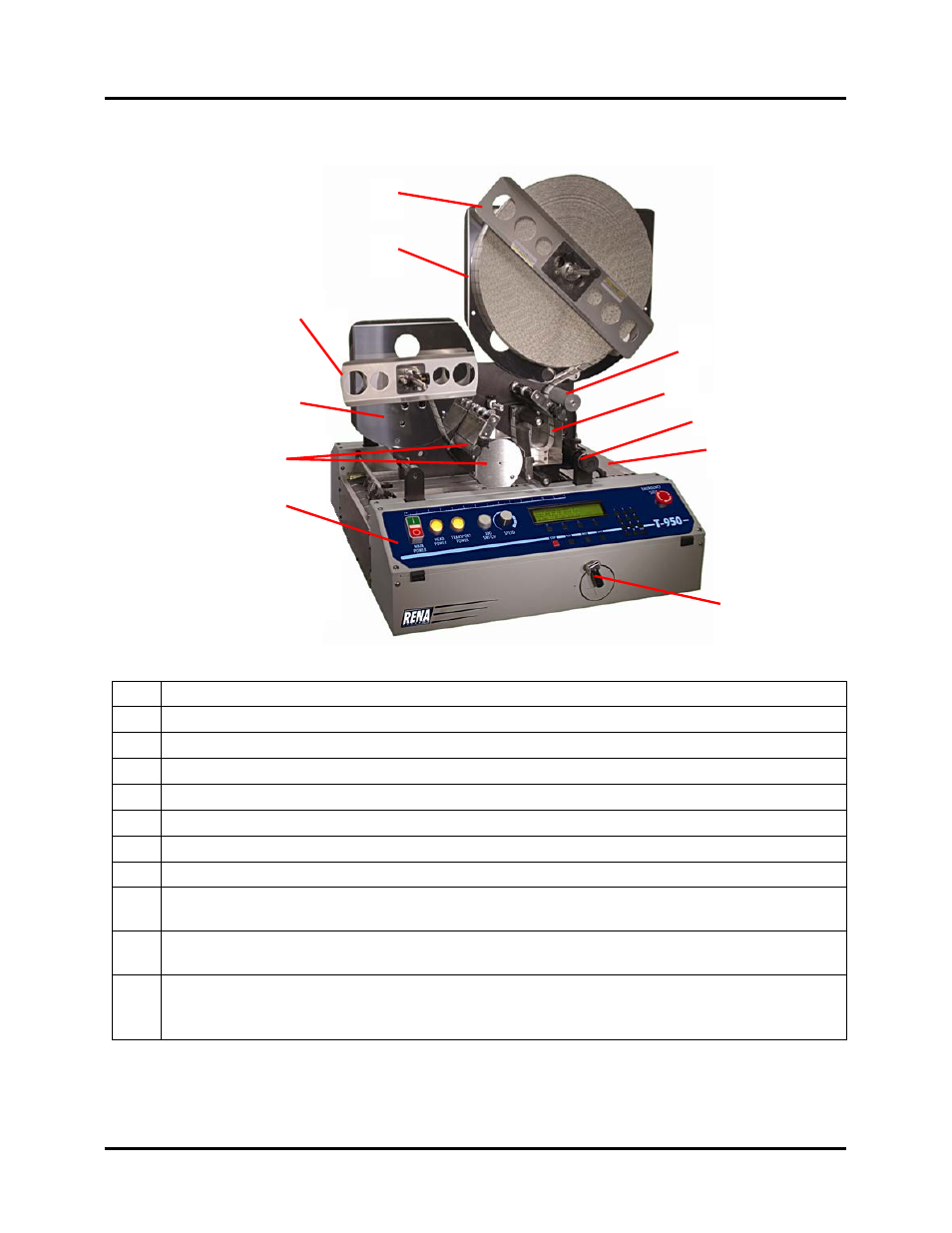
GETTING ACQUAINTED
3
Front View
1
Control Panel – The machine is controlled and programmed from this panel.
2
Tab Drive Rollers – Advances the tabs/labels/stamps.
3
Take-up Reel – The web waste is wound up here after the tab/label/stamp is applied.
4
Take-up Reel Side Guide – Secures the web waste onto the Take-up Reel.
5
Tab Reel – The tabs, labels or stamps are loaded on this assembly.
6
Tab Reel Side Guide – Secures the tabs/labels/stamps onto the Tab Reel.
7
Unwind Drive Rollers – Unwinds the tab/label/stamp from the roll to keep the bin full.
8
Bin – Provides an area for a loop of tab//label/stamp web to accumulate.
9
Head Fine Adjustment Knob – This knob is used to make fine adjustments to the tab
fold position or label/stamp side-to-side position.
10
Exit Roller Assembly – This assembly presses the tab/label/stamp to the media and
provides sufficient transport pressure, so the media properly exits the tabber.
11
Media Thickness Adjustment –Permits the operator adjust the tabber to accommodate
the thickness of the media. The registration, head, and exit roller assemblies, move up or
down, in unison, with this single adjustment.
6
7
8
9
10
3
2
1
11
5
4