Rena T-950 User Manual
Page 30
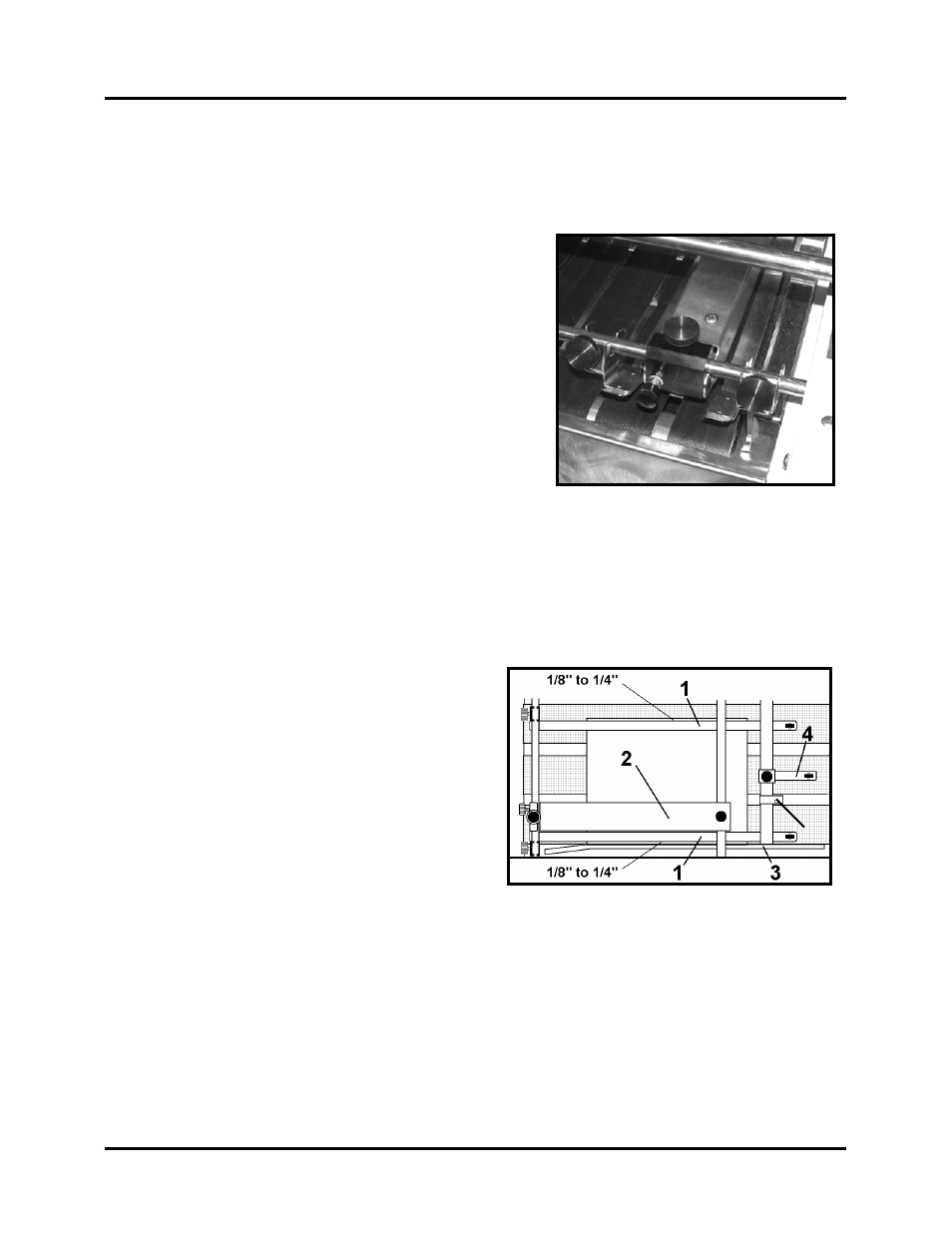
SETUP & OPERATION
24
5
Adjusting the Media Guides and Registration Assembly
To help guide the media into position for tabbing; the tabber is equipped with two Media Hold-
down Guides, one Short Media Hold-down Guide, and a Registration Assembly. These items
should be adjusted as follows:
1. Place one of the two Media Hold-down Guides
[1] next to the Media Guide Fence [3]. Then
place the Registration Assembly [2] next to it, as
shown in the photo.
NOTE: There are two Media Guide Fences in the
tabber. One is located at the front of the tabber
and one is located at the back of the tabber. The
example images shown are referencing the front
of the tabber.
Tip: Set the Media Thickness Adjustment to the highest position, to make it easier to
move the Registration Assembly [2].
2. The two Media Hold-down Guides [1] should be just resting on the belts. Too much
pressure will cause the media to stall or turn as it is being fed into the tabber.
Additionally, the guides should be
positioned between 1/8” and 1/4” of the
edges of the media to prevent the media
edges from curling.
Note: When positioning the Media Hold-
down Guides [1] make sure they aren’t
placed in the path of the Media Sensor [5].
3. The Registration Assembly [2] should be
placed so that the registration rollers are on
the belt nearest to the Media Guide Fence [3]. The Registration Assembly [2] should not
be placed on any other belts except the ones nearest to one of the Media Guide Fences
[3].