Rena T-950 User Manual
Page 45
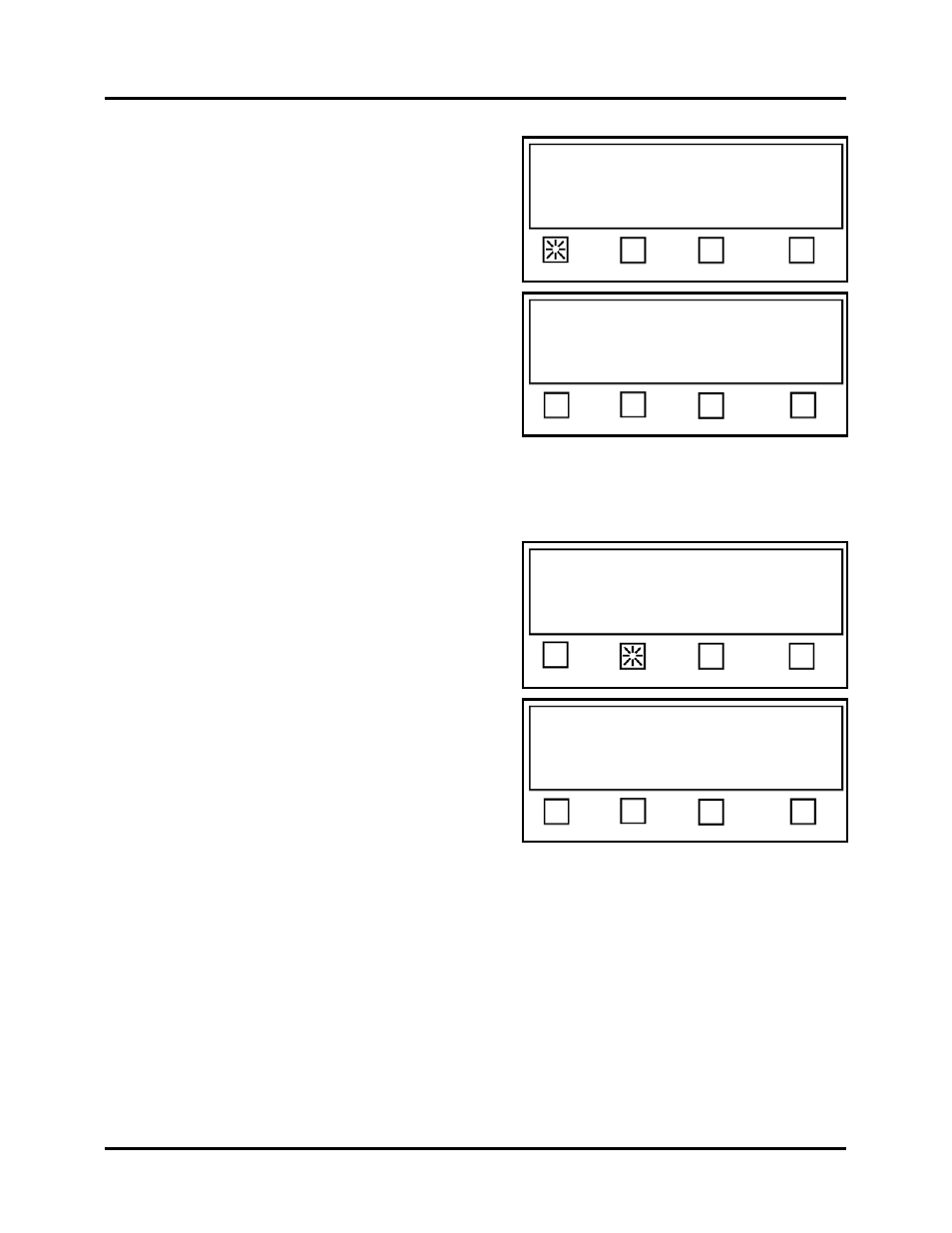
SETUP & OPERATION
39
If the V-Tab soft key is pressed.
The display will show the current voltage
values for the tab sensor and will display the
following choices.
Backing V - This soft key is used to
manually set the backing (web) voltage, for
the tab sensor. See “Tab Sensor Setup”.
Tab V - This soft key is used to set the tab
voltage (tab on backing), for the tab sensor.
See “Tab Sensor Setup”.
Automatic - This soft key is used to set the
tab sensor voltages automatically. See “Tab
Sensor Setup”.
EXIT – Brings you back to the previous screen.
If the Backlight soft key is pressed.
The display will show the current backlight
intensity setting.
50% - This soft key is used to set the
backlight intensity to 50%.
- This soft key is used decrease the
backlight intensity.
- This soft key is used increase the
backlight intensity.
EXIT – Brings you back to the previous
screen.
Tab Sensor setup. Press EXIT when done.
V=1.67, Trip=0.98, Backing=0.30, Tab=1.67
Status: Advanced
Backing V Tab V Automatic EXIT
Status: Advanced
V-Tab Backlight More… EXIT
0%
50%
100%
IIIIIIIIIIIIIIIIIIIIIIIIIIIIIIIIIIIII
Status: Advanced
50%
EXIT
Status: Advanced
V-Tab Backlight More… EXIT