Section 3- setup and operation, Changing the tab/label applicator head, Section 3 - setup and operation – Rena T-950 User Manual
Page 21: Hanging the, Abel, Pplicator
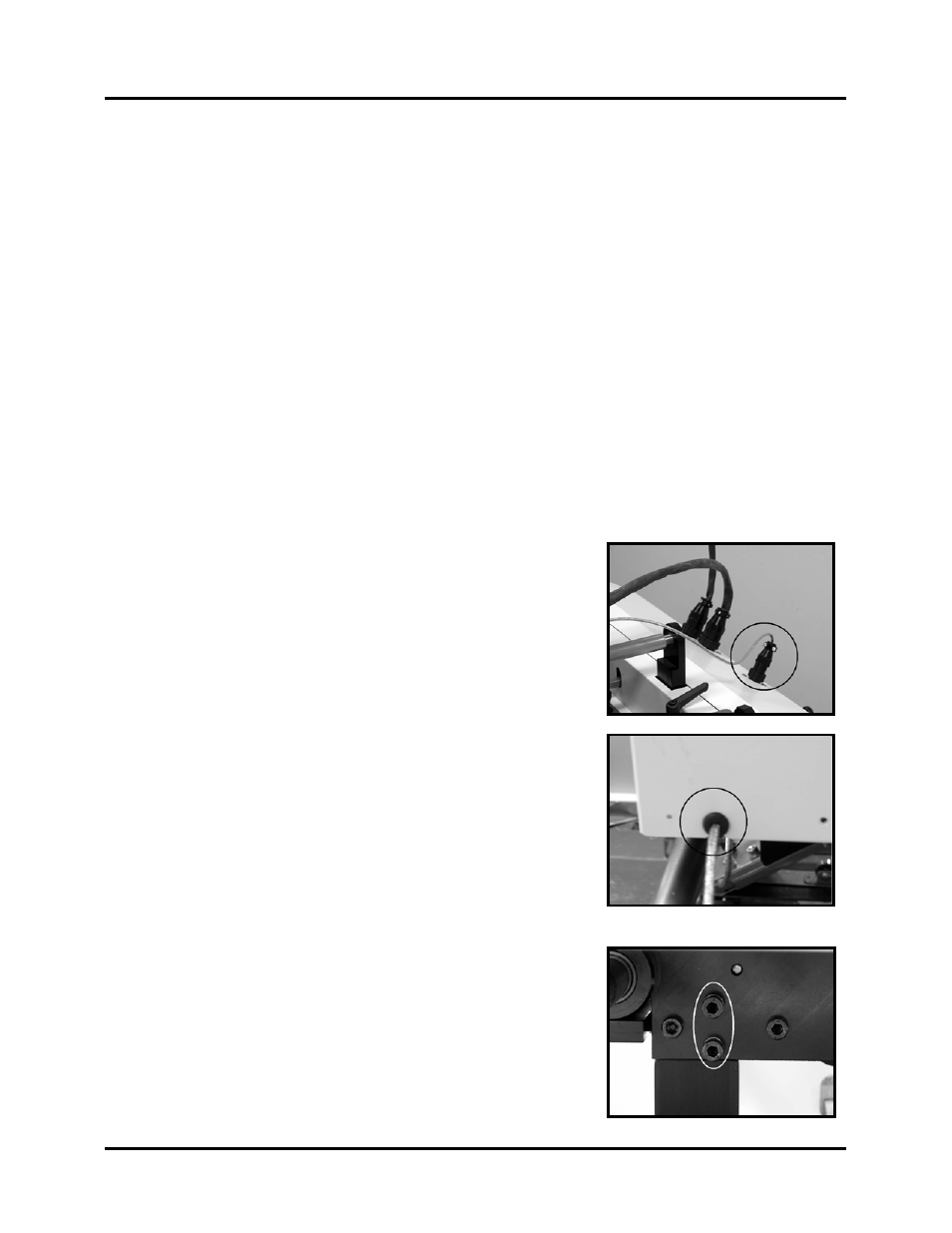
SETUP & OPERATION
15
SECTION 3- Setup and Operation
The tabber is capable of applying up to three tabs to the media in one pass. The steps required to
set-up the tabber for applying tabs to the media are:
•
Install the proper Tab/Label Applicator Head in the machine
•
Align the Feeder.
•
Load tabs/stamps/labels
•
Adjust the tabber for proper media transport
•
Program the Job
•
Run the Job
Changing the Tab/Label Applicator Head
The tabber comes with two Tab/Label applicator heads. The narrower head is used for tabbing
and stamp affixing. The wider head is used for labels over 2” wide up to 4” wide and Post-it
®
notes.
1. Raise the Head Assembly to its upper most position.
2. Unplug the SENSOR connection from the rear of the
machine.
3. Remove the sensor cable and gromet from the rear top
cover.
4. Remove the two Allen screws that attach the Tab/Label
Applicator Head to the Head Assembly Frame, and then
remove the Tab/Label Applicator Head.
5. Install the other Tab/Label Applicator Head in reverse
order. The Tab/Label Applicator Head should be held
in the upper most position when tightening the screws.
The lower position is for thin media and small tabs.