Pc com port connection – Sierra Video G.R.I.P. V3.1.0 User Manual
Page 11
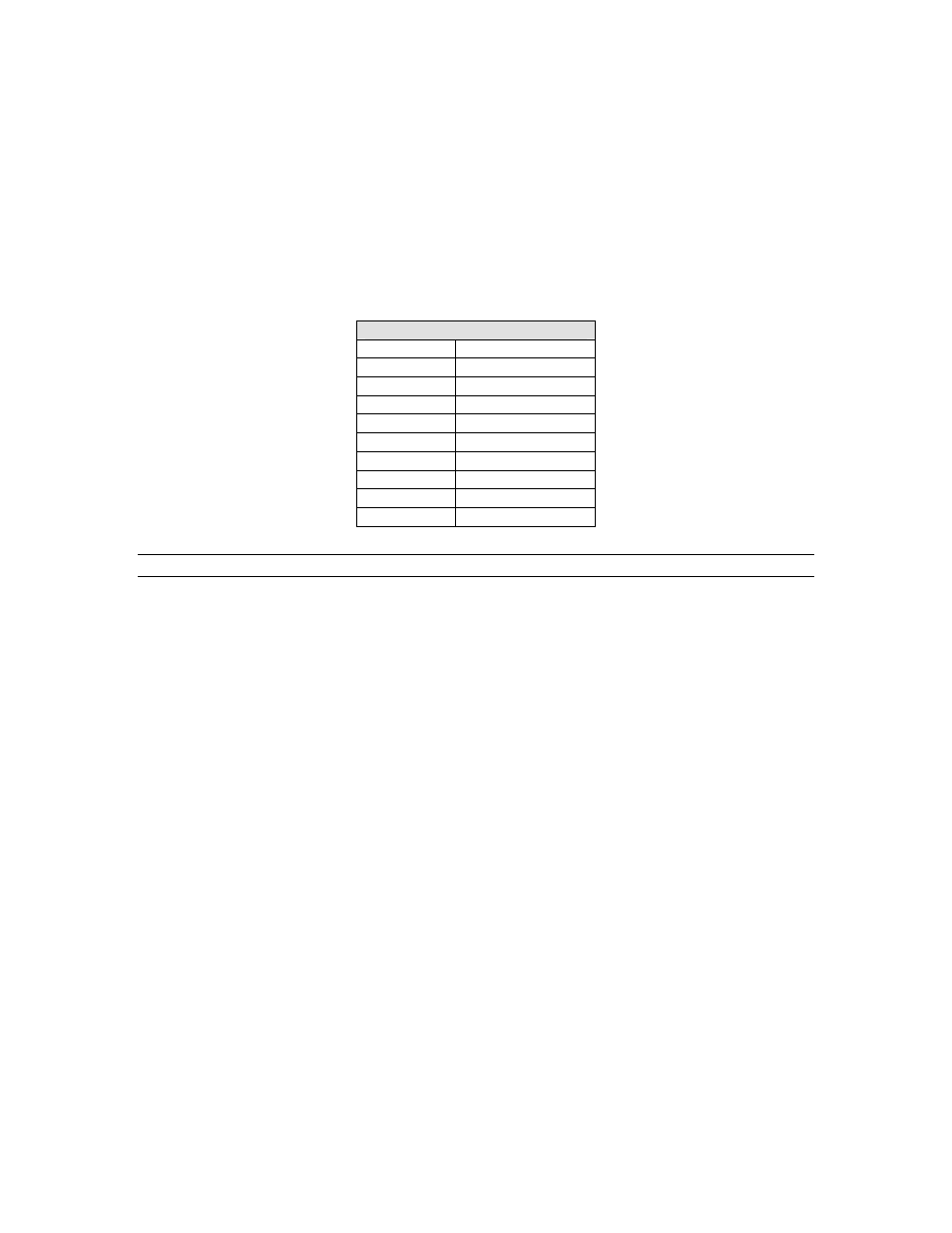
GRIP 3.1.0
5
PC Com Port Connection
SVS routing switchers are shipped from the factory with the baud rate set at 9600 Baud.
The Serial cable should be installed into the “Host” port on the back of the switcher and
Com Port 1 on the PC.
The router’s processor is shipped from the factory with the default settings. Please see
the router’s manual for more information regarding processor dipswitch settings.
SVS routing switchers use only 3 pins of a standard 9 pin D serial cable. In most cases
an “off the shelf” one-to-one cable may be used. Refer to the router’s user’s guide for
correct serial connection on the router host port.
PC Serial Cable Connections
Pin
RS-232
1
Not Used
2
Transmit
3
Receive
4
Not Used
5
Ground
6
Not Used
7
Not Used
8
Not Used
9
Not Used
Note:
Some versions of Windows do not allow GRIP to turn off the function of pin 8 on your PC. It may
be necessary to remove pin 8 from the serial cable in order for GRIP to perform adequately.
If pin 8 is an issue, the following message will display;
Cabling problem with Pin 8 RS232, please check cabling, exiting Grip & switching to
AutoBaud Check.
* On the computer side, only pins 2, 3, and 5 are used.