Names – Sierra Video G.R.I.P. V3.1.0 User Manual
Page 18
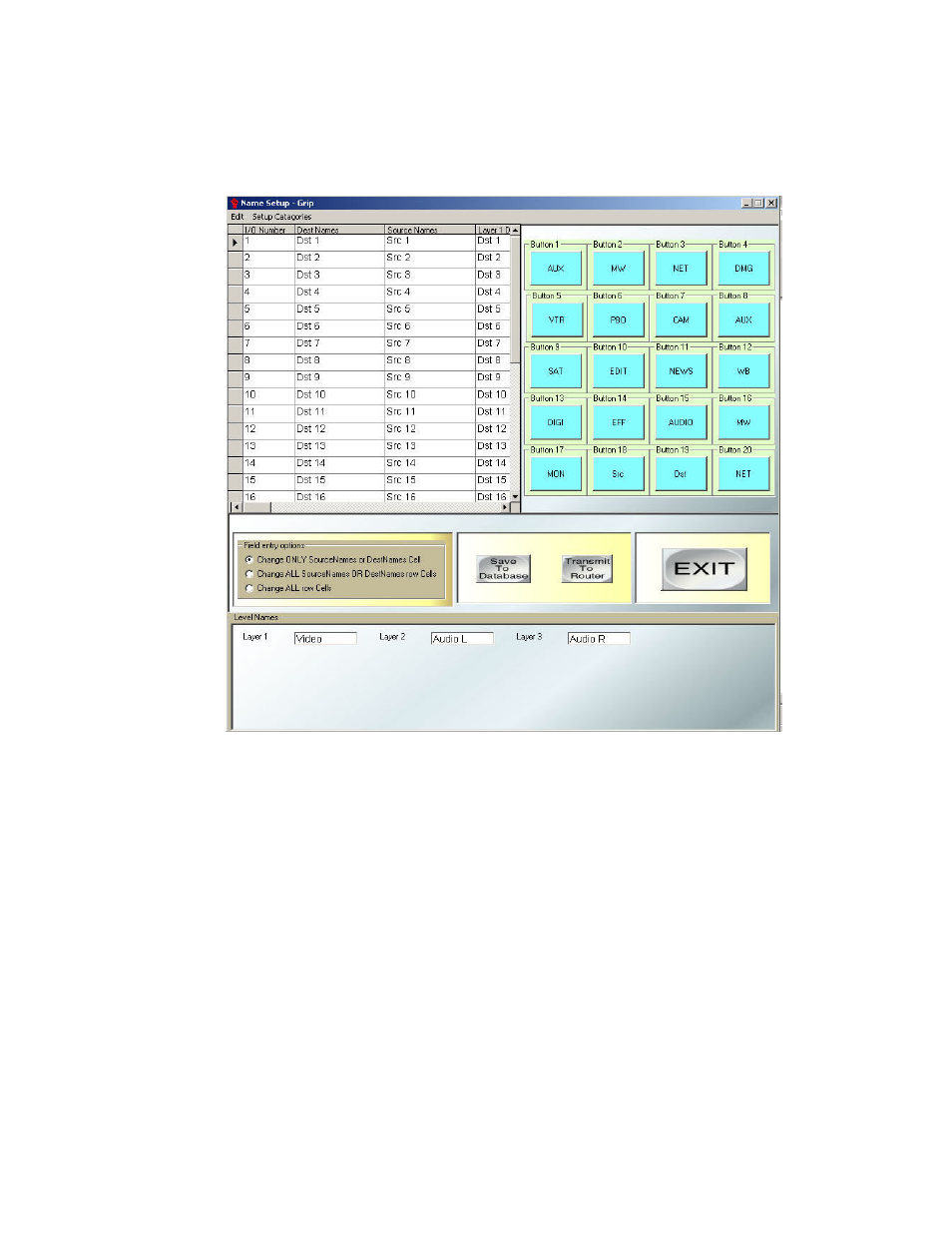
Sierra Video Systems
12
Names
After entering your prefix and suffix, you are ready to name the inputs and outputs. Exit
the Category Setup screen.
“Field Entry Options” determines how many fields in the spreadsheet get changed after
an entry. Normally all “Levels” of a source or destination have the same name with a
suffix added to the name, such as, VTR1 – (virtual) Dest Name, VTR1Aud R – (Level 2
VTR Audio Right), etc. The Field entry has the following three options:
Change ONLY Source (input) Names or Dest (output) Names Cell – this modifies only
the selected cell.
Change ALL Source Names OR Dest Names Cells – this modifies every other cell,
which corresponds to Sources OR Destinations.
Change ALL row Cells – this modifies every cell, which corresponds to both Sources
AND Destinations.
To enter a name, click on the name cell to be changed, highlighting the cell. Click on the
category button of the Prefix you want to use. The category buttons will change to page 2
allowing entry of a Suffix. Click on a Suffix button. The buttons will stay on page 2 until
you click on a different cell completing your name entry.
As an example, if you wanted to enter “VTR 11”, click on the cell to be named. Click on
the category button “VTR”. “VTR” will be entered in the selected cell. The buttons will
change to page 2. Click on The button programmed 1 twice. The cell should now display
“VTR 11”.