Sierra Video G.R.I.P. V3.1.0 User Manual
Page 52
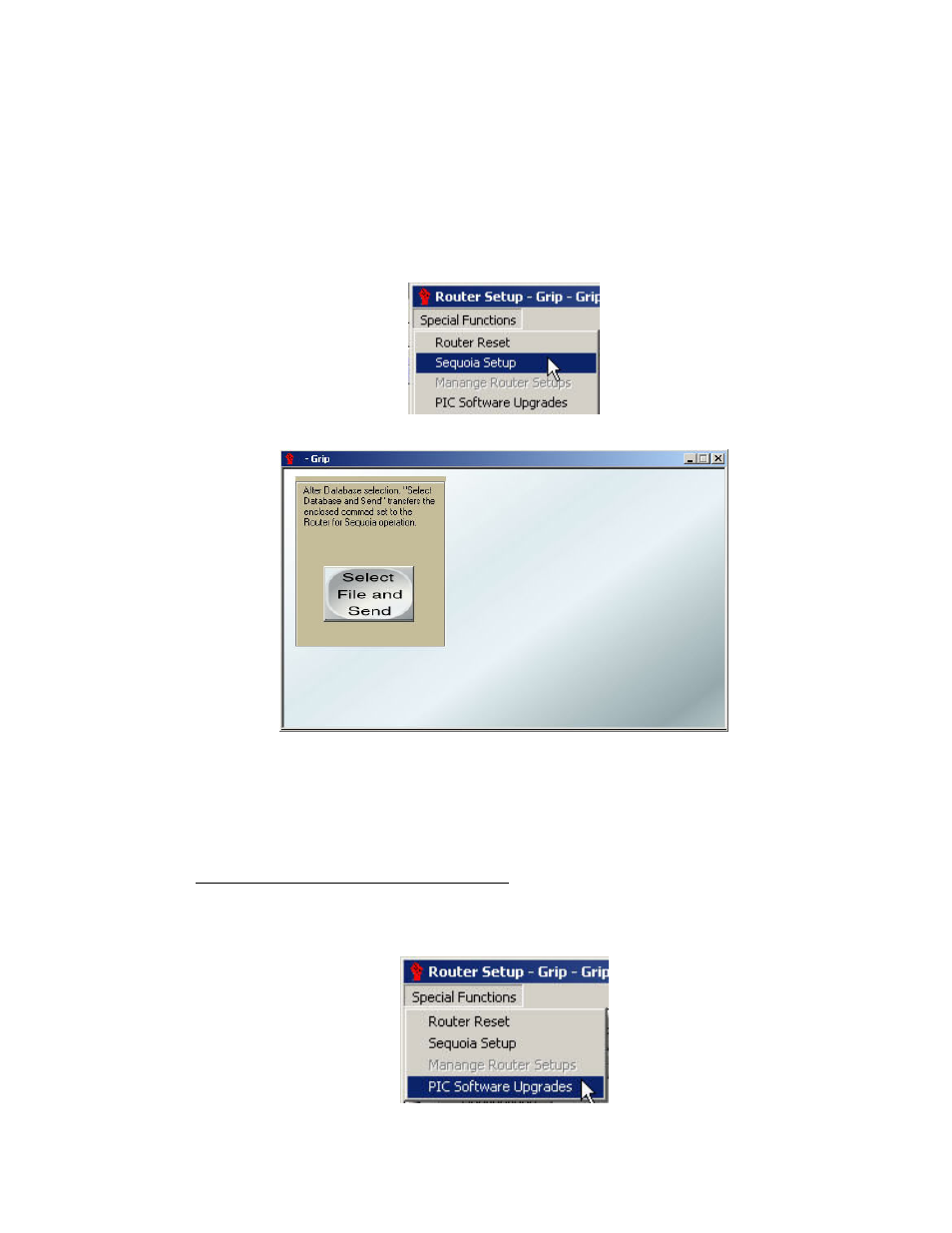
Sierra Video Systems
46
Sequoia Setup
If you have a Sequoia Router and you need to change the configuration, use the
following screens.
Before making changes using the Sequoia Setup window, we advise you to call the
factory for proper configuration settings. The factory will send a configuration file to you.
Download this file to a folder your PC.
Select Sequoia Setup from the Special Functions menu:
The following screen will be displayed:
Click on “Select File and Send”. A Windows’ open box will be displayed. Select the file
you have downloaded and click on open. The file will be sent to the router’s processor.
Reset the router when done.
PIK Software Upgrades
PIK software is the program used in Sequoia Router’s PC boards.
Do not attempt this without factory assistance. The factory will send you a file to
download to your PC.
Select PIK Software Upgrades from the Special Functions menu in the Router Setup
screen: