Software upgrades – Sierra Video G.R.I.P. V3.1.0 User Manual
Page 34
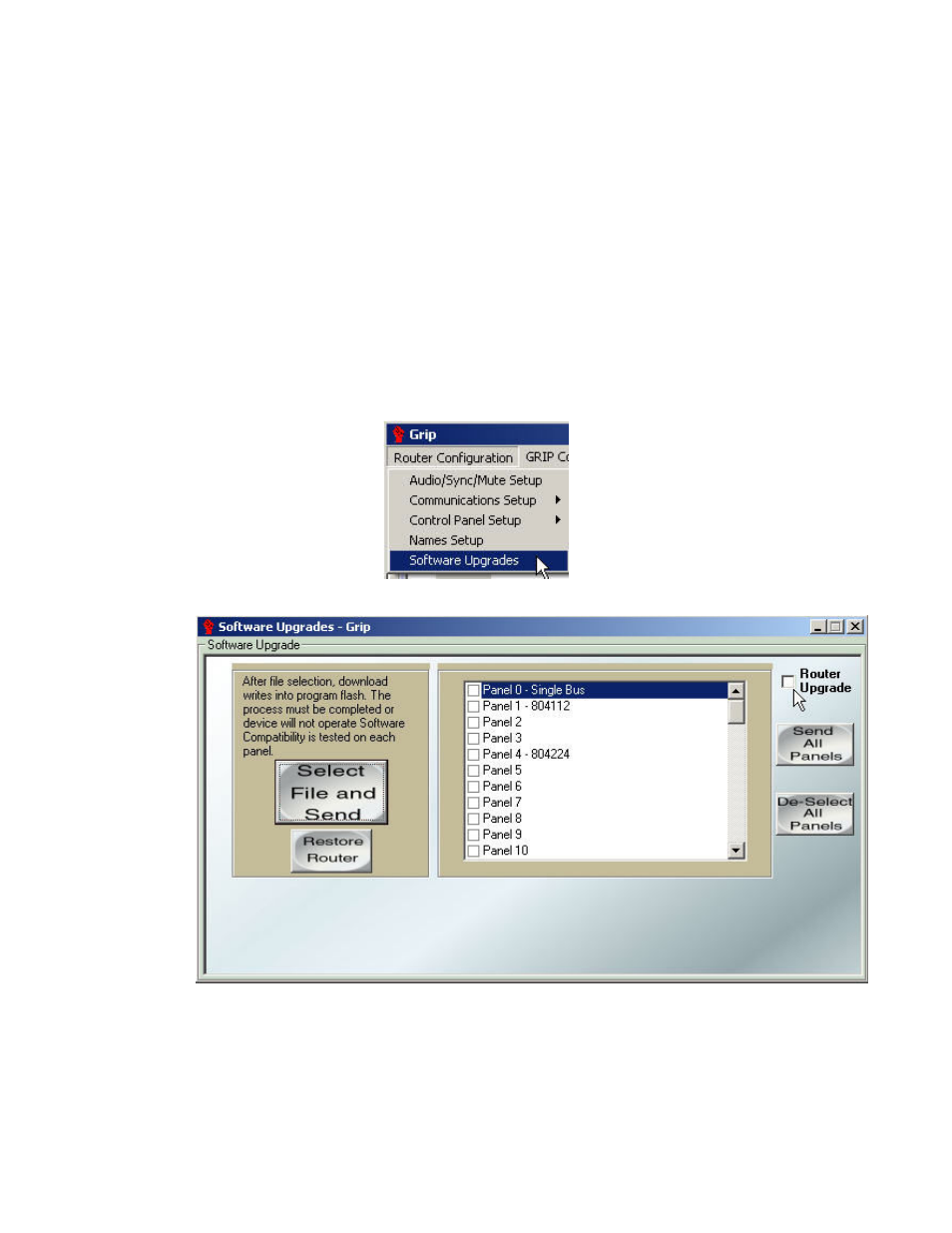
Sierra Video Systems
28
Software Upgrades
From time to time software upgrades will be available from SVS. Check our web site
sierravideo.com for available downloads, or contact the factory.
Before you start
If you are upgrading router software, be certain that the database reflects the
configuration of your router (i.e. names, router size, ect.). Upgrading software can cause
your router to lose information previously stored in the processor. When the upgrade is
complete you must resend the router’s configuration that is stored in the database (see
below).
Upgrading software can take several minutes at slower baud rates. For a quicker
download time change the router and the Router Software to a faster baud rate.
Download the software upgrade to a folder on your PC. Open the GRIP program and
click on “Router Configuration” from the drop down list, select “Software upgrades”.
The following window will be displayed;