Sierra Video G.R.I.P. V3.1.0 User Manual
Page 21
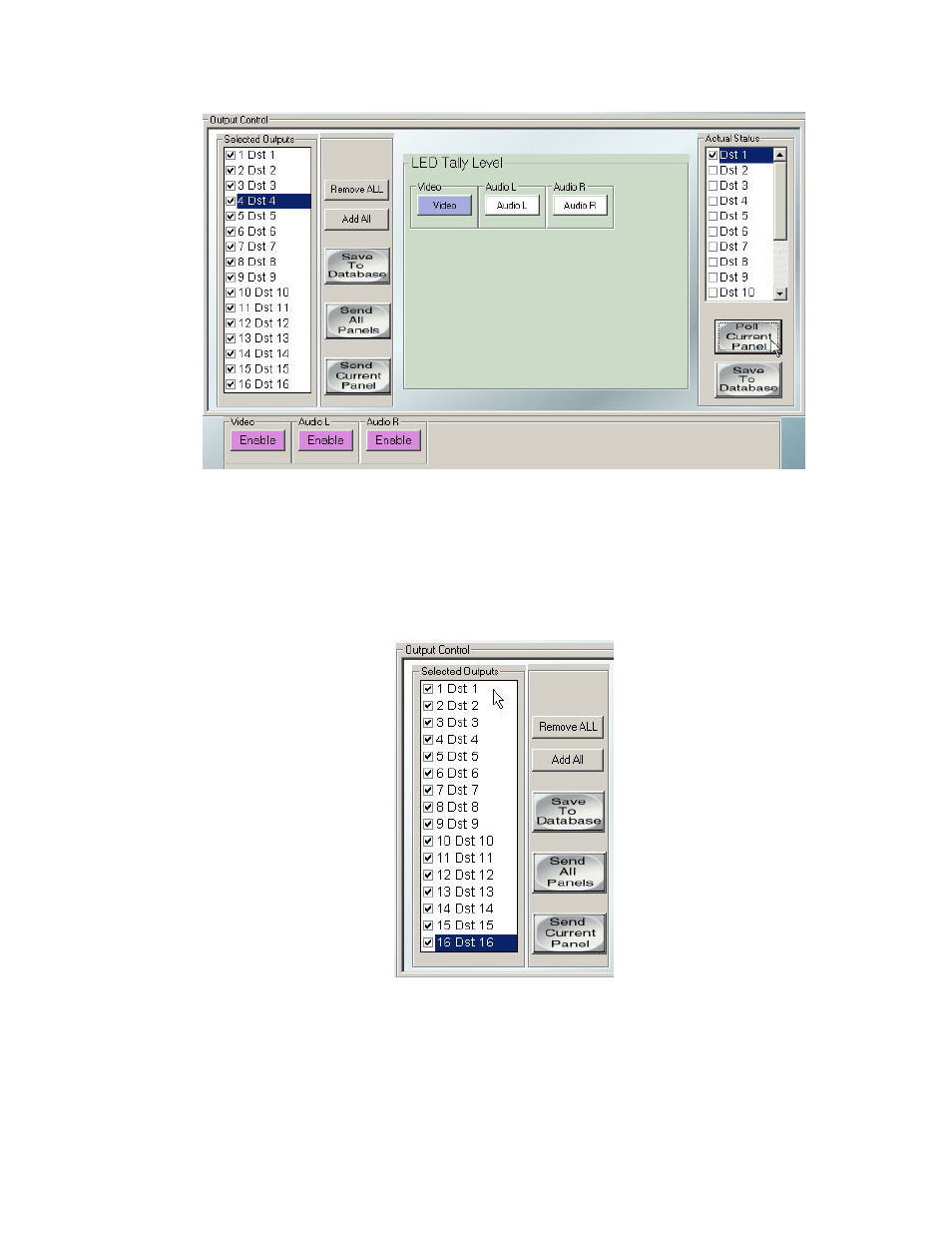
GRIP 3.1.0
15
Outputs that are enabled are displayed in the “Actual Panel Status” window. The Level
“Enable/Disable” buttons show and set the levels a panel will control.
If a box is checked in the “Actual Panel Status” window, this means the selected panel
can control the “Checked” output. To block or un-block an output, click on the box next
the output(s) listed in the Selected Outputs window.
“Remove All” removes all check marks from the Selected Outputs window.
“Add All” adds checks destinations in the Selected Outputs window.
The Output Control window sends the selected outputs to be controlled, to the panel
(when “Send Current Panel” is pressed).
The Actual Status window displays the current outputs that are controlled by the selected
panel.
All SVS control panels can have outputs blocked, this allows the control panel to status
an output, but prevents the panel from selecting inputs on that output.