Programming a scp series panel – Sierra Video G.R.I.P. V3.1.0 User Manual
Page 24
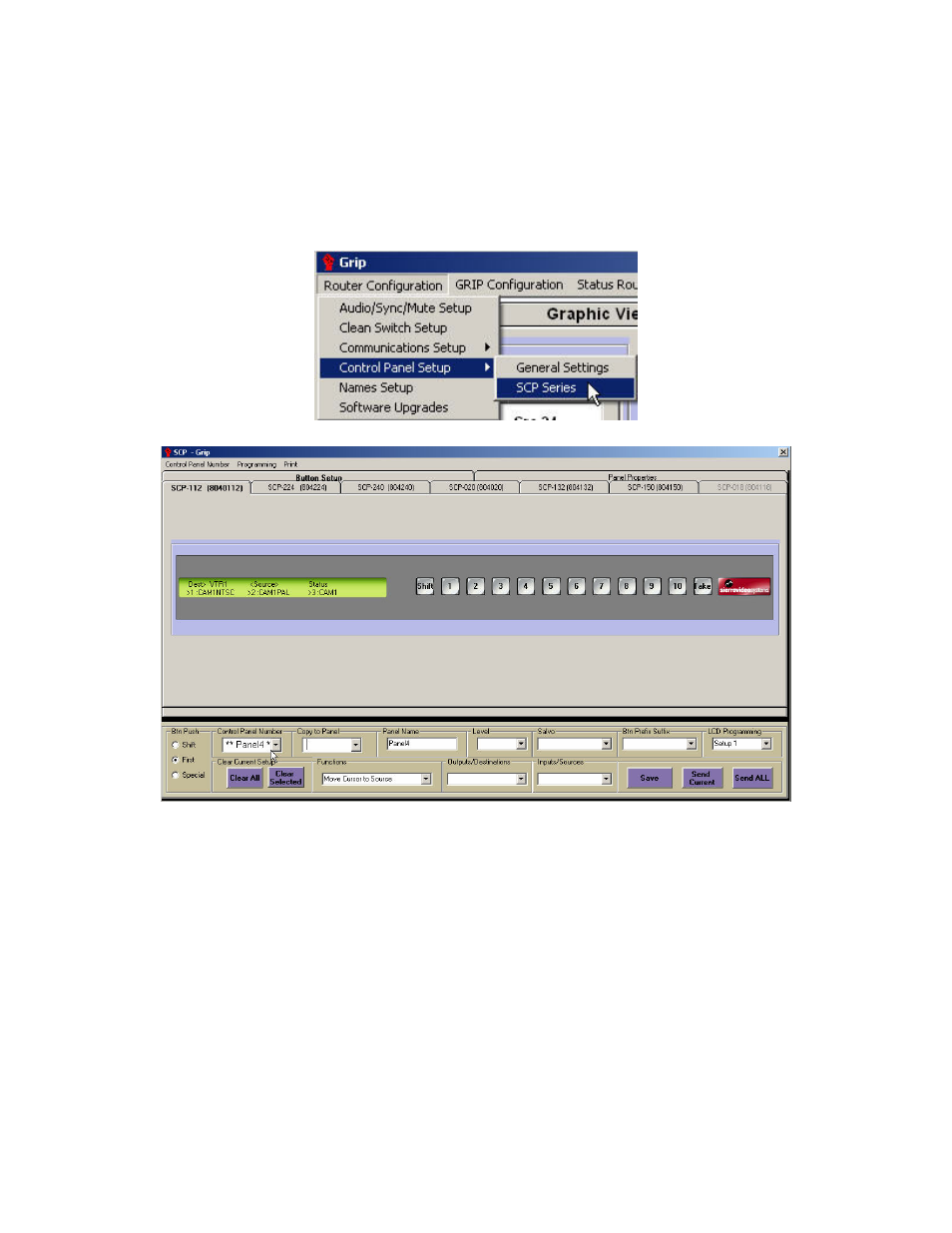
Sierra Video Systems
18
Programming a SCP series panel
This section contains general programming information. For detailed SCP panel
programming instructions, see the specific SCP panel’s manual.
Set desired output and level control in the “General Settings” window.
Select “Control Panel Setup/ SCP Series” from the Router Configuration menu.
The following screen will be displayed:
The SCP-112 programming screen will come up as a default until you select the specific
panel you want to program. After pressing Save or Send, GRIP will remember the panel
type according to the ID number.
To select the panel you want to program, click on the Control Panel Number List box.
Active panels are denoted by ** before and after the panel address as shown below.
Select the panel you want to program from the list.
Select the tab to reflect the type of panel chosen.