Sierra Video G.R.I.P. V3.1.0 User Manual
Page 48
Advertising
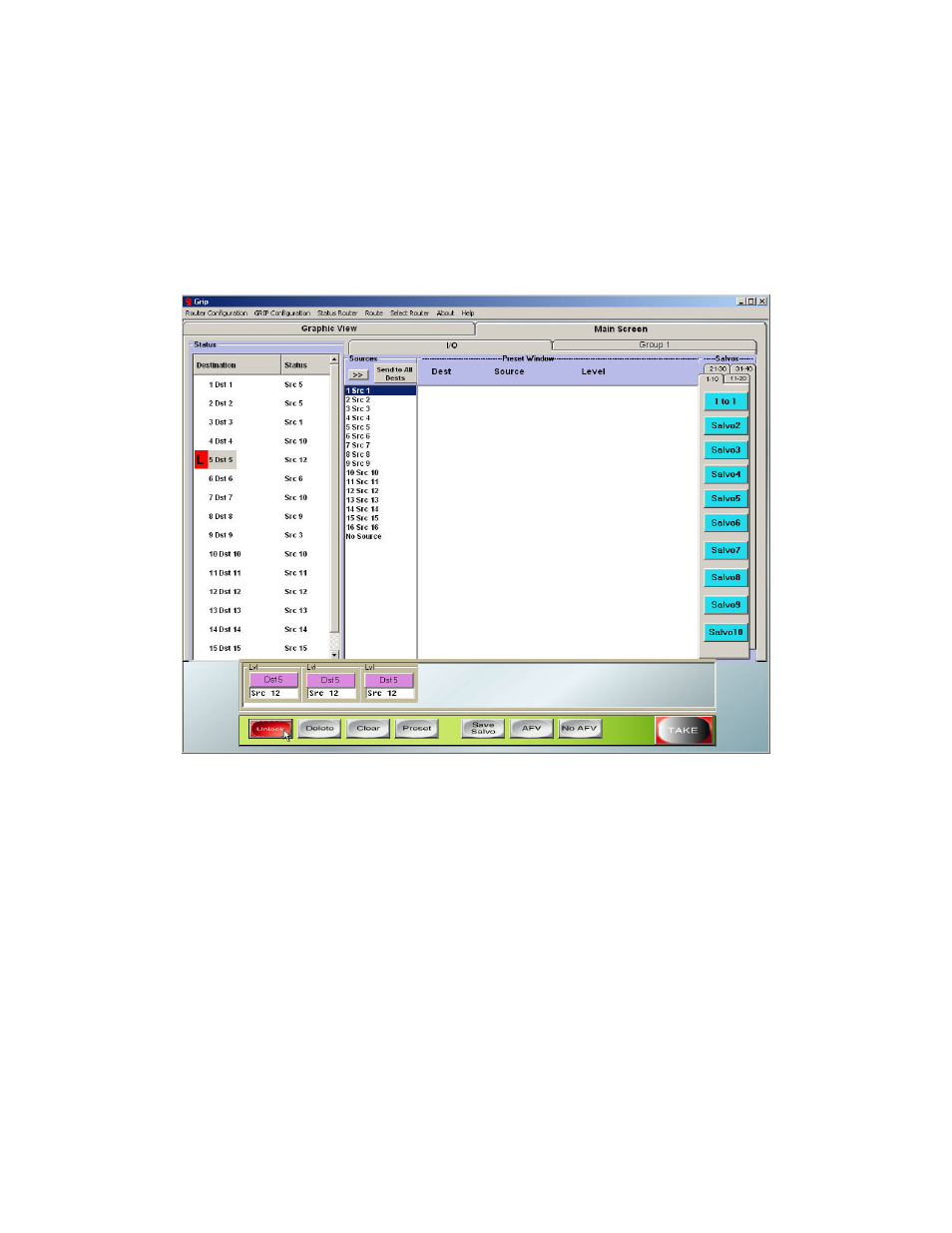
Sierra Video Systems
42
Locks
You may want to “Lock” a destination in order to prevent someone on the system from
changing the source from another location.
By selecting a Destination in the Status Window and clicking on the “Lock” button, an
individual selection will be locked which will be signified by a flashing lock (unlock) button
and a Red and Black “L” displayed in the Status window. The “Lock” button changes to
“Unlock”. To unlock a Destination, select the “Locked” Destination and press the “Unlock”
button. The button will change back to normal.
Advertising
This manual is related to the following products: