Sierra Video G.R.I.P. V3.1.0 User Manual
Page 58
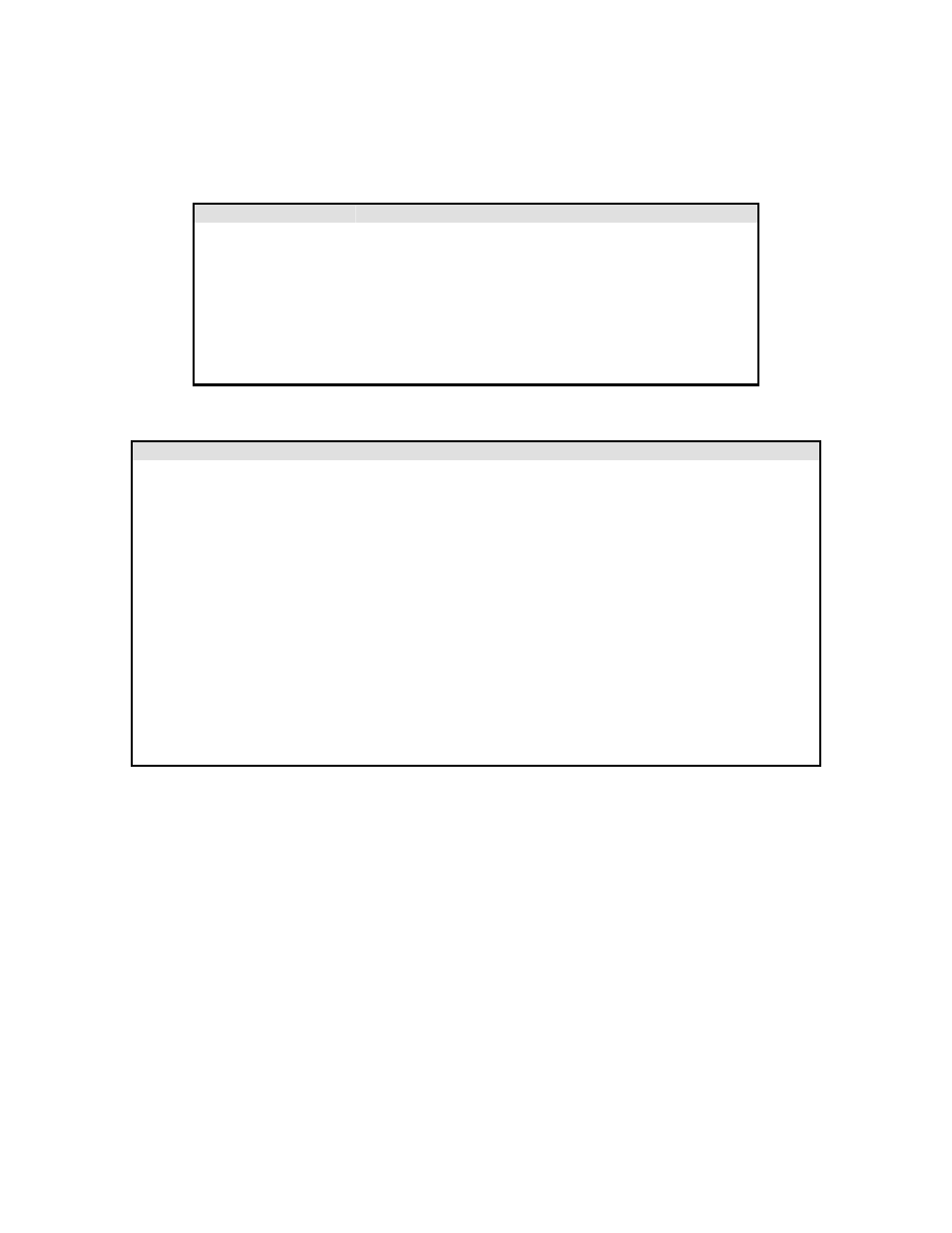
Sierra Video Systems
52
The most simple and common form of virtual mapping is to separate signal types. In this
example a 4x4 router has 2 levels, one level of Analog Video and 1 level of Digital video.
The router as shipped from the factory is configured;
Virtual Name
Level 1 (Analog)
Level 2 (Digital)
I/O
Source
Ana Vid
Connector #
Dig Vid
Connector #
1
Src 1
Src 1
1
Src 1
1
2
Src 2
Src 2
2
Src 2
2
3
Src 3
Src 3
3
Src 3
3
4
Src 4
Src 4
4
Src 4
4
5
Src 5
Src 5
5
Src 5
5
6
Src 6
Src 6
6
Src 6
6
7
Src 7
Src 7
7
Src 7
7
8
Src 8
Src 8
8
Src 8
8
The router can be “Virtually Mapped” to;
Virtual Name
Level 1 (Analog)
Level 2 (Digital)
I/O
Source
Ana Vid
Connector #
Dig Vid
Connector #
1
Src 1
Src 1
1
No Map
0
2
Src 2
Src 2
2
No Map
0
3
Src 3
Src 3
3
No Map
0
4
Src 4
Src 4
4
No Map
0
5
Src 5
Src 5
5
No Map
0
6
Src 6
Src 6
6
No Map
0
7
Src 7
Src 7
7
No Map
0
8
Src 8
Src 8
8
No Map
0
9
Src 9
No Map
0
Src 9
1
10
Src 10
No Map
0
Src 10
2
11
Src 11
No Map
0
Src 11
3
12
Src 12
No Map
0
Src 12
4
13
Src 13
No Map
0
Src 13
5
14
Src 14
No Map
0
Src 14
6
15
Src 15
No Map
0
Src 15
7
16
Src 16
No Map
0
Src 16
8
The router is now configured to a virtual size of 16x16. The first 8 I/Os are analog video
followed by I/Os 8 through 16 as digital video.
This allows for the operators to separate, by switching, the signal types without doing a
“break-away” switch.
The two signal types will always switch separately.