Sierra Video G.R.I.P. V3.1.0 User Manual
Page 65
Advertising
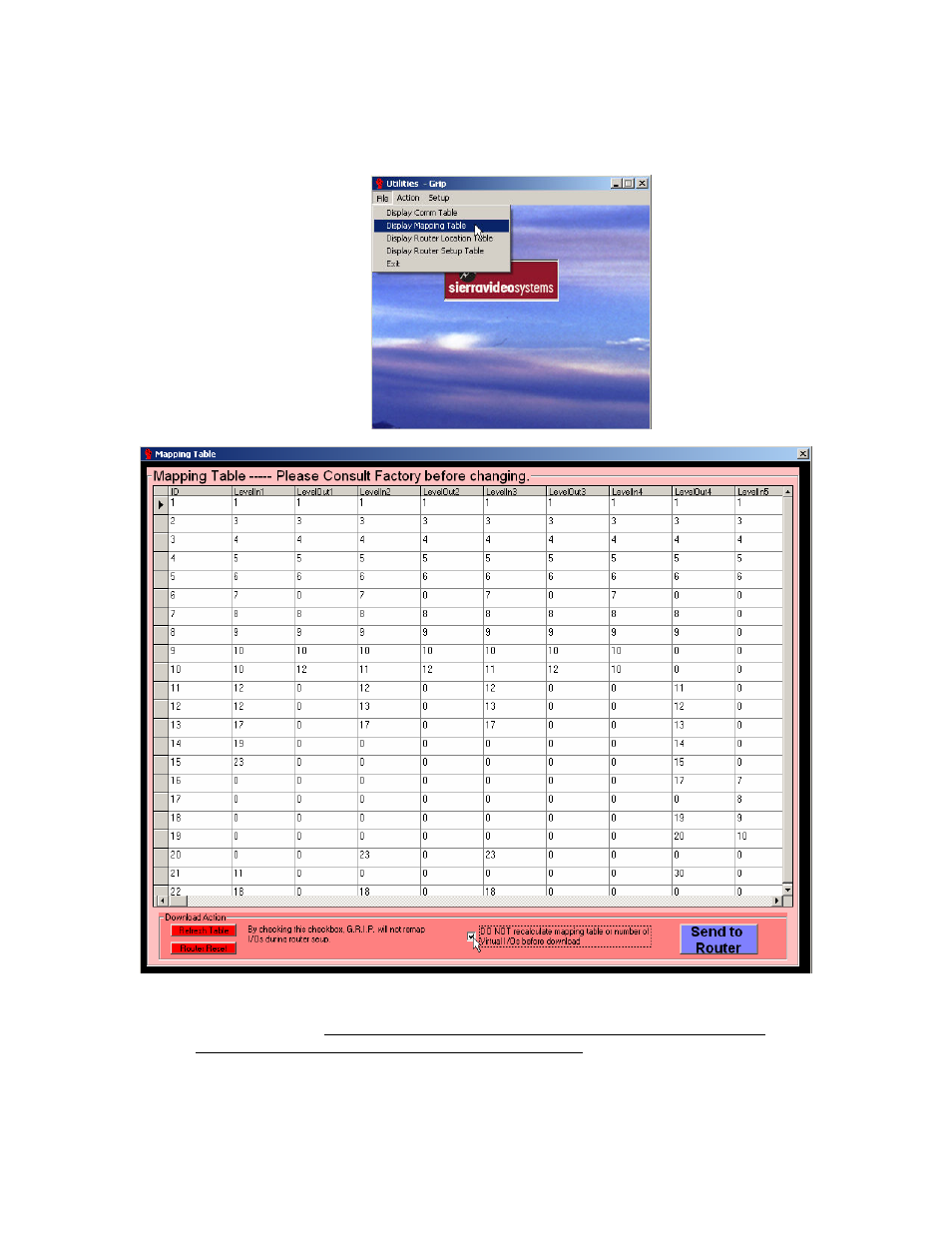
GRIP 3.1.0
59
From the “Utilities” window, select “File/ Display Mapping Table” to display the GRIP
mapping window.
Place a check in the box “DO NOT recalculate mapping table or number of Virtual I/Os
before download”. This is very important. If this box is NOT checked, GRIP will
automatically configure the router as linear mapped.
The first column represents the Virtual number of I/Os available in the router’s
processor
. The number of Virtual I/Os shown can be greater than the number entered in
Advertising
This manual is related to the following products: