Names – Sierra Video G.R.I.P. V3.1.0 User Manual
Page 66
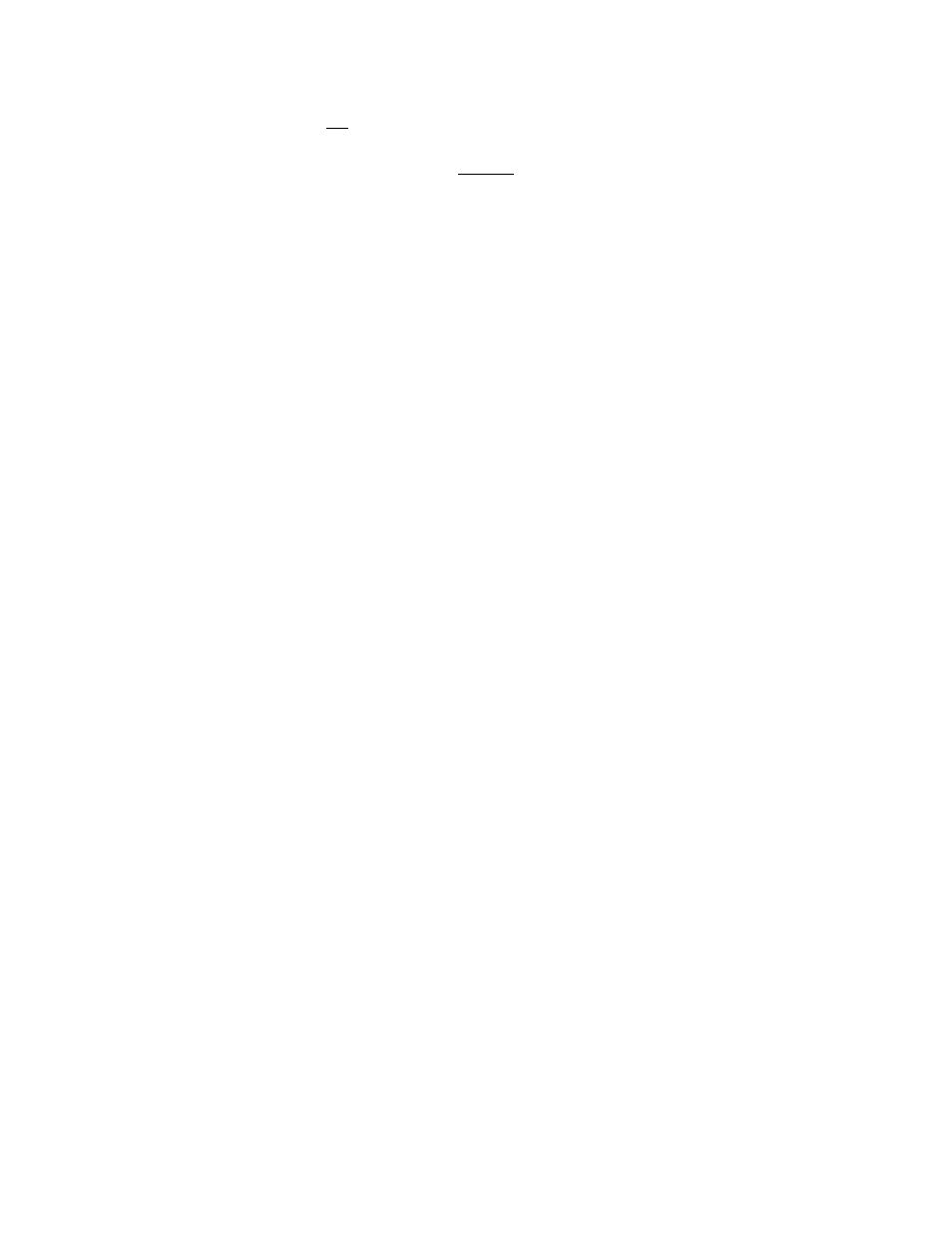
Sierra Video Systems
60
the “Router Table” but you are limited to the virtual I/Os numbers you have previously
entered.
The remaining columns represent the physical connector associated with the Virtual I/O
number to the left of the row.
Enter the physical connector number according to your spreadsheet. Pay careful
attention to your entries.
When all entries are complete and verified, (double check that you have placed a check
in the box “DO NOT recalculate mapping table or number of Virtual I/Os before
download” or all your entries will be lost) and “click on “Send to Router”.
After the configuration data is sent to the router click on “Router Reset”. The router must
be reset (power cycle) in order for changes to be set.
Close the mapping Table.
Close the Utilities Screen.
Names
The next step in the mapping process is to enter the names in the router according to
your spreadsheet. Un-mapped areas are indicated by “No Map” in the name cell. Name
cells are directly related to the mapping table.
The GRIP program comes with default names “Src” and “Dst”. These names are not are
not the names stored in the router’s processor, they are the names in the GRIP database
only. You may want to change these names to meet your needs.
Refer to the “Names” section in the “Router Setup” chapter of this manual.
© Sierra Video Systems