Sierra Video G.R.I.P. V3.1.0 User Manual
Page 56
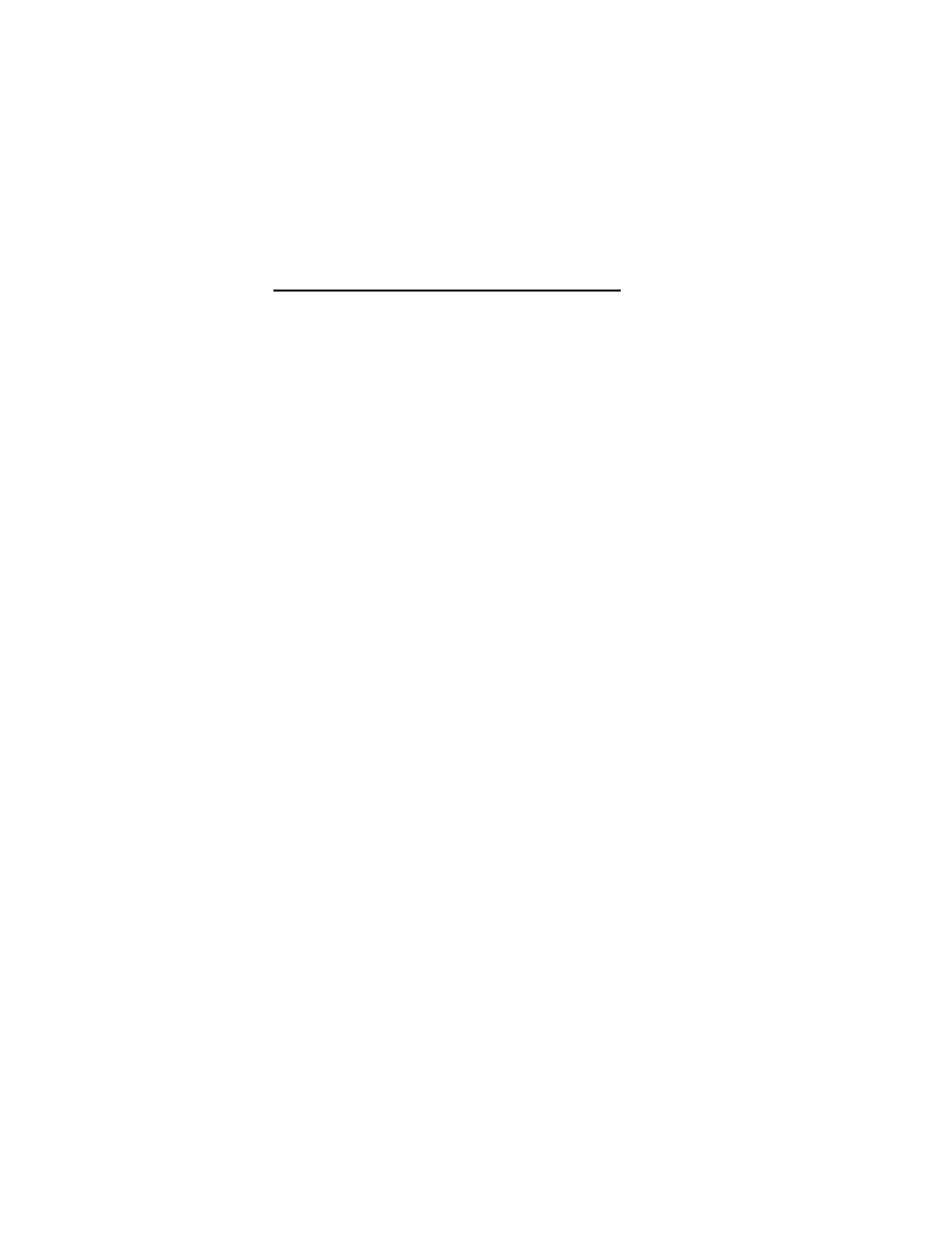
Sierra Video Systems
50
For example, the mapping table could be set to assign physical input connector 39 to
source number 1 on level 1. If so, then when a control panel requests a “take” of source 1
on level 1, it will be the signal connected to physical connector 39 that actually gets
routed.
It is also possible to set a mapping table entry to unmapped, meaning that that source or
destination on that level does not map to any physical connector, and therefore a take of
that source or destination will have no effect.
The term multiple mapping refers to mapping more than one source to the same physical
connector. Multiple mapping is not permitted with destinations, only with sources. For
example, it is possible to map sources 3 and 98 both to physical input connector 20.
Multiple mapping can sometimes lead to confusion, especially when viewing status
displays on some control panels, so it is advisable to avoid it. However, some customers
can use it to great advantage.
In order to make it easier for users to work with large routers containing many sources
and destinations, Sierra routers support the assignment of alphanumeric names to
sources, destinations, inputs, and outputs. Control panels and control programs can use
these names to display router crosspoint status and to allow the user to compose “takes”.
Source and destination names (virtual names) apply to all levels. That is, you cannot give
different names to a given source on each level. You can only give it a single name that
must apply to all levels. Think of (virtual) source names as names given to source
numbers, and think of (virtual) destination names as names given to destination numbers.
Input and output names may be different on each level. That is, an input may be given
one name on level 1, and an entirely different name on level 2. Think of input names as
names given to input connectors, and output names as names given to output
connectors.
Often, an input’s name will be the same on all levels, and likewise for an output’s name.
Furthermore, it will often be the case that a source’s name will be the same as the name
of the input it is mapped to, and likewise for destination names. However, it’s your choice.
A user typically controls a routing switcher by using a control panel to enter and view
destination, source, input and output names and numbers. Below is a summery of the
typical process a user would go through to examine and take a destination using a
control panel:
1. Destinations are shown and selected by the user using the destination name and/or the
destination number. The physical output number that the destination maps to, or its name, is
not shown on the control panel.
2. The crosspoint status of a destination is usually shown using the physical input names and/or
numbers on each level. There are two reasons why the virtual source names/numbers are not
used: (a) source names apply to all levels, while input names can be different on each level,
and it is often important when displaying status to be able to see different names on each level;
(b) if multiple mapping is used, displaying the input name rather than the source name reduces
confusion by showing the actual physical signal name, which will be the same for two different
source names with multiple mapping. Because names are often the same on all levels, and the
same for a source and its mapped input, it will often be the case that if source names had been
displayed instead, they would be the same.
3. Some control panels allow the crosspoint status of a destination to be viewed using source
names and/or numbers rather than input names/numbers. The SCP series of control panels can
be set to show status in either form (source names or input names). It is user selectable when
programming the control panel using the SVS GRIP router control software.
4. Takes are composed by the user using either source or input names, or source numbers. A user
may enter either a source name or an input name or a source number for each level of the take
he is composing. An entered name is looked up in both the source and input name tables, to
locate the source number to use for the take. If the name is found in the input name table, the