Sierra Video G.R.I.P. V3.1.0 User Manual
Page 38
Advertising
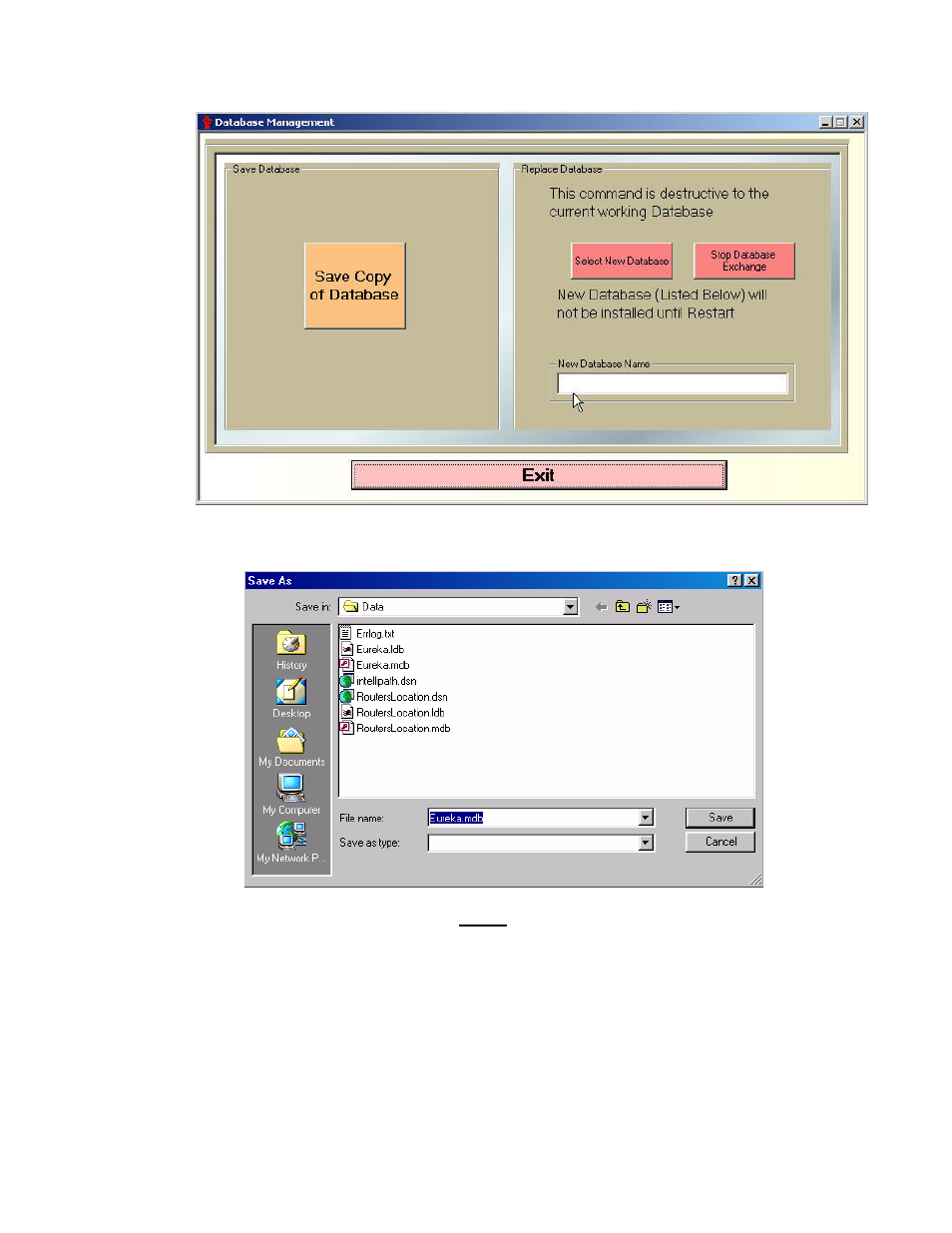
Sierra Video Systems
32
To save a copy of the current database, press “Save Copy of Database”. A windows
“Save As” screen will open:
The “Save As” screen will open to the current location of the GRIP database. The current
database will always be named Eureka.mdb. You may re-name the database to any
name you choose, and select the location to store the copy.
To retrieve a saved database, open the Database Management screen and press “Select
New Database”. A windows “Open” screen will open:
Advertising
This manual is related to the following products: