Sierra Video G.R.I.P. V3.1.0 User Manual
Page 26
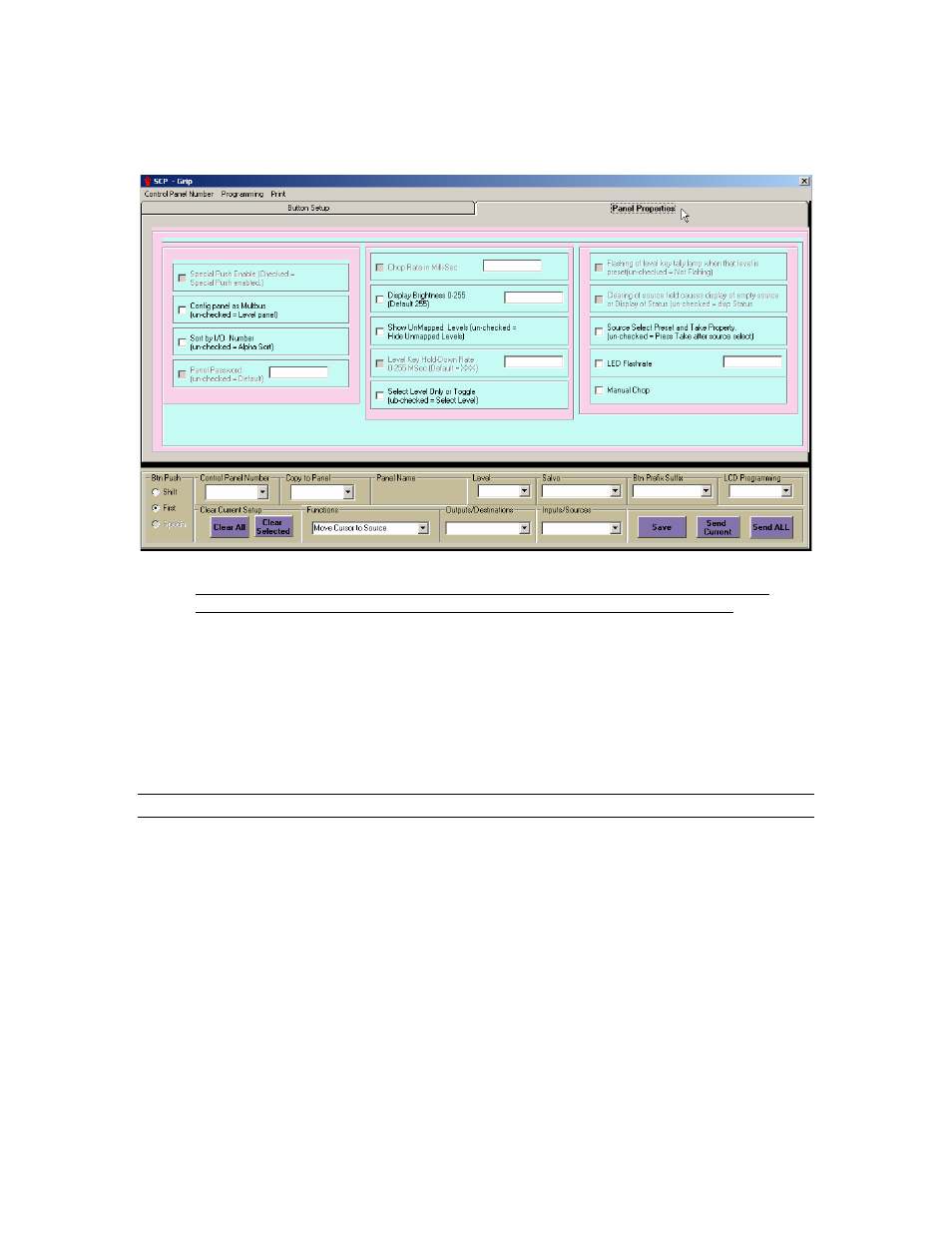
Sierra Video Systems
20
Panel Properties
By clicking on the “Panel Properties” tab the following screen will be displayed:
This screen applies operator preferences to the selected panel.
The “Special Push” function is not available on all SCP control panels. The “Special
Push” enable box will be inactive for panels which do not support this function.
*If “Special Push” is enabled, the action of this button becomes the first push command
with the “First Push” row of buttons becoming the subsequent commands until Take,
Select, or Clear is pushed.
When you have finished the configuration, save the information to the database by
clicking on the “Save” button. You may “Send Current” panel configuration or, after
saving the panel setup, select another panel to program.
“Save” the information to the G.R.I.P. database after configuring each panel. “Send All”
will send configuration data for all of the panels to the Router and control panels.
Note:
Refer to the SCP panel manual for details of setup.