Audio gain setup – Sierra Video G.R.I.P. V3.1.0 User Manual
Page 27
Advertising
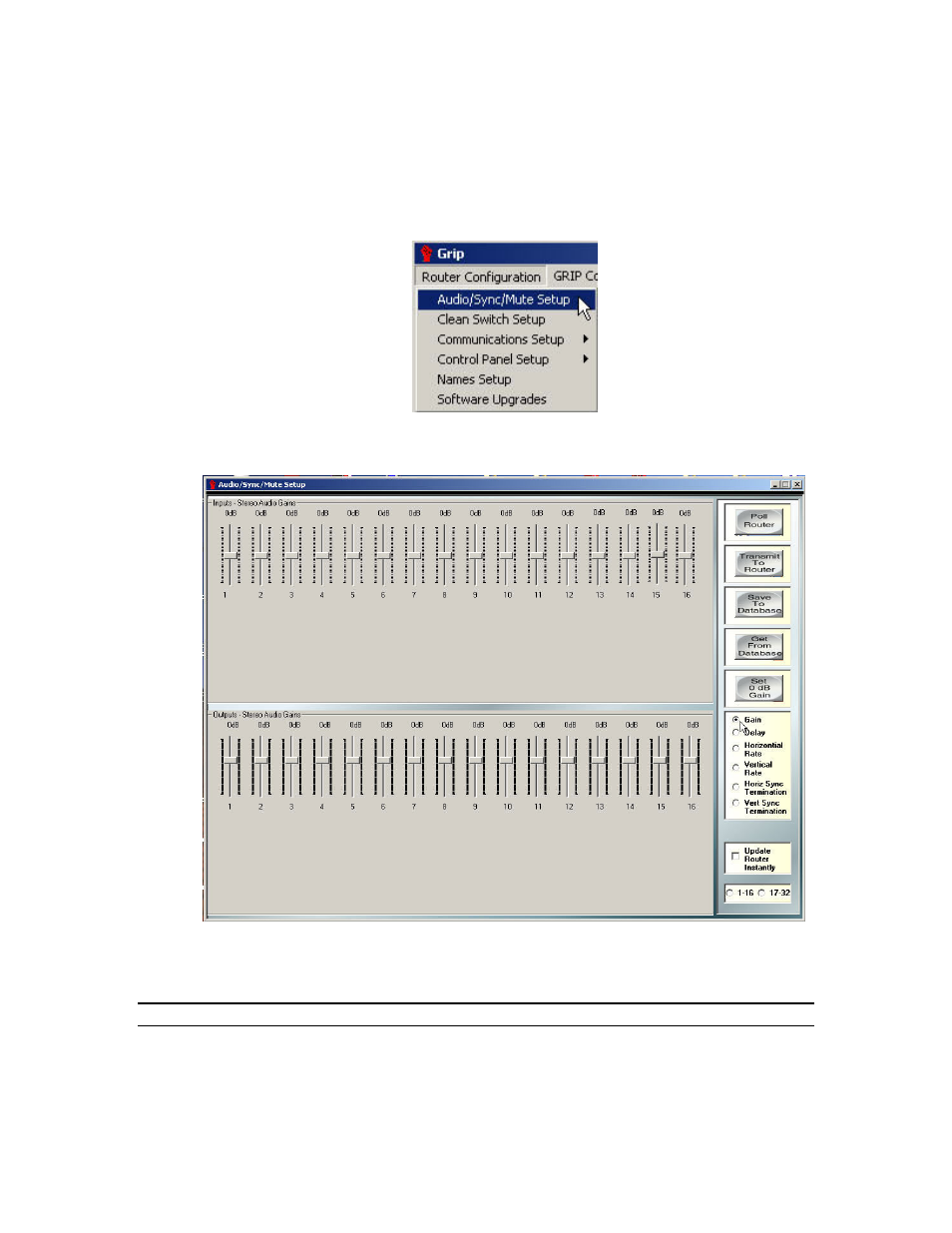
GRIP 3.1.0
21
Audio Gain Setup
Some models of SVS routers have the option to adjust audio gains using GRIP. If your
router has this option, the following section describes the steps necessary to adjust audio
gains.
Select “Audio/Sync/Mute Setup”, from the Router Configuration menu:
The following screen will be displayed:
This is a multi function screen. The following section describes setting audio gains of the
router’s individual inputs and outputs.
Note:
This screen is also used to set Video delay (muting) and sync rate.
Advertising
This manual is related to the following products: