New systems – Sierra Video G.R.I.P. V3.1.0 User Manual
Page 14
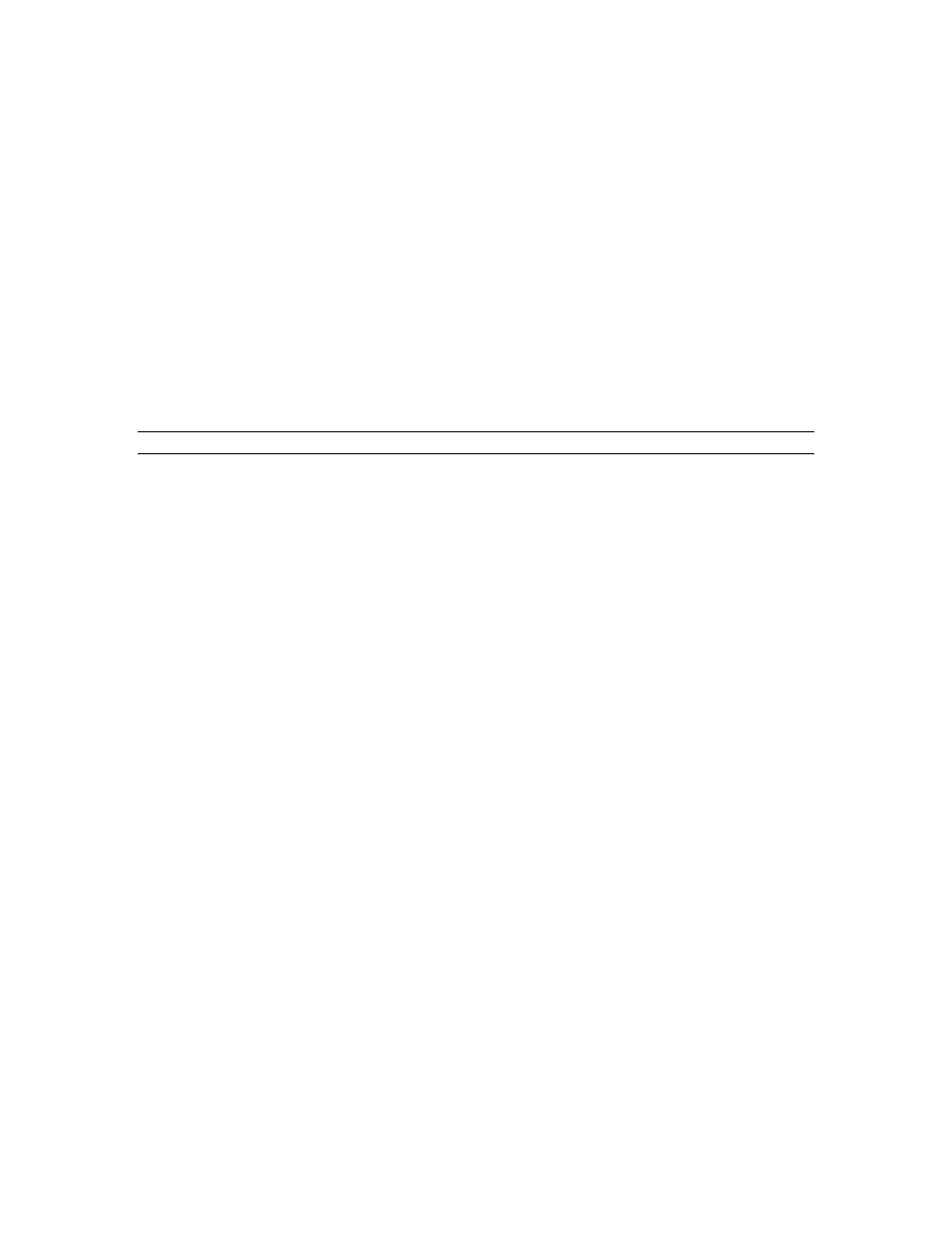
Sierra Video Systems
8
New Systems
The GRIP database contains default settings and must be updated to reflect the size of
you router. You must say “Yes” to the message box so that the GRIP database will reflect
the current size of your router.
If your routing switcher is new, it has the default setup as you ordered unless we have
made other arrangements. Select “Yes” to the message box, the database in G.R.I.P. will
be updated to reflect the current system configuration.
If the routing switcher is currently installed in an operating facility, by selecting “Yes” to
the message box, the database in G.R.I.P. will be updated to reflect the current system
configuration; the settings in the database will be overwritten.
Routing switchers with software version 5.07 or later will update the database with all
routing switcher details including partially stuffed switchers with “Offsets” and/or mapped
systems.
Note:
To verify the database in GRIP matches the information in the router, close GRIP and re-open it
again. When the database is correct and the communication settings are correct, there will be no
messages and the program’s “main screen” will be displayed.
If your router is correctly configured, and you selected “yes” to the message box, proceed to the
Names section.
Upgrades
If you are upgrading your router, such as adding a new level or expanding the I/O size,
select “NO” and proceed to the “Utilities” chapter of this manual.